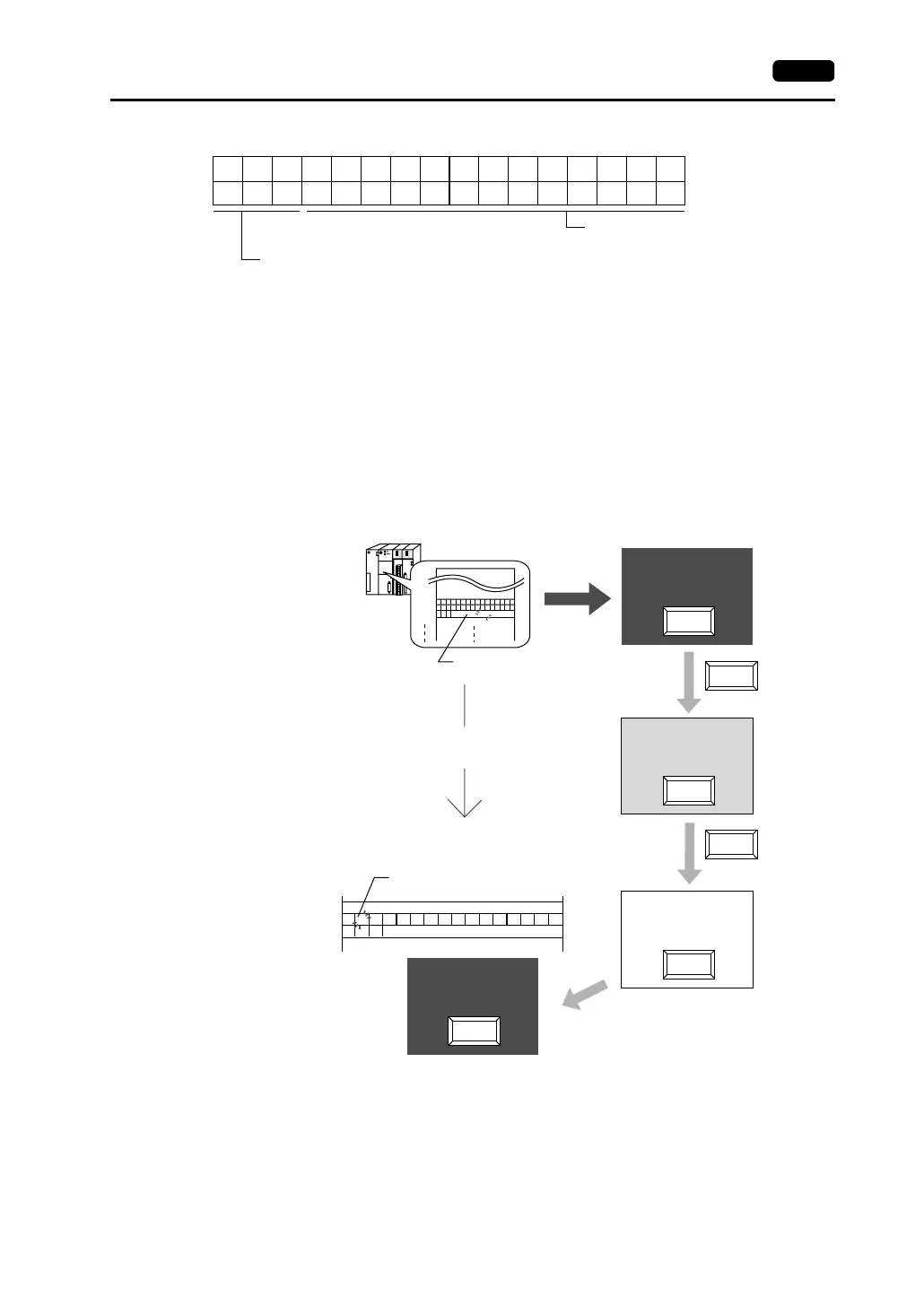1. Before Connecting to PLC 1-13
• SCRN_No. (n + 2) Screen number command
Use example: To specify a screen number from the PLC:
When “D0” is set for [Read Area], the screen number is written in “D2” of the PLC.
Problem example: The screen display does not change when a screen number is specified from
the PLC.
If the same number as the one specified for “n + 2” is already contained in this memory
address, the screen display does not change even if it is specified again.
For example, if screen No. 5 is specified from the PLC and it was once changed to screen No.
2 → No. 0 by internal switches, normally it cannot be returned to the former screen No. 5 that
was specified by an external command, because the external screen command number (5)
remains the same as before in the memory address (“D2” in the read area) for the screen
number command. In such a case, it is possible to forcibly switch the screen to the screen
number contained in “D2” in the read area at the leading edge [0 → 1] of bit 14 of the memory
address for the screen status command (“D1” in the read area).
Screen number
System reserved (setting [0])
15 14 13 12 11 10 09 08 07 06 05 04 03 02 01 00
000
D001
D002
D000
5
Screen No. 5
No. 2
Screen No. 2
No. 0
Screen No. 0
No. 3
No. 2
No. 0
15 14 13 12 11 10 09 08 07 06 05 04 03 02 01 00
0100000000000000
000
5
D000
D001
D002
Screen No. 5
No. 2
Screen forced switching (bit 14)
Read area “n + 2”
= Screen number command
Data in the read area “n + 2” remains the same even
if the actual screen has been switched internally.
To show screen No. 5 again using an external screen
command, set [0→1] to bit 14 of read area “n + 1.”