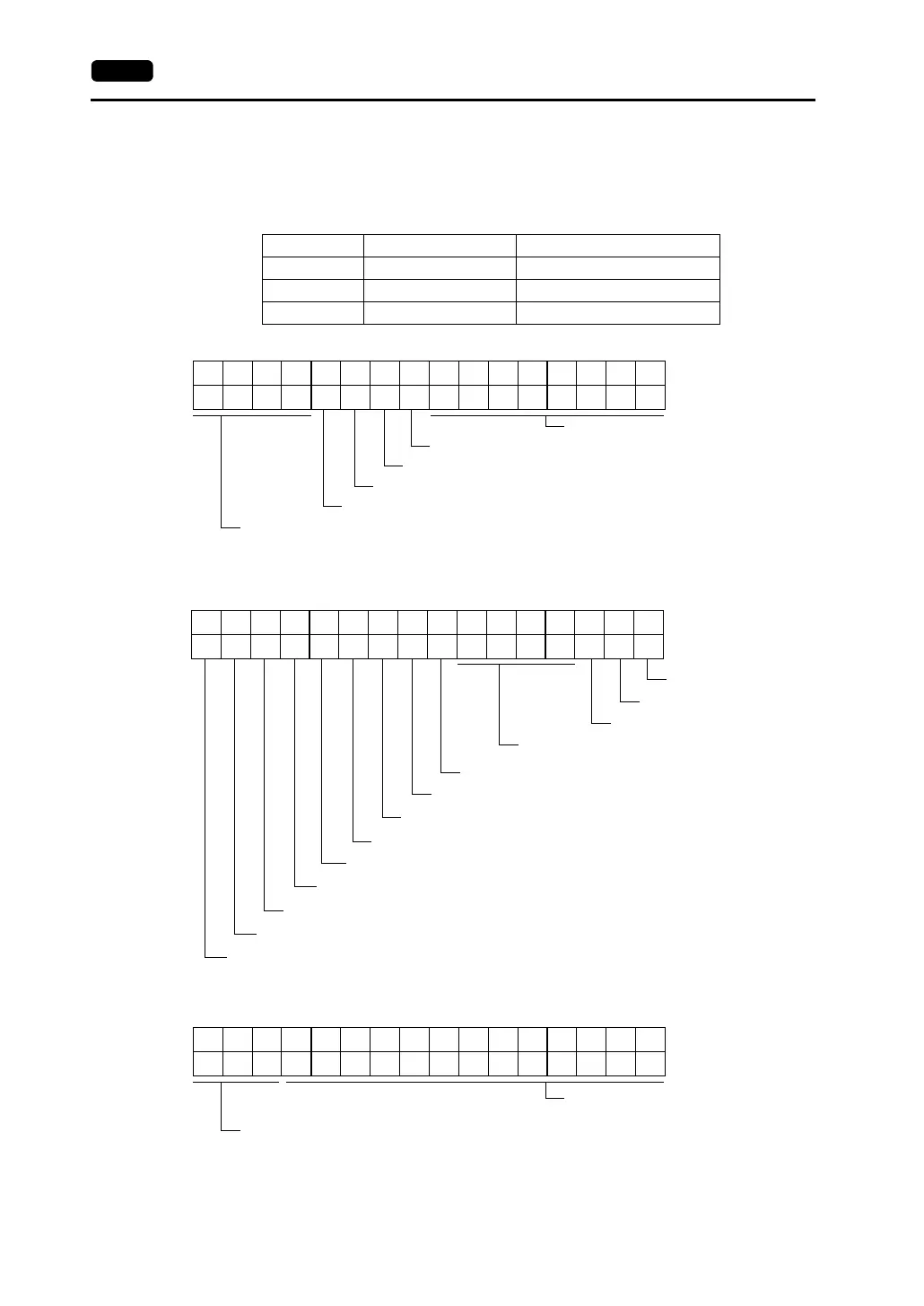1-14 1. Before Connecting to PLC
[Write Area] (3 words)*
This is an area where the screen status is written.
Consecutive three words from the specified memory address are used as “write area.”
* When you have converted GD-80 data to the V7 series data, the number of required memory
addresses vary. Refer to the GD-80 User’s Manual.
• CFMDAT (n)
• SCRN_COM (n + 1) Screen status
• SCRN_No. (n + 2) Displayed screen number
Address Name Contents
n CFMDAT Same as data in read area “n”
n + 1 SCRN_COM Screen status
n + 2 SCRN_No Displayed screen number
BZ0
Free
BZ1
System reserved (setting [0])
Calendar setting
System reserved (setting [0])
15 14 13 12 11 10 09 08 07 06 05 04 03 02 01 00
0000 0 00000000
Overlap 0
15 14 13 12 11 10 09 08 07 06 05 04 03 02 01 00
0 0000
Overlap 1
Overlap 2
System reserved (setting [0])
Printer busy
Print data transferring
Backlight
System reserved (setting [0])
Screen internal switching
Screen forced switching
Data read refresh
Serial extension I/O
Global macro execution
Screen number
System reserved (setting [0])
15 14 13 12 11 10 09 08 07 06 05 04 03 02 01 00
000