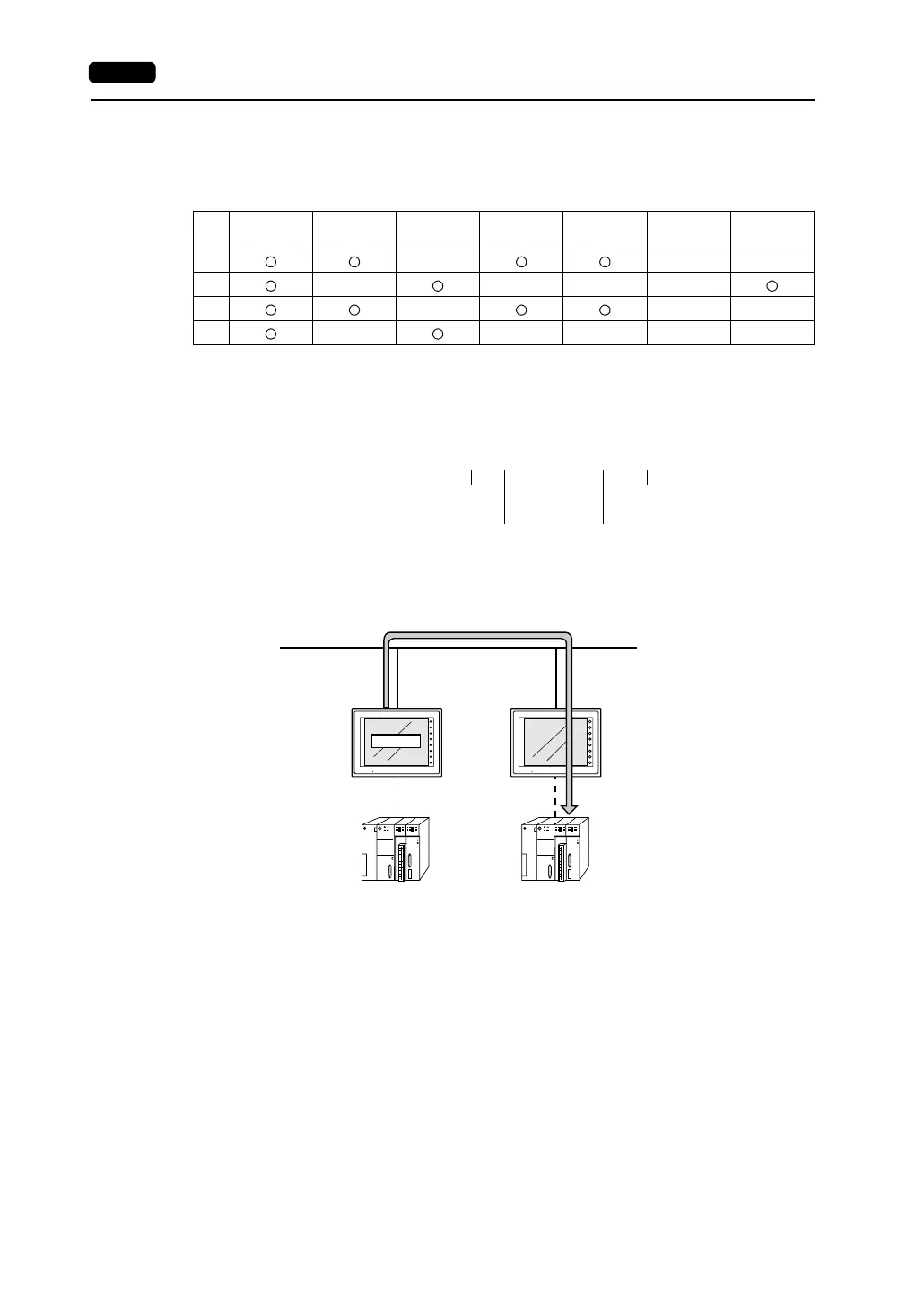App5-22 Appendix 5 Ethernet
[EWRITE]
Words from the F2 memory are written into the F0 memory in the V7 series of the network table
number specified for F1. F3 designates the number of words to be written.
Usable Devices
EWRITE: Write to memory
EWRITE F0 F1 = F2 C: F3
Example: Macro command at the V7 (A)
The macro command for V7 (A) to write data in V7 (A) to PLC (B) is shown below.
[Contents] Two words starting from $u100 in V7 (A) are written into D100 in PLC
(B).
Internal
Memory
PLC
Memory
Constant
Memory
Card
Indirect
Designation
Double-
word
IP Address
F0
F1
F2
F3
[Description] EWRITE D100 B = $u100 C: 2
Top memory address
of the target
Address of the target
(Network table number)
Top memory address
of the source
The number of words
to be transferred
<PLC:A>
Ethernet
<V7:A>
<PLC:B>
<V7:B>
$u100 ~ 101
D100 ~ 101
F1
F2
F3
F4
F5
F6
F7
SYSTEM
POWER
F1
F2
F3
F4
F5
F6
F7
SYSTEM
POWER
EWRITE