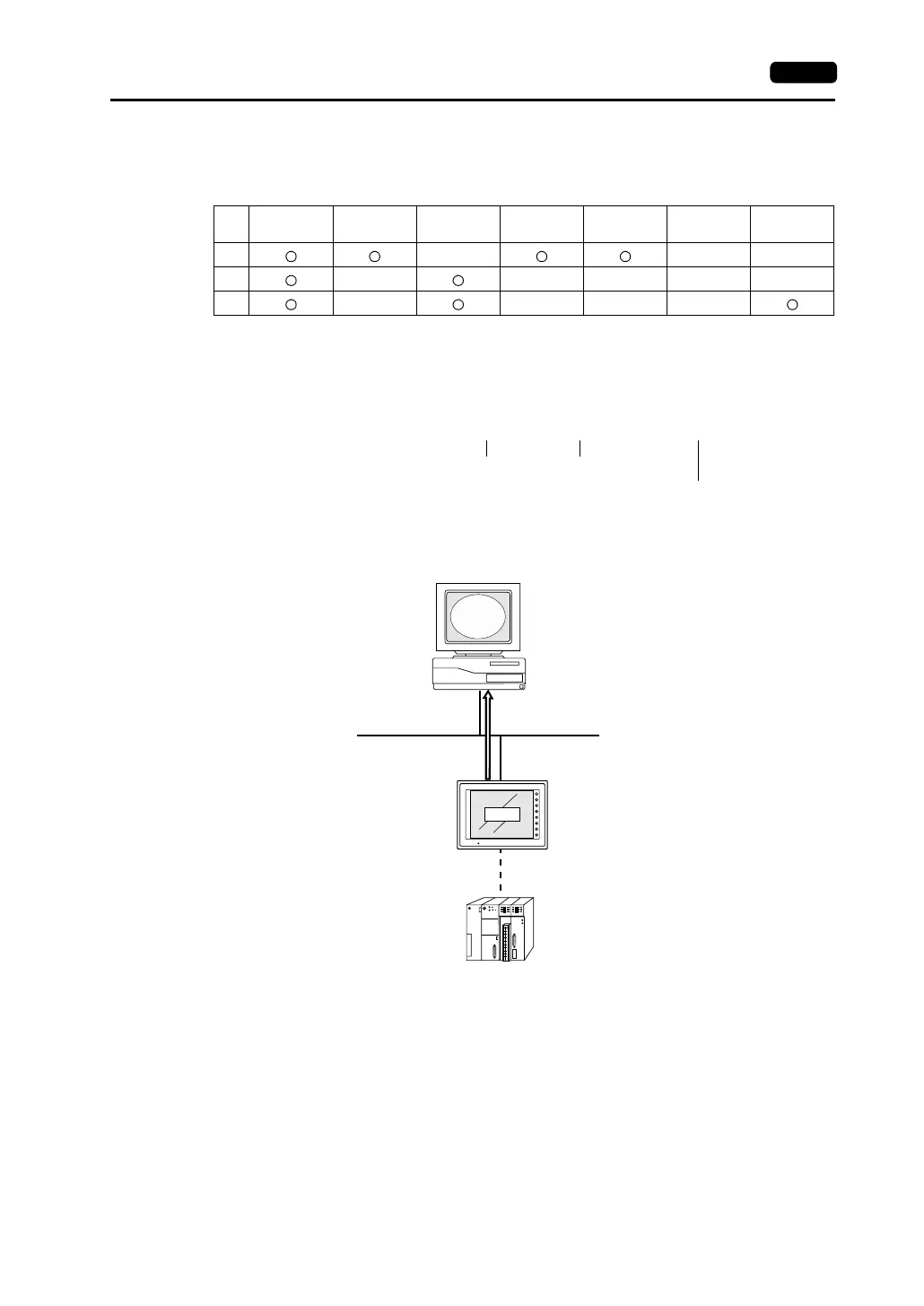Appendix 5 Ethernet App5-23
[SEND]
Words from the F0 memory are transferred to the server of the network table number specified for
F2. F1 designates the number of words to be transferred.
Usable Devices
SEND: Send to server
SEND F0 C: F1 TO: F2
Example: Macro command at the V7 (B)
The macro command for V7 (B) to transfer data to server (A) is shown below.
[Contents] Two words starting from $u100 in V7 (B) are transferred to server (A).
Internal
Memory
PLC
Memory
Constant
Memory
Card
Indirect
Designation
Double-
word
IP Address
F0
F1
F2
[Description] SEND $u100 C: 2 TO: A
Top memory address
of the source
The number of words
to be transferred
Address of the target
(Network table number)
<PLC:B>
Ethernet
<V7:B>
F1
F2
F3
F4
F5
F6
F7
SYSTEM
POWER
SEND
Server A
Application