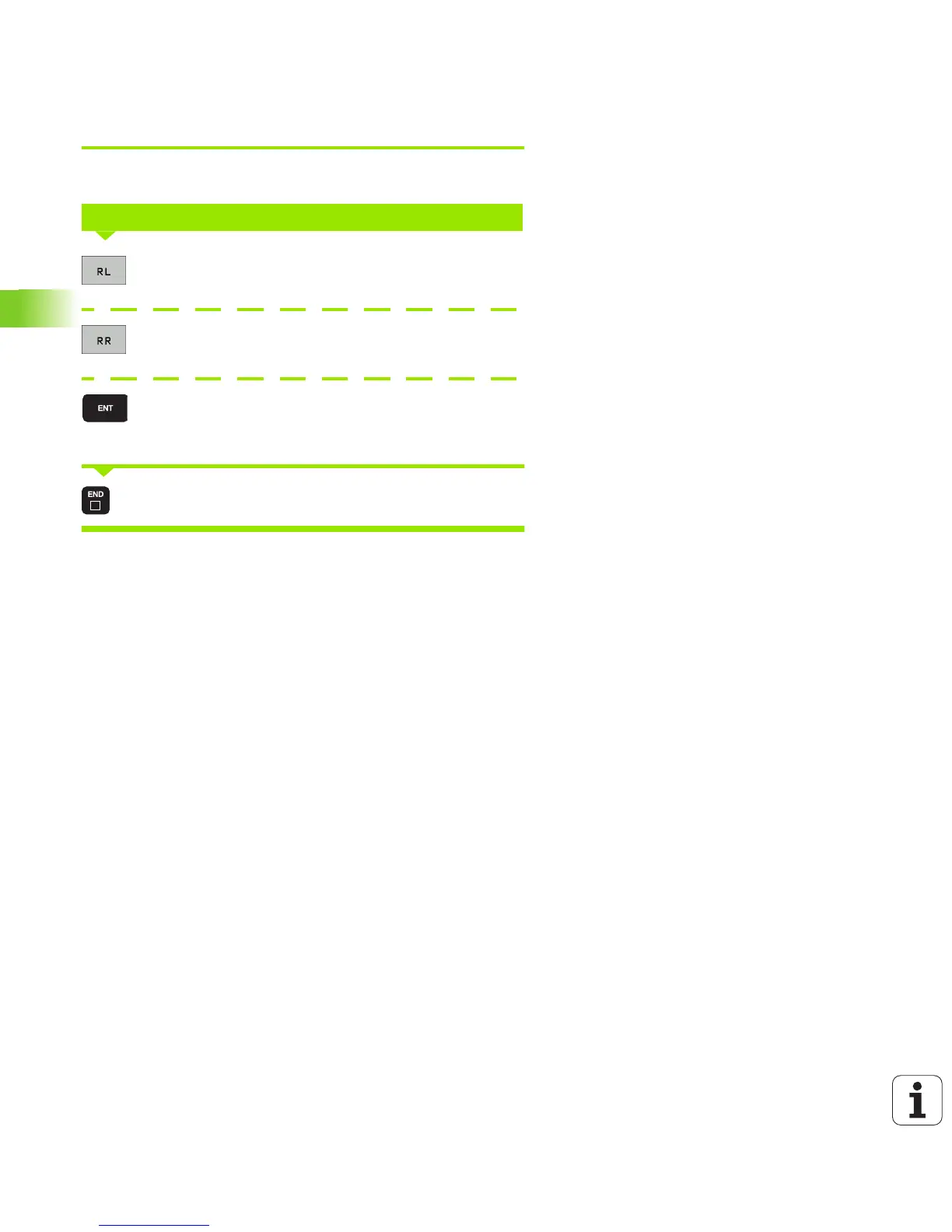200 Programming: Tools
5.3 Tool Compensation
Entering radius compensation
Radius compensation is entered in an L block: Enter the coordinates
of the target point and confirm your entry with ENT
To select tool movement to the left of the contour,
press the RL soft key, or
To select tool movement to the right of the contour,
press the RR soft key, or
To select tool movement without radius
compensation or to cancel radius compensation,
press the ENT key.
To terminate the block, press the END key.
RADIUS COMP.: RL/RR/NO COMP.?
