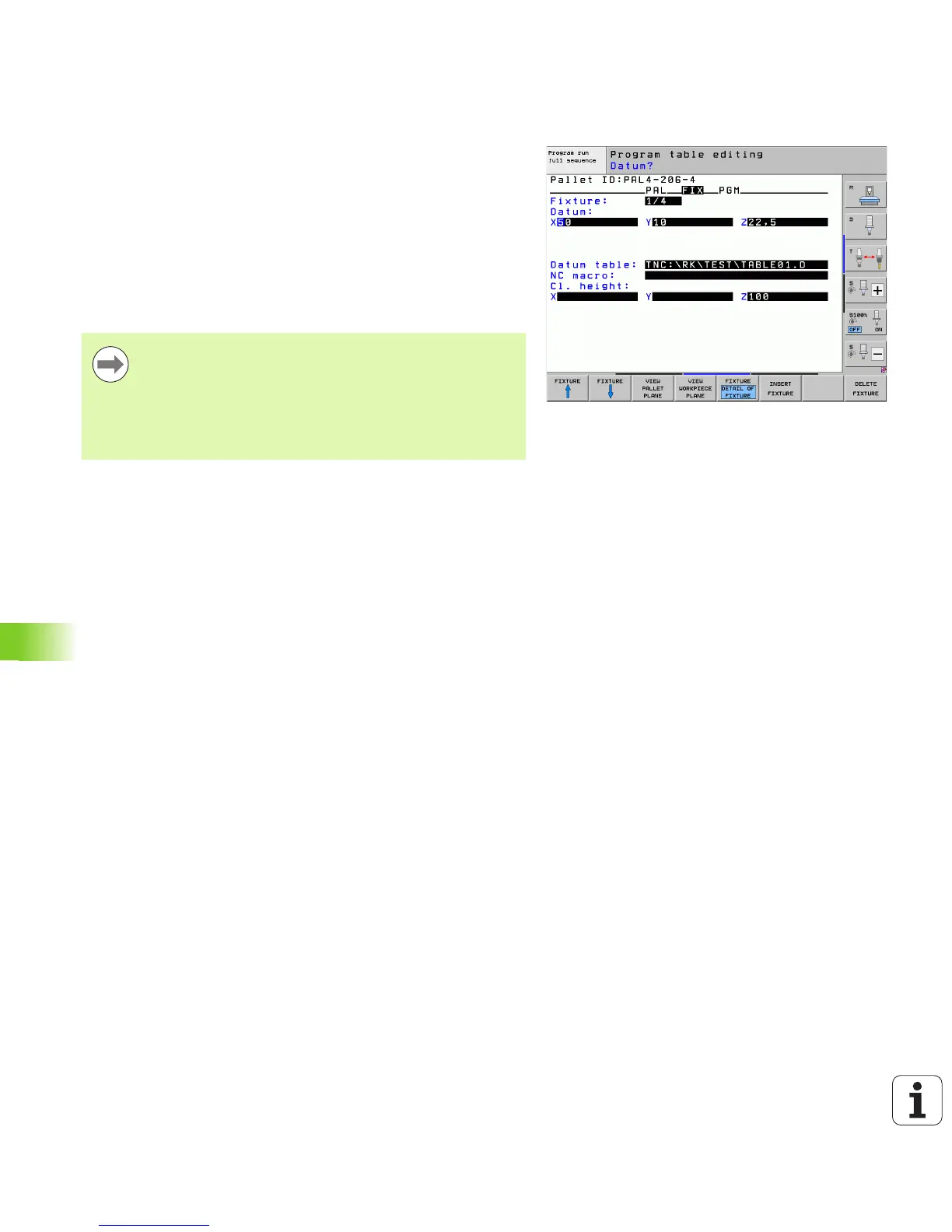516 Programming: Pallet Editor
13.2 Pallet Operation with Tool-Oriented Machining
Setting up details in the fixture level
Fixture: The number of the fixture is displayed. The number of
fixtures within this level is shown after the slash.
Datum: Enter the fixture datum.
Datum table: Enter the name and path of the datum table valid for
machining the workpiece. The data is transferred to the workpiece
level.
NC macro: In tool-oriented machining, the macro TCTOOLMODE is
carried out instead of the normal tool-change macro.
Safe height (optional): Safe position for the individual axes
referenced to the fixture.
Safety positions can be entered for the axes. These
positions can be read with SYSREAD FN18 ID510 NR 6
from NC macros. SYSREAD FN18 ID510 NR 5 can be used
to determine if a value was programmed in the column.
The positions entered are only approached if these values
are read and correspondingly programmed in the NC
macros.
