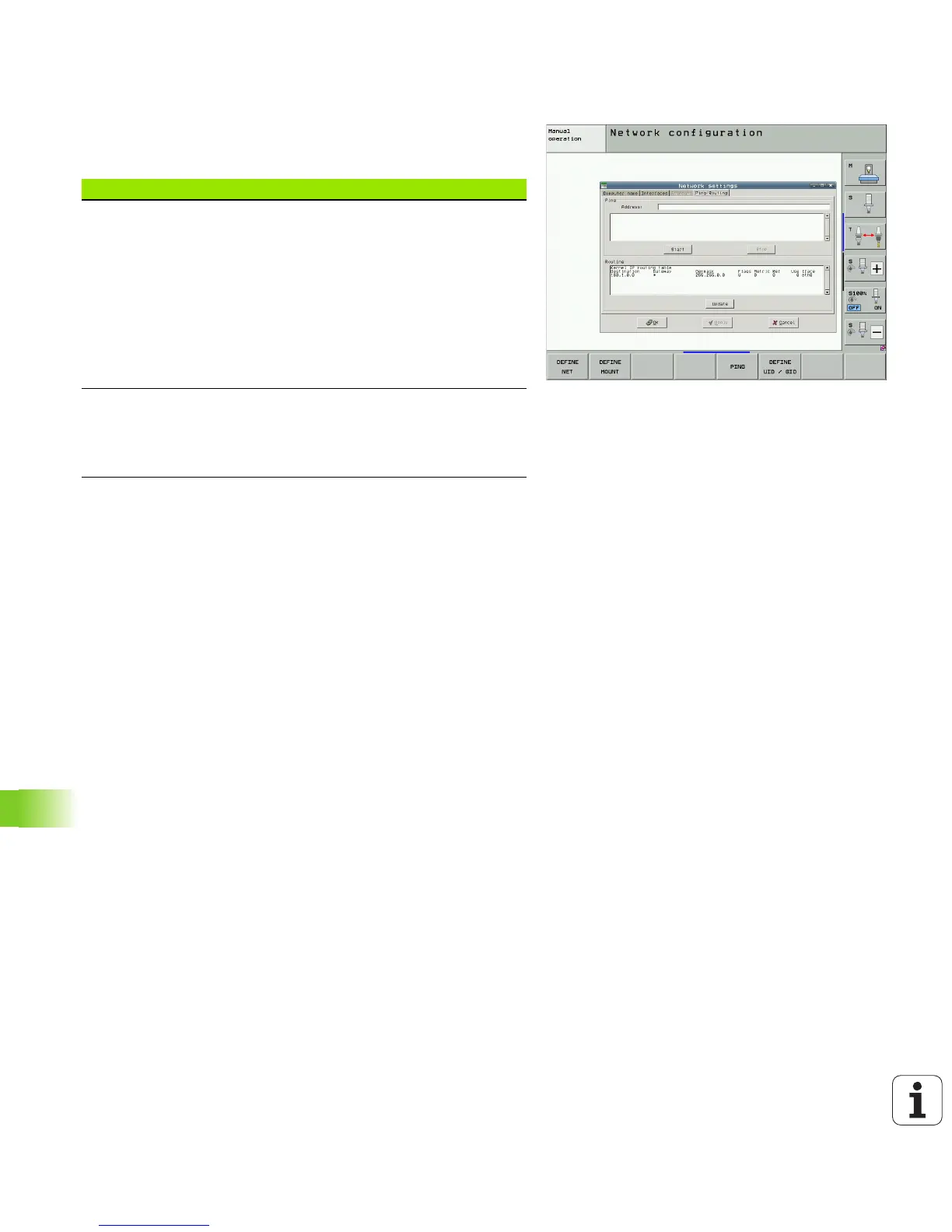634 MOD Functions
17.6 Ethernet Interface
U The Internet tab currently has no function.
U Select the Ping/Routing tab to enter the ping and routing settings:
Setting Meaning
Ping In the Address: field, enter the IP number for
which you want to check the network
connection. Input: Four numerical values
separated by periods, e.g. 160.1.180.20. As an
alternative, you can enter the name of the
computer whose connection you want to check
Press the Start button to begin the test. The
TNC shows the status information in the Ping
field
Press the Stop button to conclude the test
Routing For network specialists: Status information of
the operating system for the current routing
Update button:
Update routing
