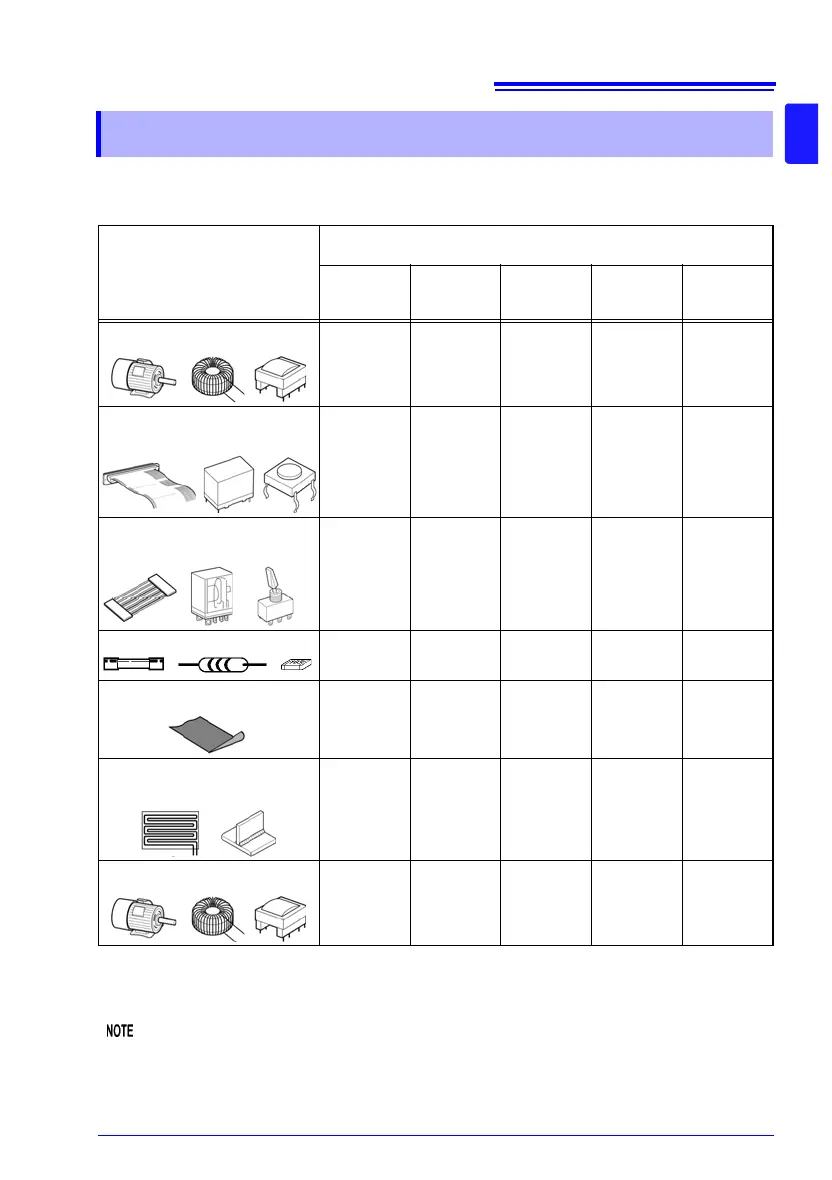1.5 Checking the Measurement Target
33
1
To carry out proper resistance measurement, change the measurement conditions appro-
priately according to the measurement target. Before starting measurement, use the exam-
ples recommended in the following table to configure the instrument.
*1: When there is sufficient margin with regard to the rated power, select High.
*2: When the measurement target significantly depends on temperature, use the tempera-
ture correction function.
*3: When there is sufficient margin with regard to the allowable applied voltage, select ON.
When measuring a commercial power supply transformer using an external trigger, mea-
surement cannot be performed using the delay setting preset. Either make the delay ade-
quately long or measure using the internal trigger (p.84).
1.5 Checking the Measurement Target
Measurement target
Recommended settings
(Bold indicates a change from the factory default.)
Low-Power
(p.64)
Measure-
ment Current
(p.66)
TC/ T
(p. 75)
(p.116)
OVC
(p.82)
Contact
check
(p.88)
Motors, solenoids, choke coils,
transformers
OFF High
TC
OFF ON
Signal contact
Wire harnesses, connectors,
relay contacts, switches
ON − TC −
OFF *3
Power contact
Wire harnesses, connectors,
relay contacts, switches
OFF High
TC ON
ON
Fuses, resistors
OFF
Low *1 − ON
ON
Conductive paint, Conductive rub-
ber
OFF High
−
OFF
OFF
Other, Standard resistance mea-
surement
Heaters, Electrical wires, Welds
OFF High *2
ON
ON
Temperature-rise test
Motors, choke coils, transformers
OFF High
T
OFF ON