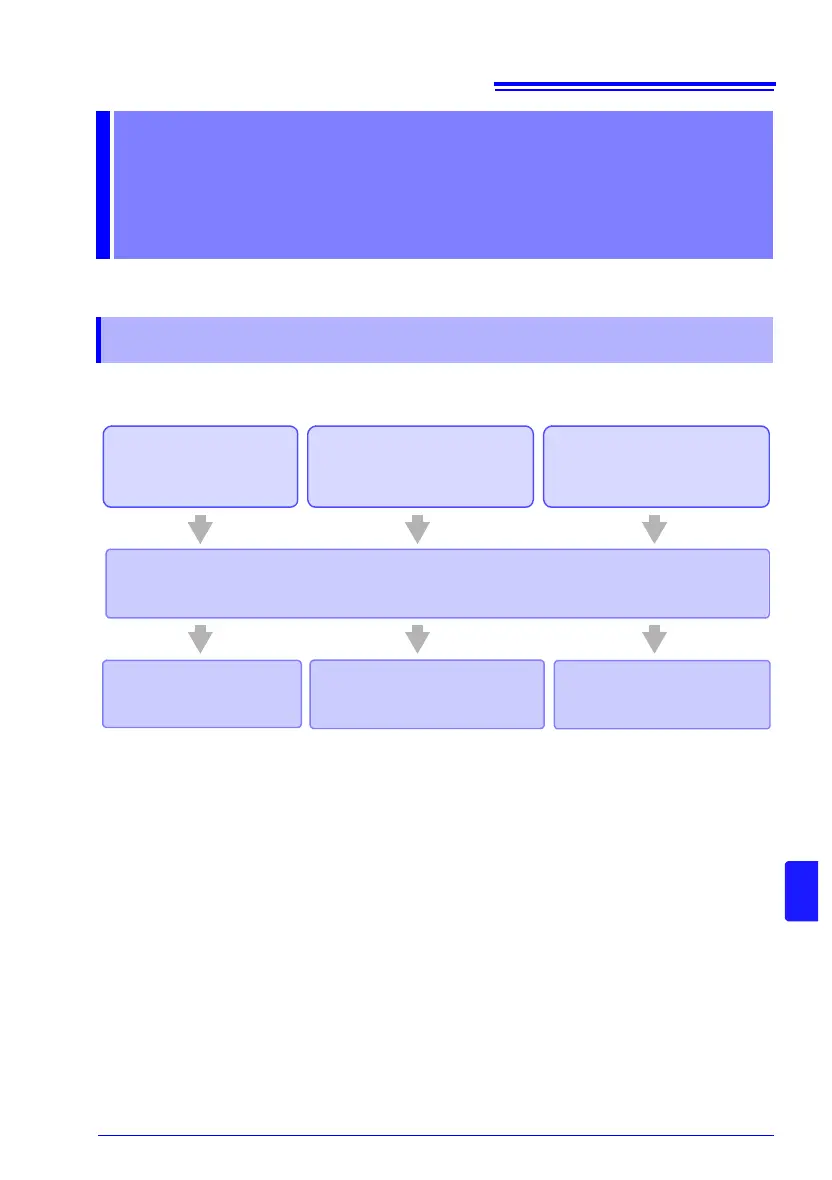11.1 Overview and Features
219
11
Before connecting data cables, read "Operating Precautions" (p.12) carefully.
The instrument’s communications interfaces can be used to control the instrument and
acquire data. See the section that’s relevant to your goal.
Communications times
• There may be a display processing lag depending on the frequency and nature of any
communications processing performed.
• Time spent transferring data must be added when communicating with a controller. GP-IB
and USB transfer times vary with the controller. RS-232C transfer times can be approxi-
mated with the following formula, where the transfer speed (baud rate) is N bps using 1
stop bit, 8 data bits, no parity, and 1 stop bit, for a total of 10 bits:
Transfer time T [1 character/sec] = Baud rate N [bps] / 10 [bits]
Since measured values are 11 characters in length, the transfer time for 1 piece of data is
11/T.
Example: For a 9,600 bps connection, 11 (9,600 / 10) = Approximately 11 ms
• For more information about command execution times, see the Communications Com-
mand Instruction Manual on the included application disc.
Communications
(USB/ RS-232C/ GP-IB
Interface)
Chapter 11
11.1 Overview and Features
To control the instru-
ment with commands
To create a control
program
To acquire measured val-
ues without using com-
mands
(USB or RS-232C only)
*1
To control the instrument
in a simple manner without
creating a program (using
dedicated software
*2
)
*1 USB or RS-232C only.
*2 The sample application can be downloaded from the Hioki website (http://www.hioki.com).
"Using the USB Interface" (p.221)
"Using the RS-232C Interface" (p.224)
"Using the GP-IB Interface (RM3545-01 only)" (p.228)
"11.3 Controlling the Instru-
ment with Commands and
Acquiring Data" (p.230)
"11.4 Auto-Exporting Measured
Values (at End of Measurement)
(Data Output Function)" (p.234)
Use the sample application.
*2
