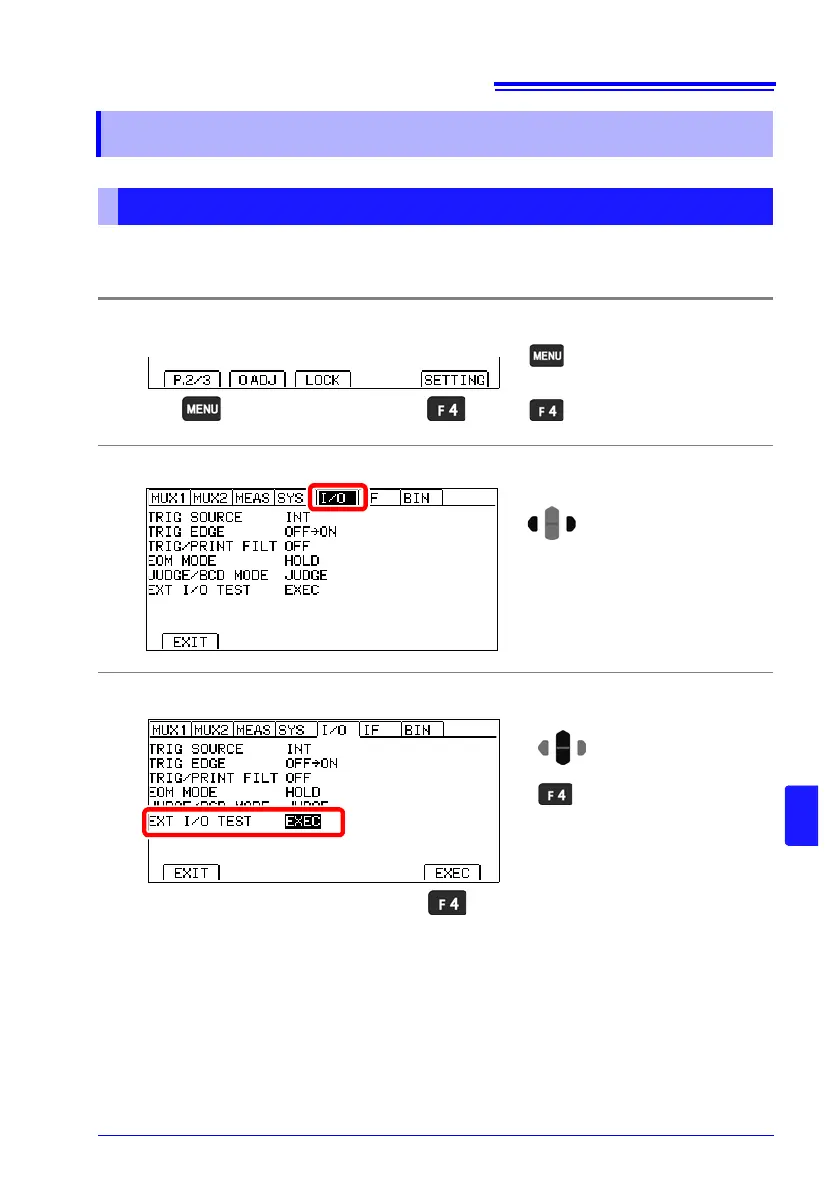10.5 Checking External Control
215
10
In addition to switching output signals ON and OFF manually, you can view the input signal
state on the screen.
10.5 Checking External Control
Performing an I/O Test (EXT I/O Test Function)
1
Open the Settings Screen.
2
Open the EXT I/O Setting Screen.
3
Open the EXT I/O Test Screen.
The Settings screen
appears.
Switch the function menu
to P.2/3.
1
2
Move the cursor to the [I/O]
tab with the left and right cur-
sor keys.
2
Selection
1
2
Open the Test screen.
