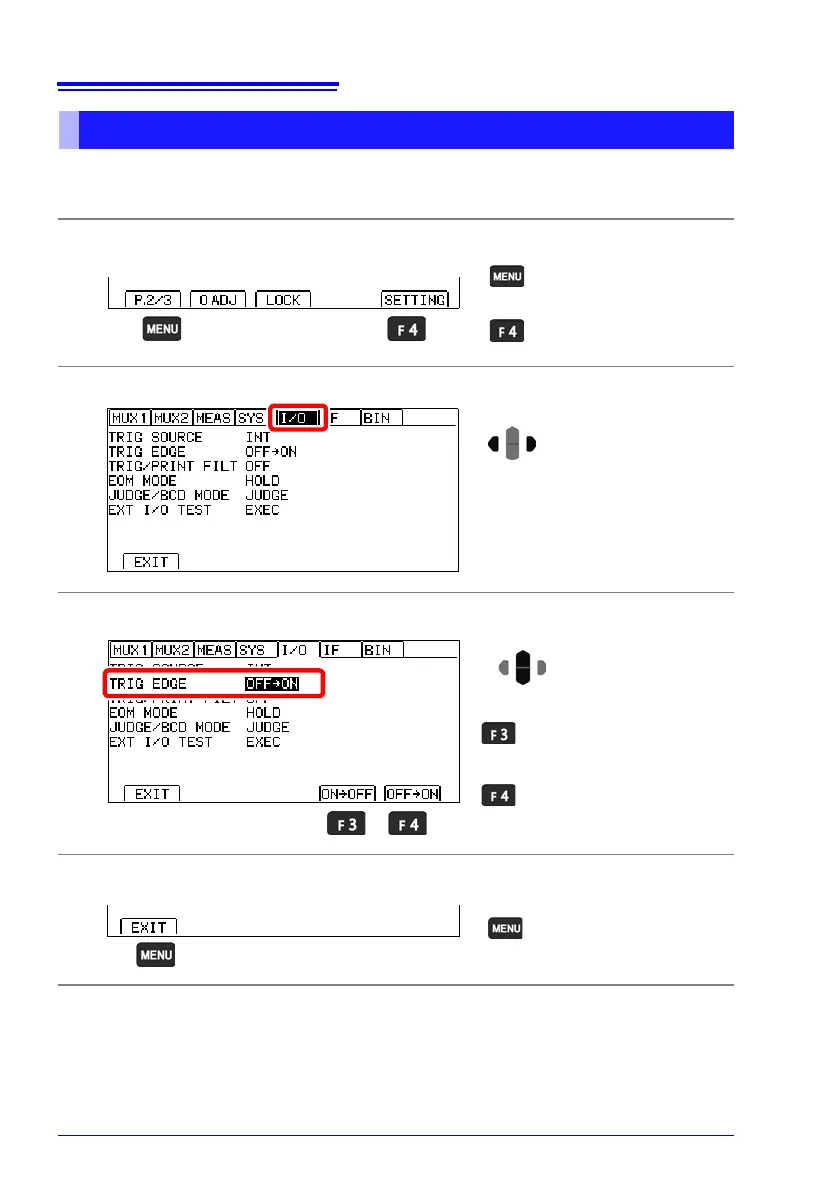10.4 External I/O Settings
208
Select the ON or OFF edge as the logic at which the TRIG signal is enabled. When using
the OFF edge, measurement times will be increased by approximately 0.2 ms.
Setting the TRIG Signal Logic
1
Open the Settings Screen.
2
Open the EXT I/O Setting Screen.
3
Select the trigger conditions.
4
Return to the Measurement screen.
The Settings screen
appears.
Switch the function menu
to P.2/3.
1
2
Move the cursor to the [I/O]
tab with the left and right cur-
sor keys.
2
[ON OFF]
Start measurement at the
OFF edge.
[OFF ON]
ON edge (default)
Selection
1
Return to the
Measurement screen.