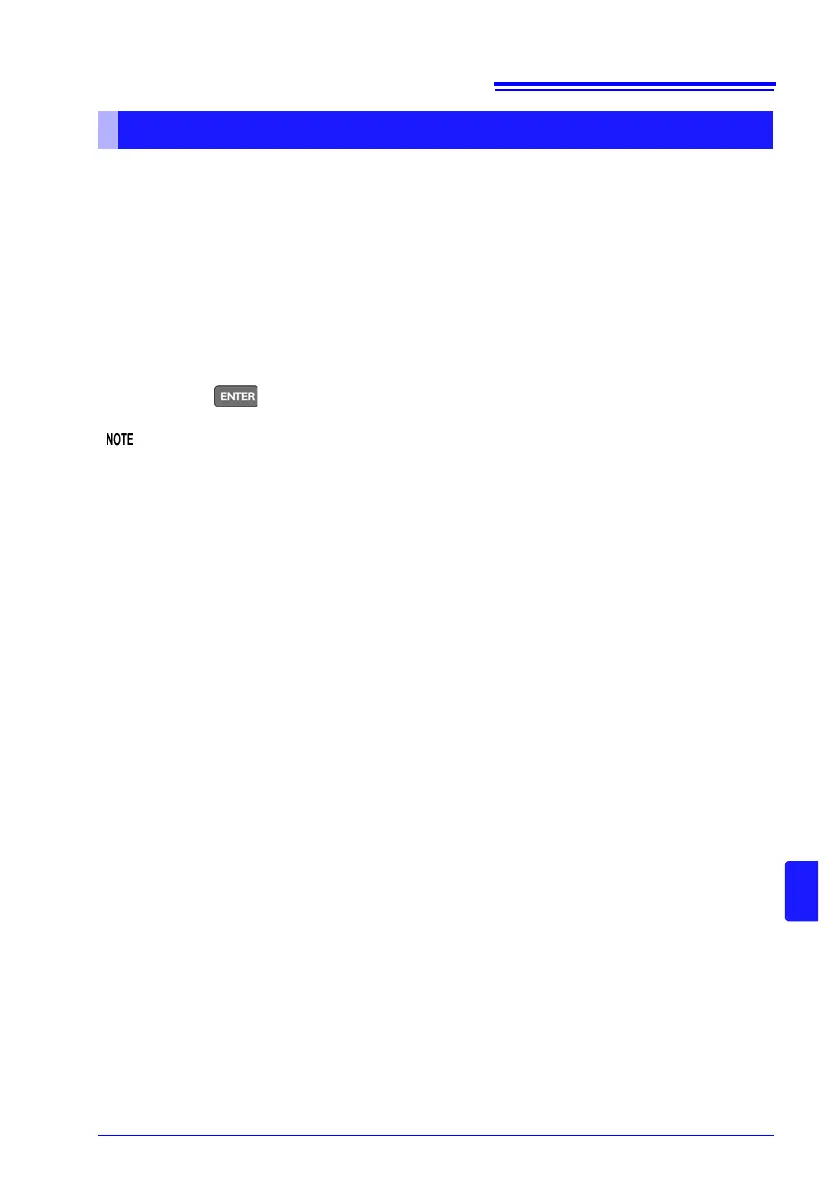11.3 Controlling the Instrument with Commands and Acquiring Data
233
11
Operation slows when measured values are acquired after each measurement. To avoid
this delay, up to 50 measured values can be stored in memory and acquired at once later.
Measured values are stored in memory as follows:
• Every time a measurement is performed by external (EXT) triggering
• When a trigger is applied during internally (INT) triggered measurement
The following three storage methods are available:
• Store upon receiving an EXT I/O TRIG signal (p. 175)
• Store upon receiving a ∗TRG command
• Pressing the key.
• This function can only be enabled by communications command. The data memory func-
tion should be enabled by communications command beforehand. This setting is not
available from the front panel key operation.
• Stored memory data cannot be viewed on the instrument’s screen. Use communications
commands to export stored data.
• Once 50 measured values have been stored, new measured values cannot be stored
until the memory is cleared.
• When the multiplexer measurement terminals are selected, the data memory function is
automatically turned off.
For more information about commands, see the Communications Command Instruction
Manual on the included application disc.
Stored data is automatically erased at the following times:
• when changing measurement conditions (range, low-power, measurement current, OVC,
100 M range high-precision mode, TC)
• when changing memory function settings
• when the comparator is set (p. 98)
• when changing BIN measurement function settings (p.108)
• when T is set (p.116)
• upon system reset (p. 134)
• when turning off the instrument
Acquiring Measured Values at Once (Data Memory Function)