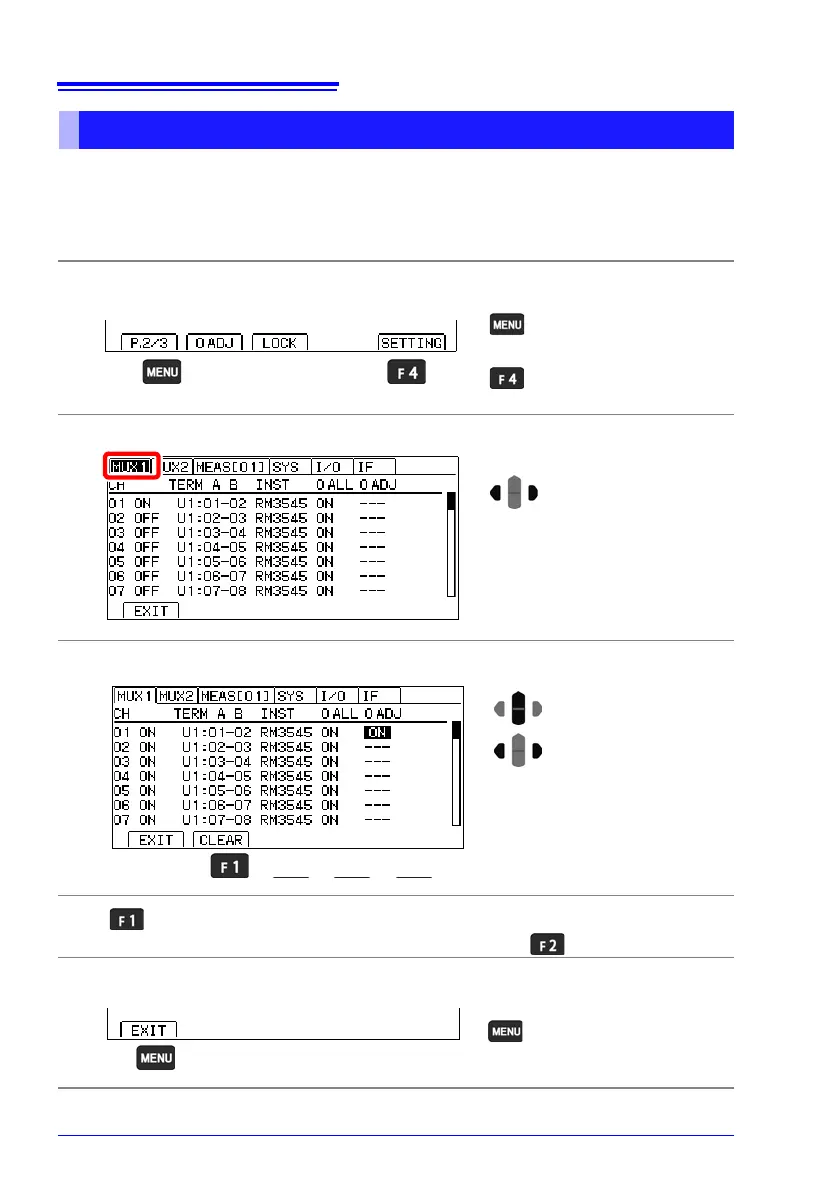8.5 Zero Adjustment (When a Multiplexer Unit Has Been Installed)
164
Zero-adjustment can be canceled from either the Multiplexer Channel Settings screen or
the Measurement Settings screen.
Canceling zero-adjustment from the Multiplexer Channel Settings screen
Canceling zero-adjustment
1
Open the Settings Screen.
2
Open the Multiplexer Channel Setting Screen.
3
Set the channels for which you wish to cancel zero-adjustment.
4
Select to cancel zero-adjustment.
When the confirmation message is displayed, select [OK].
5
Return to the Measurement screen.
The Settings screen
appears.
Switch the function menu
to P.2/3.
1
2
Move the cursor to the
[MUX1] tab with the left and
right cursor keys.
Select the channel to set.
1
2
Move to the 0ADJ parameter.
The 0ADJ column will indicate “DONE” for
channels for which zero-adjustment has
already been performed.
The 0ADJ column will indicate “
---” for
channels for which zero-adjustment has
not yet been performed.
Return to the
Measurement screen.