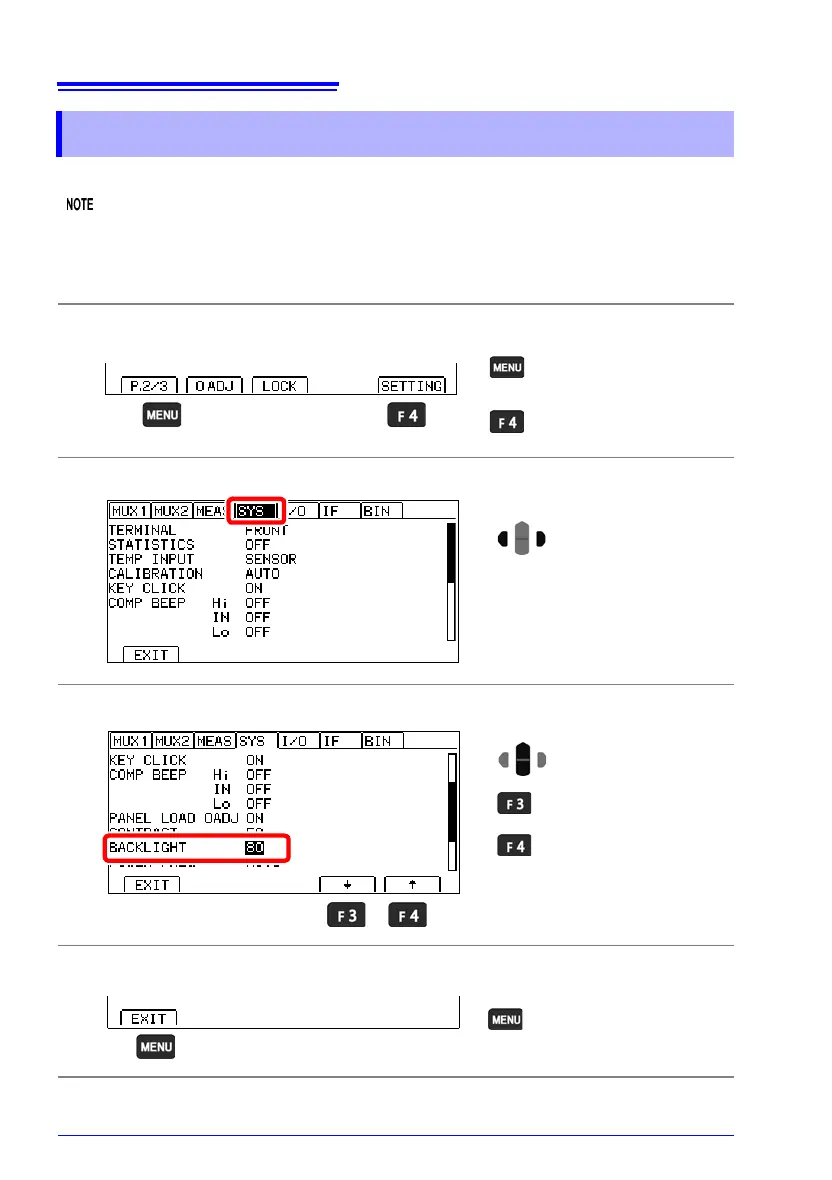7.5 Adjusting the Backlight
132
Adjust backlight brightness to suit ambient illumination.
• When external (EXT) triggering is selected, backlight brightness is automatically reduced
after non-operation for one minute.
• Be aware that the display may be hard to see when brightness is set too low (near 0%).
7.5 Adjusting the Backlight
1
Open the Settings Screen.
2
Open the System Setting Screen.
3
Adjust the backlight.
4
Return to the Measurement screen.
The Settings screen
appears.
Switch the function menu
to P.2/3.
1
2
Move the cursor to the [SYS]
tab with the left and right cur-
sor keys.
Selection
1
2
Decrease the backlight
brightness.
Increase the backlight
brightness.
Setting range: 0 to 100%, 5% step
(default: 80%)
Return to the
Measurement screen.