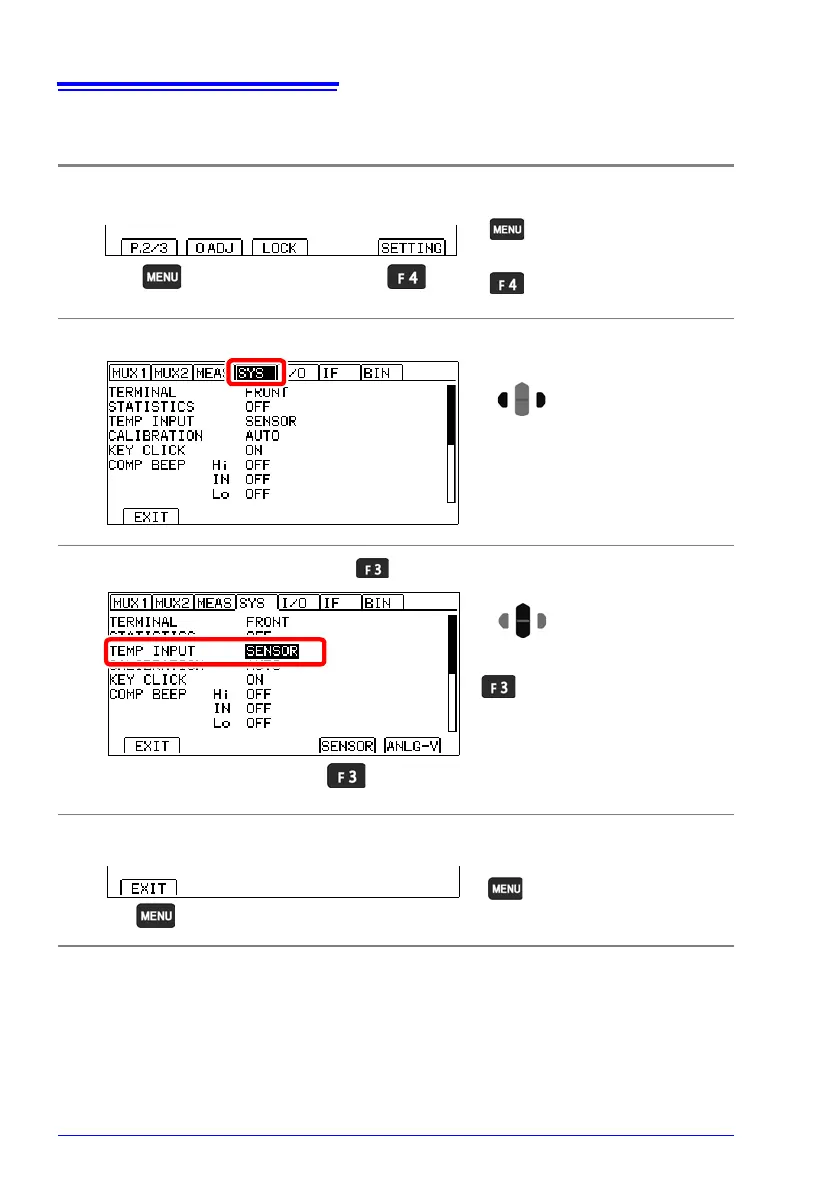2.3 Connecting Z2001 Temperature Sensor or Thermometer with Analog Output (When using
38
After turning on the instrument, check whether the temperature measurement settings are
correct. Change if necessary.
1
Open the Settings Screen.
2
Open the System Setting Screen.
3
Select TEMP INPUT and press (SENSOR).
4
Return to the Measurement screen.
The Settings screen
appears.
Switch the function menu
to P.2/3.
1
2
Move the cursor to the [SYS]
tab with the left and right cur-
sor keys.
2
Thermistor sensor (Z2001)
Selection
1
Return to the
Measurement screen.