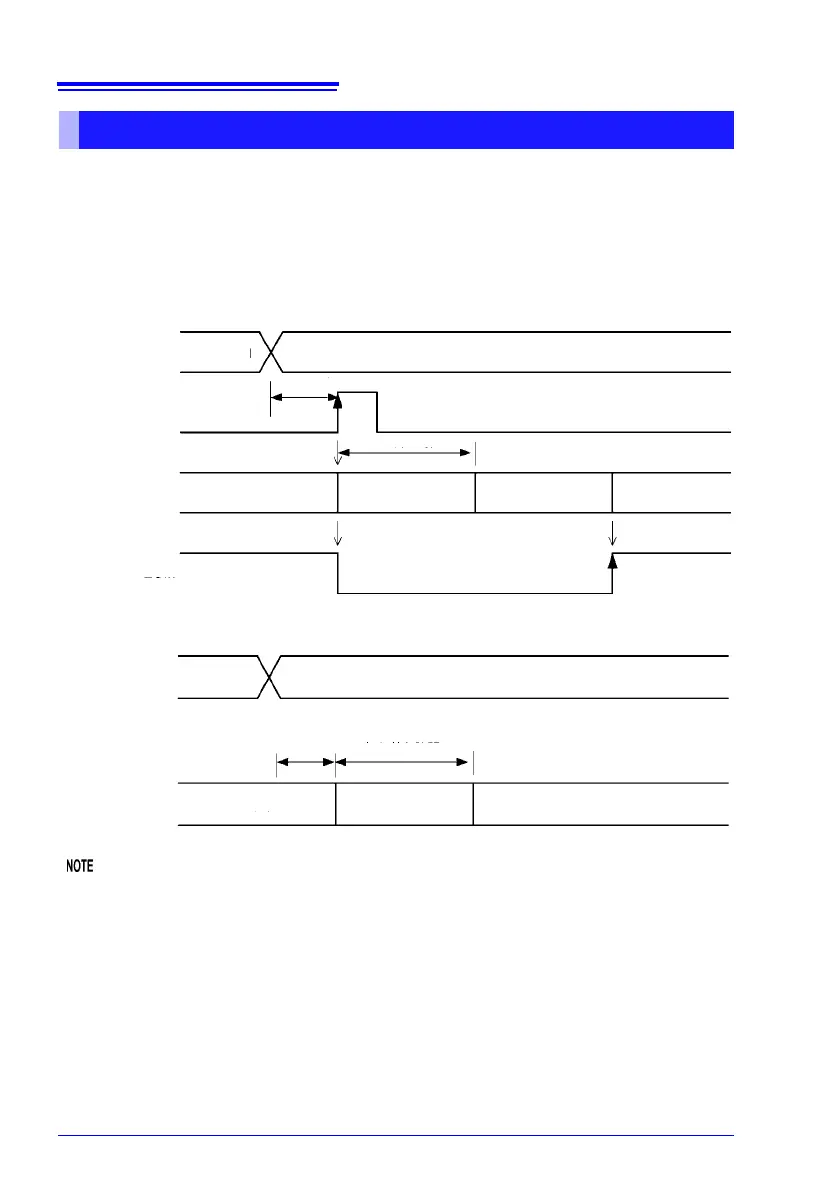10.2 Timing Chart
196
See: "8.3 Multiplexer Settings"(p.148)
(1) Scan function: OFF
To switch channels, set the MUX signal to ON.
When using the TRIG signal
When not using the TRIG signal
Channels can be changed when the scan function is OFF. When the scan function is set to
auto or step, channels cannot be changed for external input signals.
If you attempt to switch to the multiplexer while measurement leads are connected to the
measurement terminals on the front of the instrument, the ERR signal will turn on, and you
will not be able to make the switch. Disconnect the measurement leads and switch the
LOAD signal again.
Multiplexer Timing
LOAD0 to LOAD5 Channel 1
TRIG
ON
State
EOM
Switching processing
Channel 2
Measurement
Switching time
OFF ON
Channel 1 Channel 2
Within 10 ms
Channel 2
LOAD0 to LOAD5 Channel 1 Channel 2
Approx.
10 ms
Switching processing Channel 2
Switching time
Channel 1State