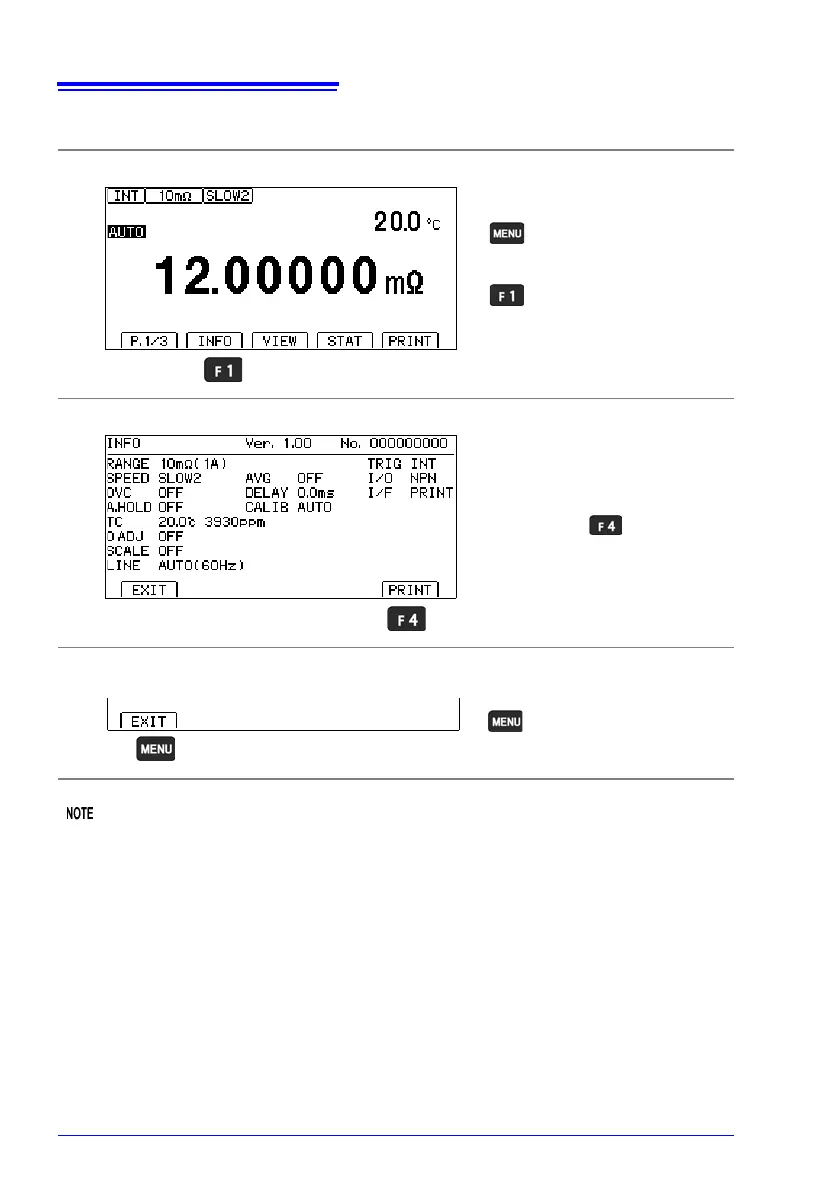3.5 Checking Measured Values
54
Displaying a list of measurement conditions and settings
When the scan function is set to auto or step, the list of measurement conditions and set-
tings cannot be displayed.
1
Display the measurement conditions.
2
Check the measurement conditions.
3
Return to the Measurement screen.
[INFO]
Display measurement
conditions.
Switch the function menu
to P.1/2.
1
2
If the interface type has been
set to "printer," you can print
settings with .
Return to the
Measurement screen.