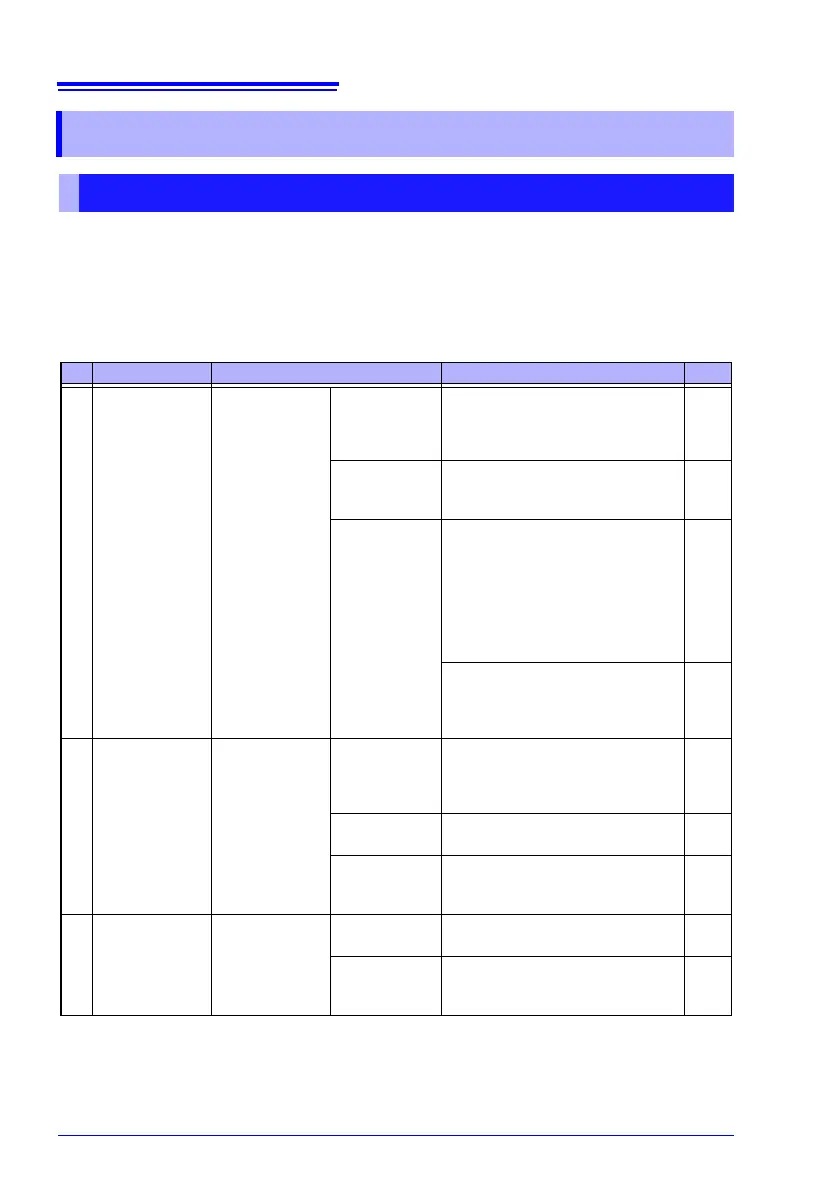14.1 Troubleshooting
284
The following tables provide information about general issues. For more information about
issues related to measured values, the multiplexer, or the instrument’s external interfaces,
see the following pages.
If you are unable to find information about a particular issue, please contact your distributor.
1. General issues
14.1 Troubleshooting
Q&A (Frequently Asked Questions)
No Issue Items to check Possible causes Solutions See
1-1 The instrument
cannot be turned
on. (The display
shows nothing.)
Color of the
STANDBY key
Green The display settings have not been
configured correctly.
Adjust the backlight brightness and
contrast.
p.132
p.131
Red The instrument is in the standby
state.
Press the STANDBY key.
p.43
None
(Off)
The instrument is not receiving
power.
Check the continuity of the power
cord.
Verify that a circuit breaker has not
been tripped.
Turn on the main power switch (on
the back of the instrument).
p.43
The supply voltage or frequency is
incorrect.
Check the power supply ratings
(100 to 240 V, 50/60 Hz).
1-2 The keys are
unresponsive.
Display LOCK is shown. The key lock function is active.
Cancel the key lock function.
Turn OFF the EXT I/O KEY_LOCK
signal.
p.127
RMT is shown. The instrument is in the remote state.
Cancel the remote state.
p.230
Neither LOCK
nor RMT is
shown.
Certain functions cannot be used
simultaneously.
See the list of functional limitations.
p.294
1-3 The instrument’s
comparator lamp
will not turn on.
Measured values Displayed The comparator function is OFF.
Turn ON the function.
p.100
Not displayed
(Display other
than value)
If the measured value is not being
displayed, no judgment will be made,
and the lamp will not turn on.
−