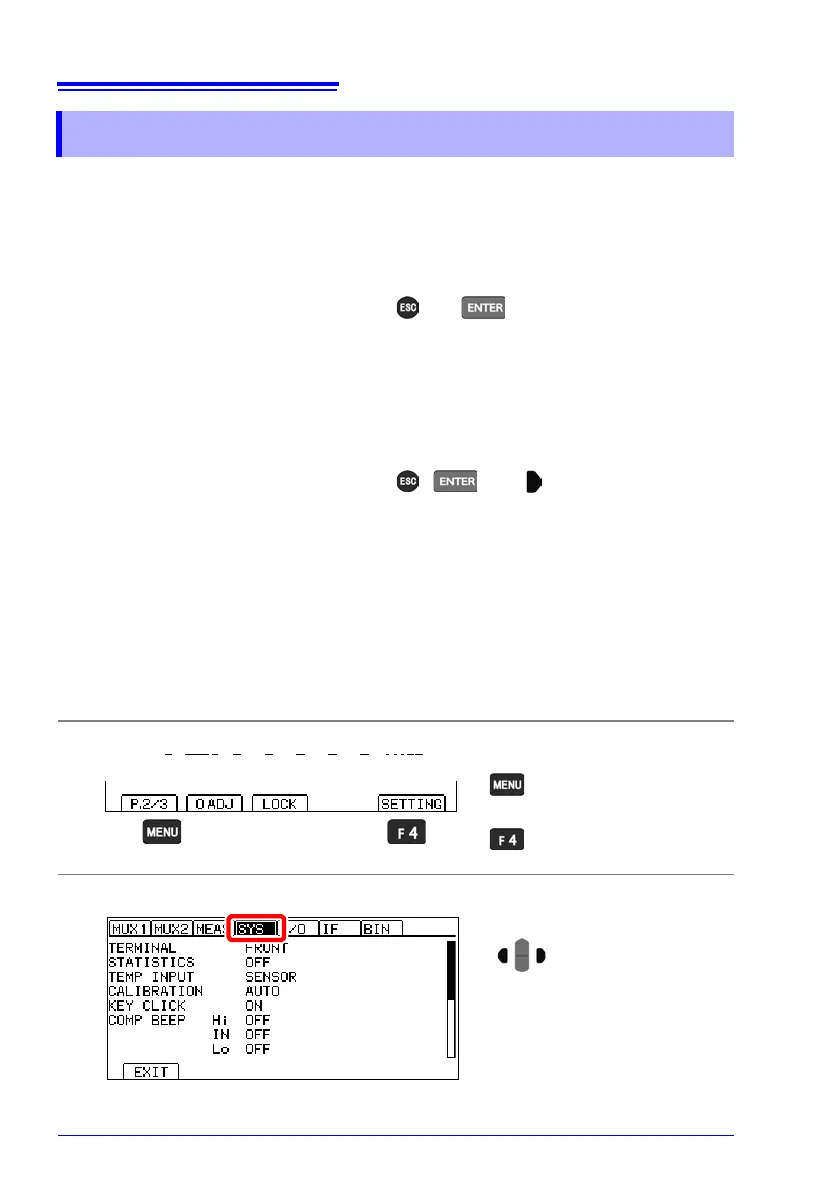7.7 Initializing (Reset)
134
Three reset functions are available.
For more information about communications commands, see the included application disc.
Reset: Returns measurement conditions (except the panel data) to factory defaults.
The instrument can be reset by three methods.
• Reset from the System setting screen
• Turn on the instrument while holding down and .
• Reset by remote control command
∗RST command (Interface settings are not initialized.)
System reset: Returns all measurement conditions and the panel save data to factory
defaults.
The instrument can be system reset by three methods.
• System reset from the System setting screen
• Turn on the instrument while holding down , , and .
• Reset by remote control command
:SYSTem:RESet command (Interface settings are not initialized.)
Multiplexer channel reset: Returns the multiplexer channel settings to factory
defaults.
The instrument’s multiplexer channels can be reset by two methods.
• System reset from the System setting screen
• Reset by remote control command
[:SENSe:]CHReset command
This procedure describes reset from the System setting screen.
7.7 Initializing (Reset)
1
Open the Settings Screen.
2
Open the System Setting Screen.
The Settings screen
appears.
Switch the function menu
to P.2/3.
1
2
Move the cursor to the [SYS]
tab with the left and right cur-
sor keys.