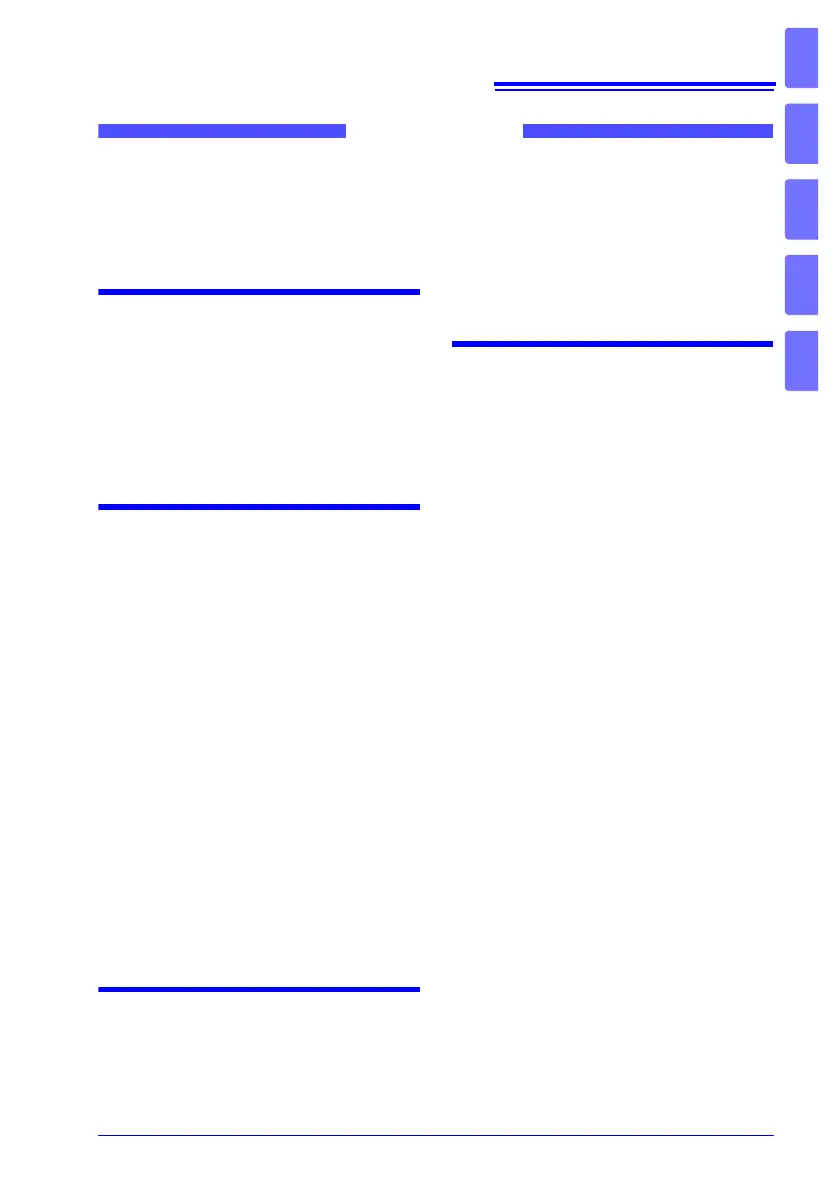Contents
i
Introduction.....................................................1
Verifying Package Contents...........................2
Safety Information..........................................4
Operating Precautions....................................6
Chapter 1 Overview 19
1.1 Product Overview and Features ........19
1.2 Names and Functions of Parts ...........22
1.3 Measurement Process .......................25
1.4 Screen Organization and
Operation Overview ...........................27
1.5 Checking the Measurement Target ....33
Chapter 2 Measurement
Preparations 35
2.1 Connecting the Power Cord............... 35
2.2 Connecting Measurement Leads .......36
2.3 Connecting Z2001 Temperature Sensor
or Thermometer with Analog Output
(When using the TC or T) ................37
Connecting the Z2001 Temperature Sensor
...................................................................37
Connecting an Analog Output Thermometer
...................................................................39
2.4 Installing the Multiplexer Unit .............42
2.5 Turning the Power On and Off ...........43
Turning On the Instrument with the
Main Power Switch ...................................43
Turning Off the Instrument with the
Main Power Switch ...................................43
Canceling the Standby State ....................43
Placing the Instrument in the Standby State
..................................................................44
2.6 Pre-Operation Inspection ...................45
Chapter 3 Basic Measurements
47
3.1 Checking the Measurement Target ....48
3.2 Selecting the Measurement Range ....49
3.3 Setting the Measurement Speed ........50
3.4 Connecting Measurement Leads to the
Measurement Target ..........................51
3.5 Checking Measured Values ...............52
Switching the Display ............................... 52
Confirming Measurement Faults .............. 55
Holding Measured Values ........................ 60
Chapter 4 Customizing
Measurement
Conditions
63
4.1 Switching to Low-power Resistance
Measurement .....................................64
4.2 Switching Measurement Currents
(100 m to 100 ) ..............................66
4.3 Zero Adjustment .................................68
4.4 Stabilizing Measured Values
(Averaging Function) ..........................73
4.5 Correcting for the Effects of Temperature
(Temperature Correction (TC)) ...........75
4.6 Correcting Measured Values and
Displaying Physical Properties Other
than Resistance Values
(Scaling Function) ..............................77
4.7 Changing the Number of Measured
Value Digits ........................................81
4.8 Compensating for Thermal EMF Offset
(Offset Voltage Compensation - OVC) 82
4.9 Setting Pre-Measurement Delay ........84
4.10 Checking for Poor or Improper Contact
(Contact Check Function) ...................88
4.11 Improving Probe Contact
(Contact Improver Function) ...............90
4.12 Maintaining Measurement Precision
(Self-Calibration) ................................92
4.13 Increasing the Precision of the 100 M
Range (100 M High-precision Mode)
...........................................................96
1
2
3
4