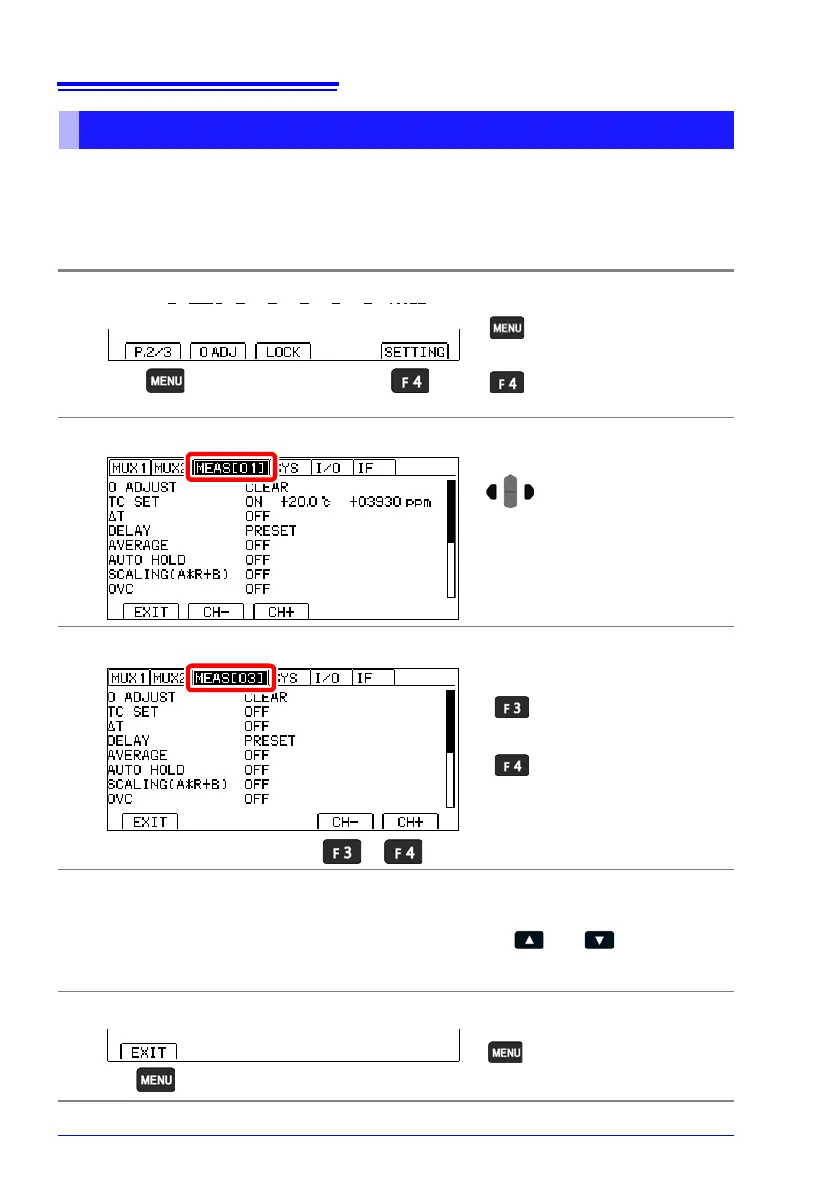8.3 Multiplexer Settings
160
Set the measurement conditions for each channel.
See: "Customizing Channel Pin Allocation" (p.152)
If you wish to initialize the multiplexer channel settings
See: "7.7 Initializing (Reset)"(p.134)
Customizing Measurement Conditions for Individual Channels
1
Open the Settings Screen.
2
Open the Measurement Setting Screen.
3
Select the channel for which to set measurement conditions.
4
Set the measurement conditions.
<Hint>
The channel can be changed for each setting with the and keys.
(
See: p.63)
Measurement conditions can be copied to the next channel. (
See: p.157)
5
Return to the Measurement screen.
The Settings screen
appears.
Switch the function menu
to P.2/3.
1
2
Move the cursor to the
[MEAS] tab with the left and
right cursor keys.
1
CH− :
Changes (decreases) the
channel.
2
CH+ :
Changes (increases) the
channel.
Return to the
Measurement screen.