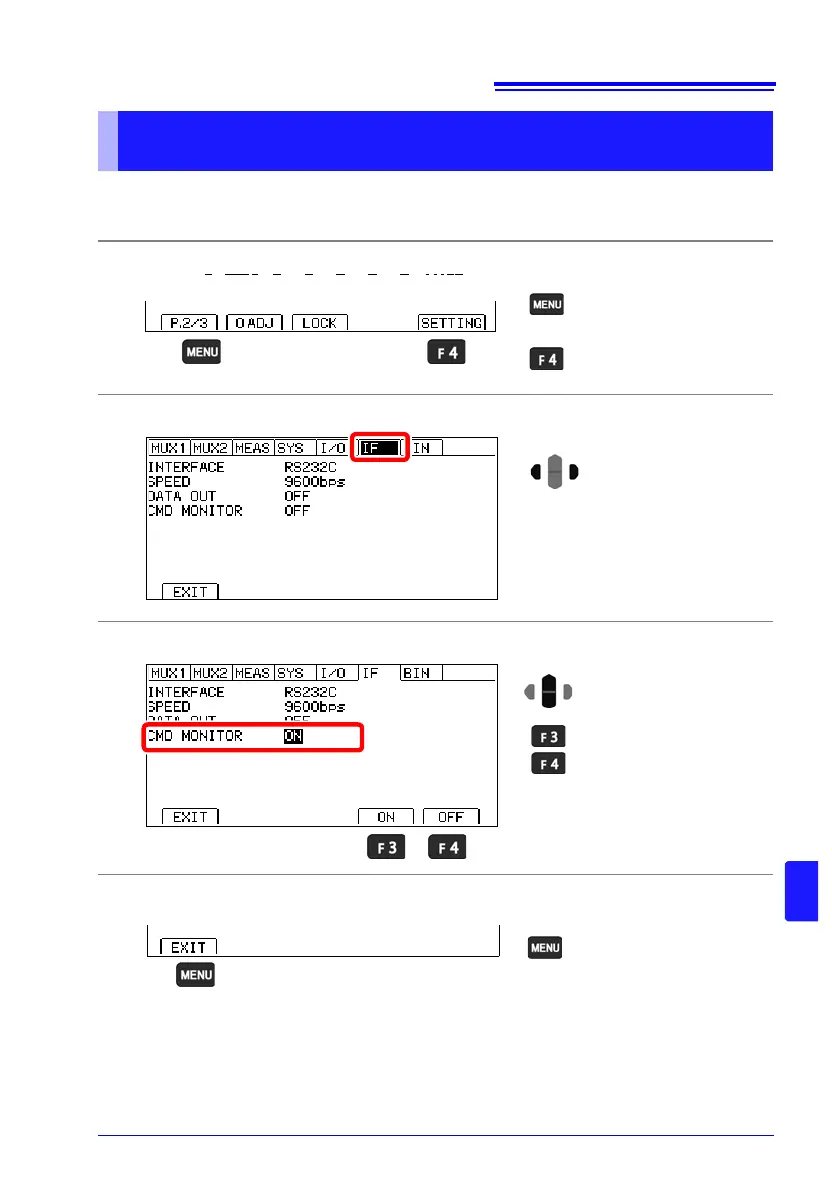11.3 Controlling the Instrument with Commands and Acquiring Data
231
11
The communications monitor function can be used to display communications commands
and query responses on the instrument’s screen.
Displaying Communications Commands
(Communications Monitor Function)
1
Open the Settings Screen.
2
Open the Communications Interface Setting Screen.
3
Set the communications monitor to either ON or OFF.
4
Return to the Measurement screen.
The Settings screen
appears.
Switch the function menu
to P.2/3.
1
2
Move the cursor to the [IF] tab
with the left and right cursor
keys.
1
Selection
ON
OFF (default)
2
Return to the
Measurement screen.
