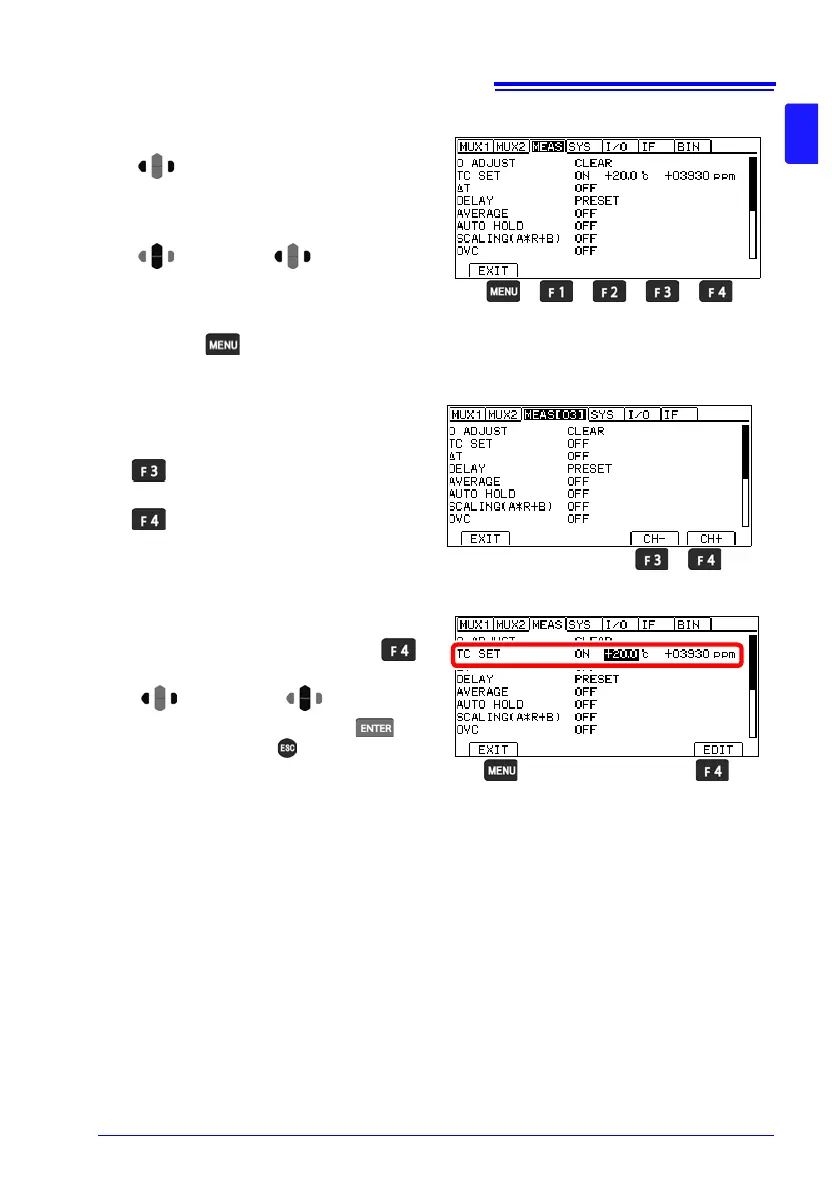(4) Settings screen
< Setting values >
Make the value editable with the
key.
2
Change values.
1
Move among
digits.
Accept the setting with the key
or cancel with the key.
3
Return to the Measurement screen
with the key.
Move to the [MEAS], [SYS], [I/O],
[IF], [BIN], [MUX1], or [MUX2] tab.*
* MUX1/MUX2 is only displayed on the
RM3545-02.
1
2
Select a
setting.
Move among
settings.
Switch functions with an F key or set
values.
3
4
When the measurement terminal setting is MUX (multiplexer)
[CH−]: Changes (decreases) the
channel.
Set the measurement conditions by
channel.
[CH+]: Changes (increases) the
channel.