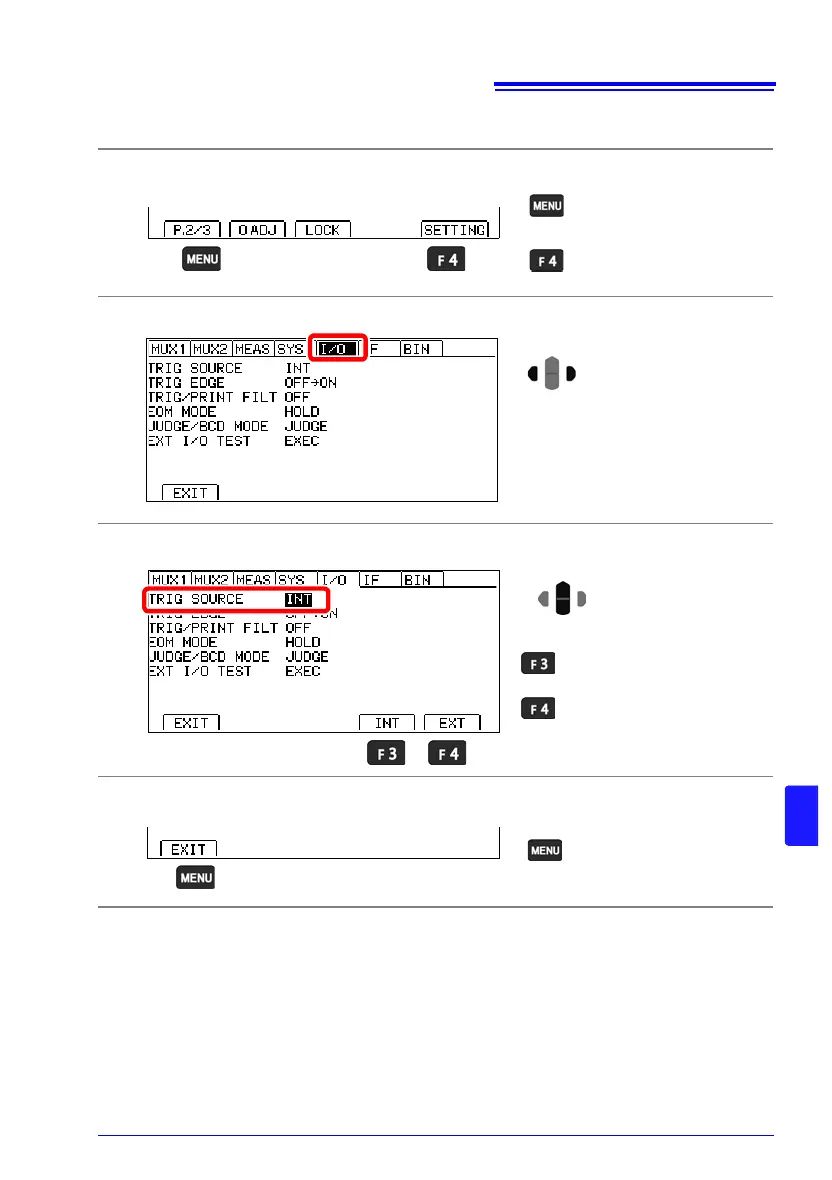10.4 External I/O Settings
207
10
Switching the trigger source
Continuous measurement (:INITIATE:CONTINUOUS ON) is the normal trigger state when
using key operation from the front panel. Selecting the internal (INT) trigger source acti-
vates continuous triggering ("free-run"). When external (EXT) triggering is selected, each
external trigger event initiates one measurement. Continuous measurement can be dis-
abled by sending the :INITIATE:CONTINUOUS OFF command via RS-232C, USB or GP-
IB. When continuous measurement is disabled, trigger acceptance is controlled only by the
controller (computer or PLC).
See: For trigger command: See the included application disc.
1
Open the Settings Screen.
2
Open the EXT I/O Setting Screen.
3
Select the trigger source.
4
Return to the Measurement screen.
The Settings screen
appears.
Switch the function menu
to P.2/3.
1
2
Move the cursor to the [I/O]
tab with the left and right cur-
sor keys.
2
(INT) Internal trigger
(default)
(EXT) External trigger
Selection
1
Return to the
Measurement screen.