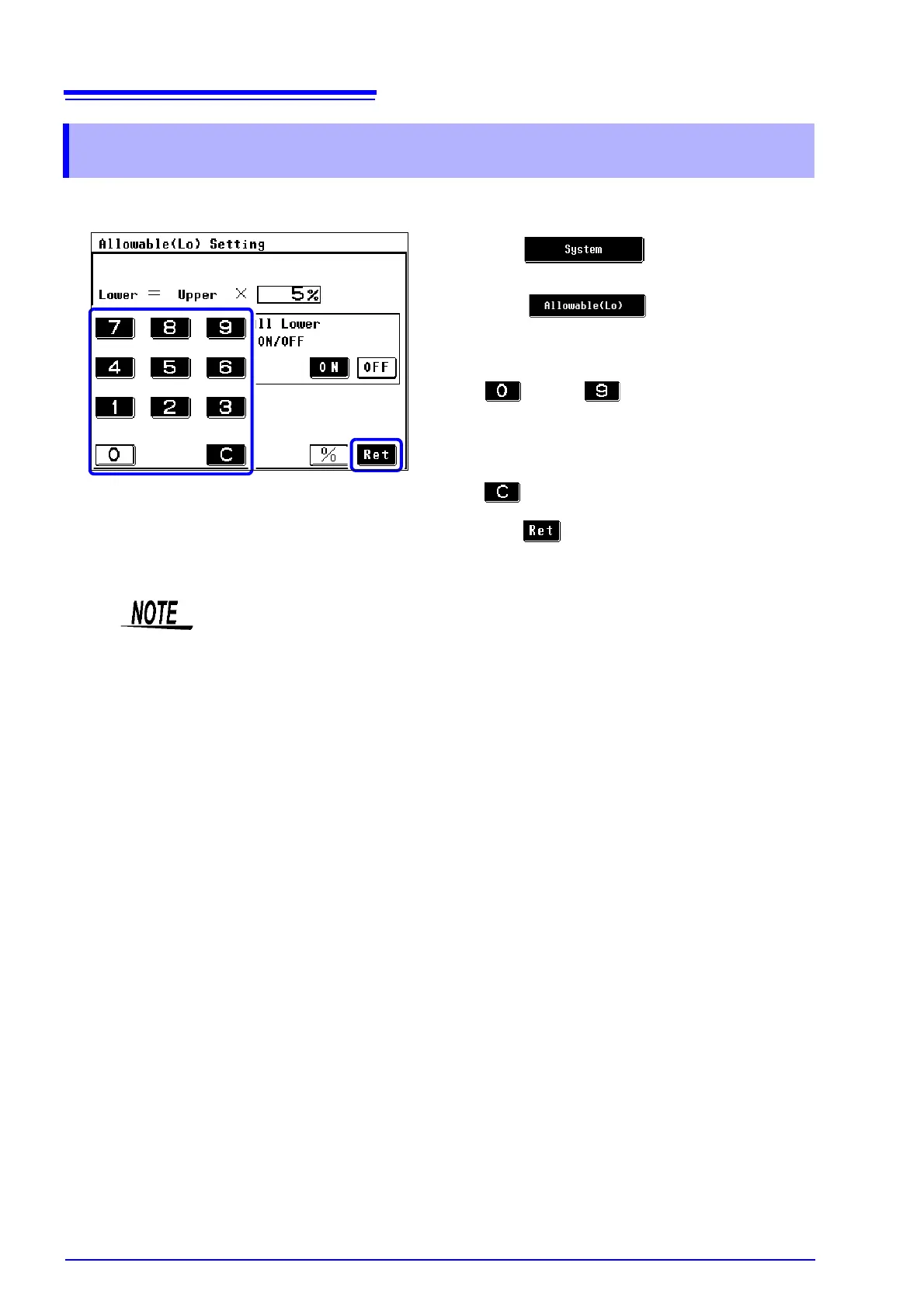7.9 Setting Lower Limit Values (factor)
130
7.9 Setting Lower Limit Values (factor)
1. Press on the initial screen to
display the system screen.
2. Press to display the beep
sound setting screen.
3. Enter a numeric value by using numeric keys
( through ).
Measurement range
Lower limit value: 5% to 99%
To correct an input error, press the Clear
( ) key, then reenter the input.
4. Press to return to the system screen.
3
4
The lower limit value set here affects the lower limit value in all measurement
modes.
It also changes lower limit values set for specific measurement modes.
Refer to "Turning lower limit values on and off for specific leakage current mea-
surements" (p. 63) for details regarding lower limit values set in specific modes.