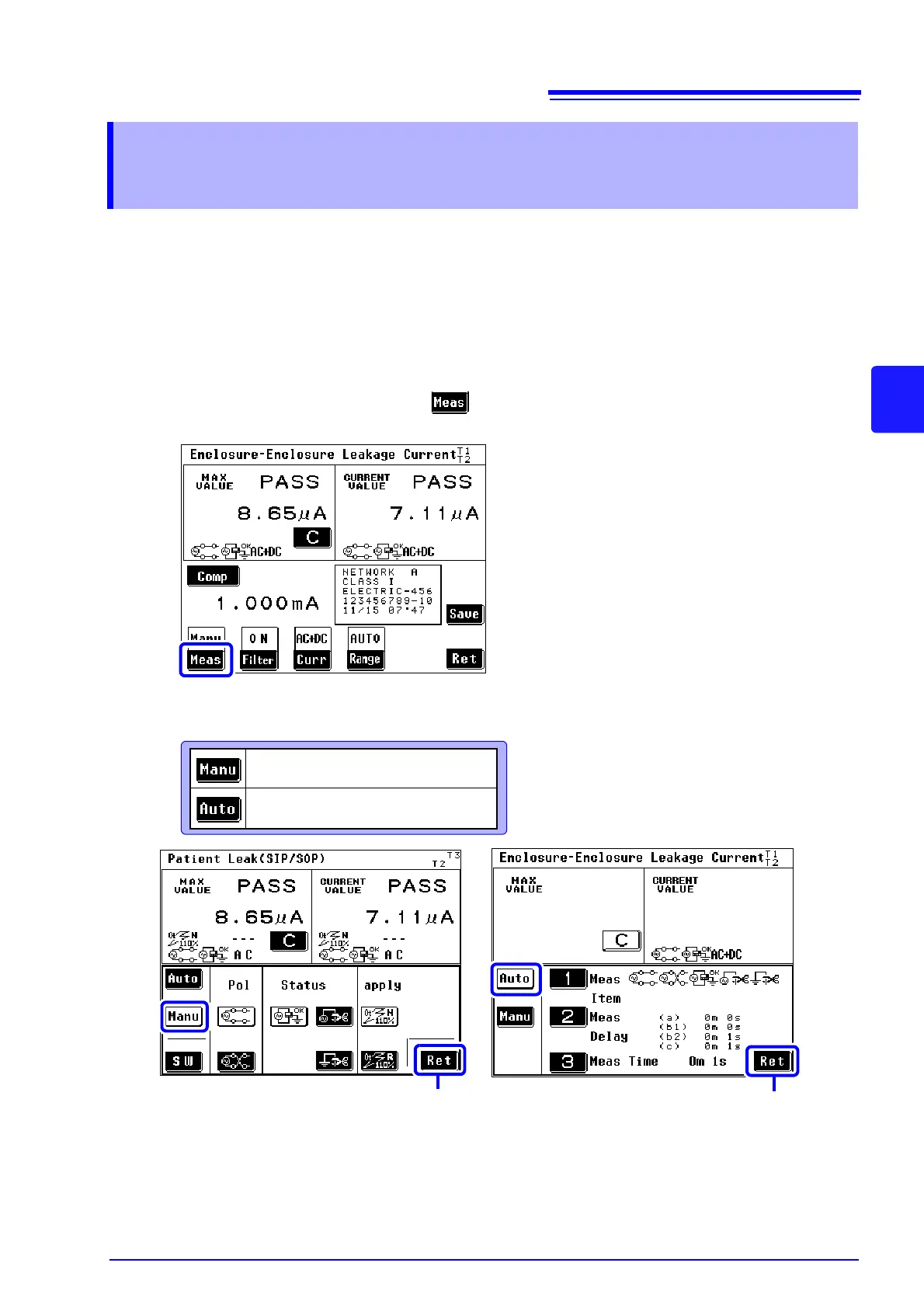4.8 Changing the Measurement Method (Auto/Manual)
67
3
Chapter 4 Settings
4
(1) Manual measurement
The measurement value can be checked while changing the target current, filter setting, power
supply polarity, and equipment status.
(2) Automatic measurement
The power supply polarity and equipment status are automatically switched during measure-
ment.
The item to be switched automatically can be selected and the measuring time set.
Measurements start when measurement is set to "Manual" in the measurement screen. Measurement
conditions can be changed during ongoing measurements. Continue to "Chapter 5 Measurement Prepa-
rations" (p. 75).
Make the following settings to make automatic measurements.
4.8 Changing the Measurement Method
(Auto/Manual)
1. On the measurement screen, press to display the manual/auto measurement setting
screen.
2. Select a measurement mode.
For manual measurement
For automatic measurement
Setting screen
(Manual measurement)
Setting screen
(Automatic measurement)
Return to
measurement
screen.
Return to
measurement
screen.
1