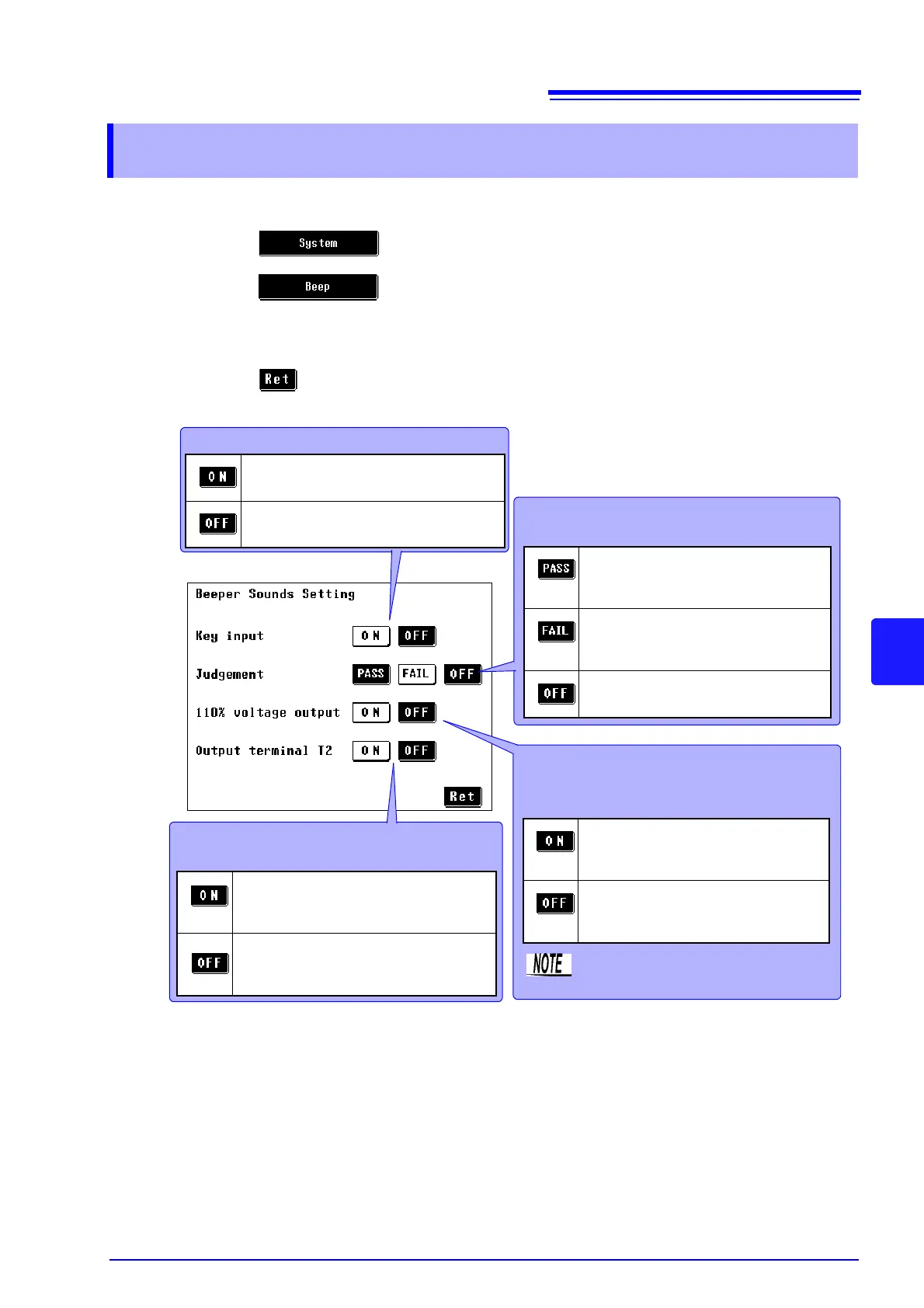1. Press on the initial screen to display the system screen.
2. Press to display the beep sound setting screen.
3. Enter beep sound settings.
4. Press to return to the system screen.
Setting beep sound for key entry
Generates a beep sound when key
entry is made.
Disables the beep sound for key
entry.
Setting beep sound for allowable value
judgement
Generates a beep sound when the
measurement value is within the
allowable value.
Generates a beep sound when the
measurement value exceeds the
allowable value.
Disables the beep sound for allow-
able value judgement.
Setting beep sound for voltage output
at terminal T3
(in 110% voltage output mode)
Dangerous voltage may be applied to
terminal T3 only when network B is selected.
Generates a beep sound when a
dangerously high voltage is applied
to terminal T3.
Disables the beep sound for a haz-
ardous voltage warning for terminal
T3.
Setting beep sound for voltage output
at terminal T2
Generates a beep sound when a
dangerously high voltage is applied
to terminal T2.
Disables the beep sound for a haz-
ardous voltage warning for terminal
T2.
Beep sound setting screen