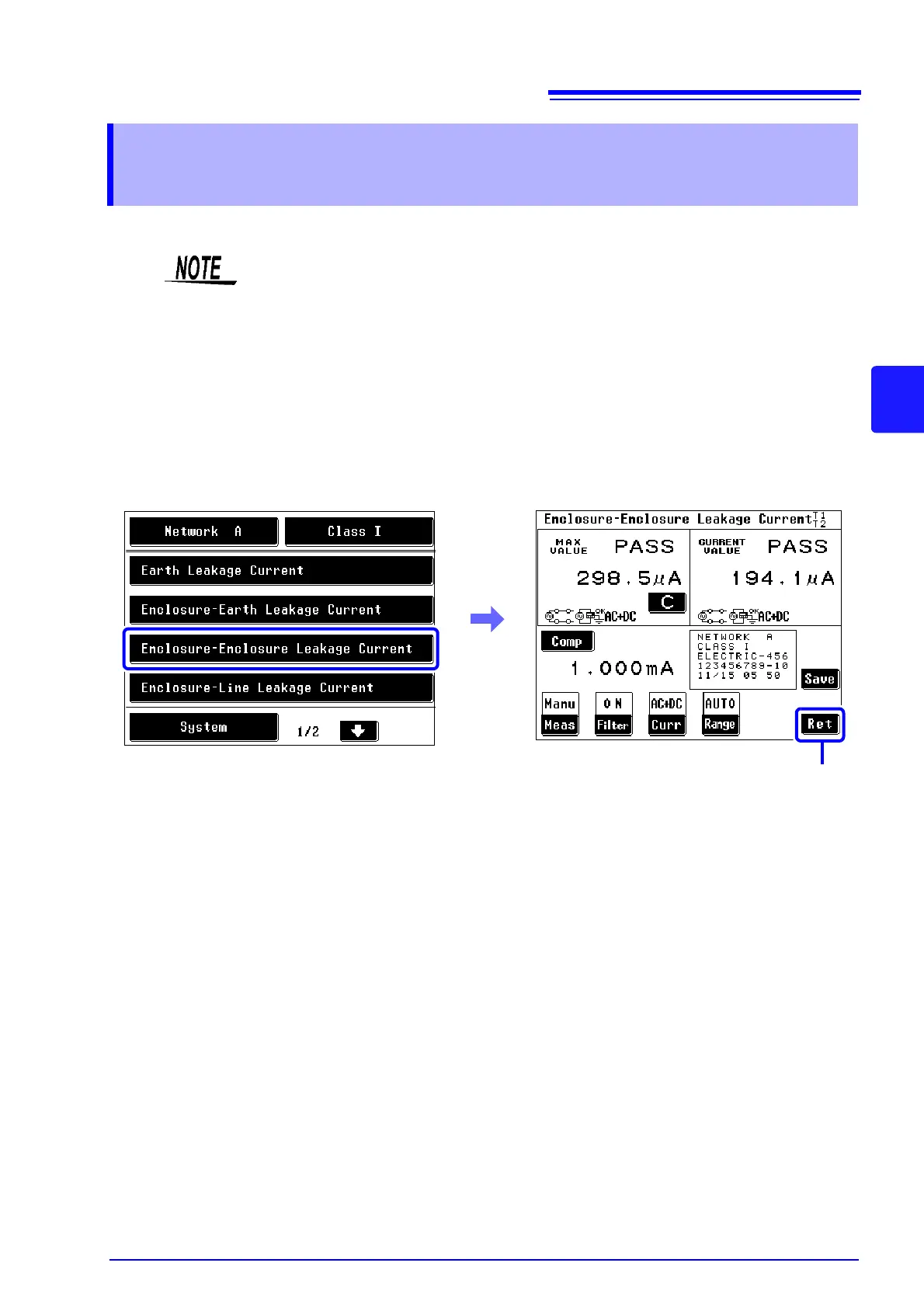4.3 Selecting a Measurement Mode (opens the measurement screen)
51
3
Chapter 4 Settings
4
After a measurement mode is selected on the initial screen, the measurement screen appears.
Example : Selecting measurement mode (Enclosure-Enclosure leakage current) in the initial screen.
(network A)
4.3 Selecting a Measurement Mode
(opens the measurement screen)
• The number of measurement modes displayed on the screen varies depend-
ing on the network and class settings selected.
• Some measurement modes may not be available for selection depending on
the class and applied part settings.
• When power on polarity switching is set to On, a power on check is performed
before a measurement screen appears. If the result of the power on check is
NG, press “Yes” to return to the leakage current mode selection screen to
check connections again.
Return to initial screen.
