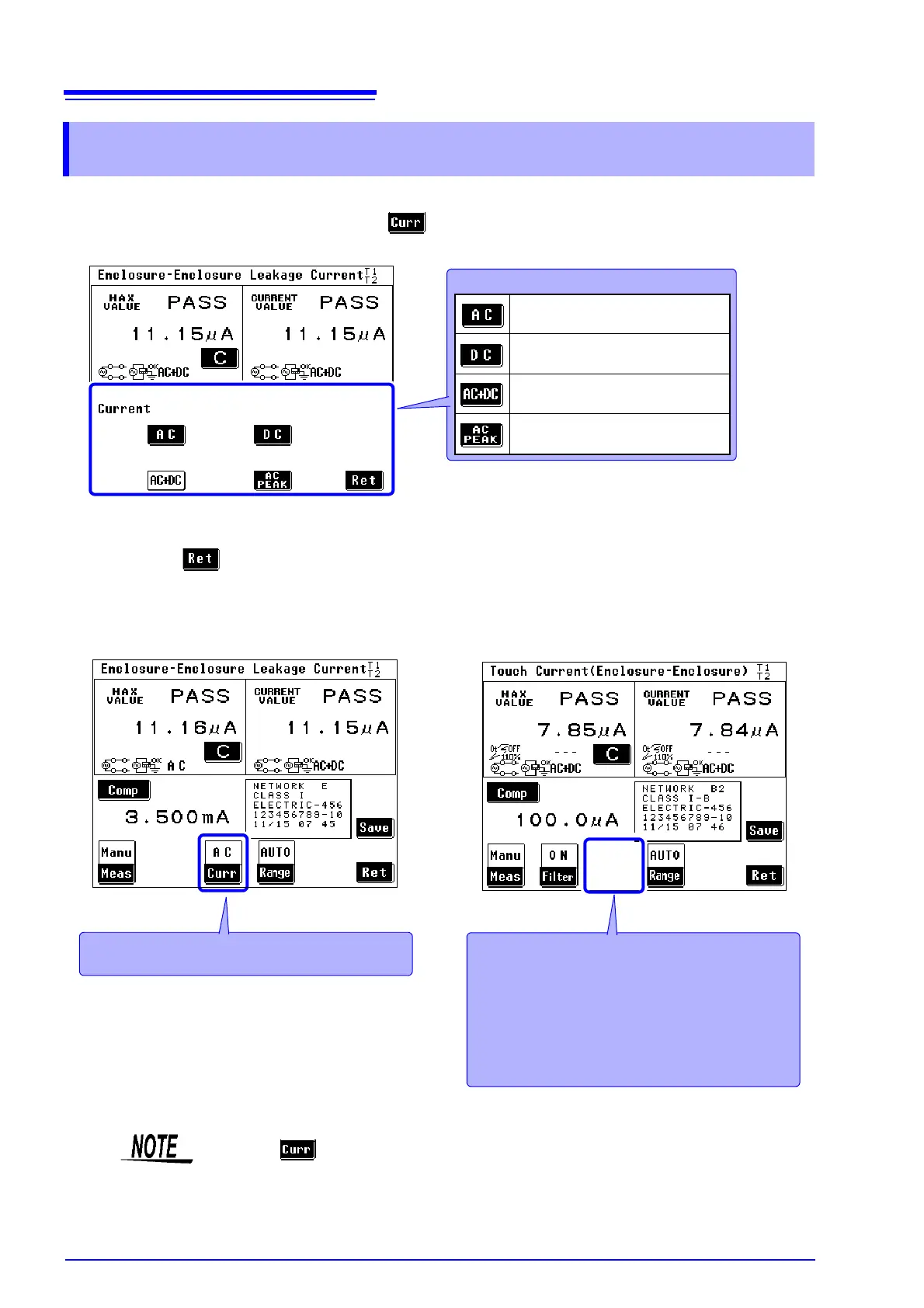1. On the measurement screen, press to display the target current setting screen.
2. Press to return to the measurement screen.
Select the type of target current.
For AC measurement
For DC measurement
For AC + DC measurement
For AC peak measurement
In the diagram, the target current is set to "AC"
(alternating current).
Auxiliary current setting screen
Measurement screen
Measurement screen
(When selecting network B1 or B2)
When network B1 or B2 is selected, some
measurement modes do not permit measure-
ment current settings and can therefore not
indicate current and current setting conditions.
Only measurement modes involving multiple
auxiliary currents are displayed to enable
selection of auxiliary current.
See "Selectable target currents" (p. 65)