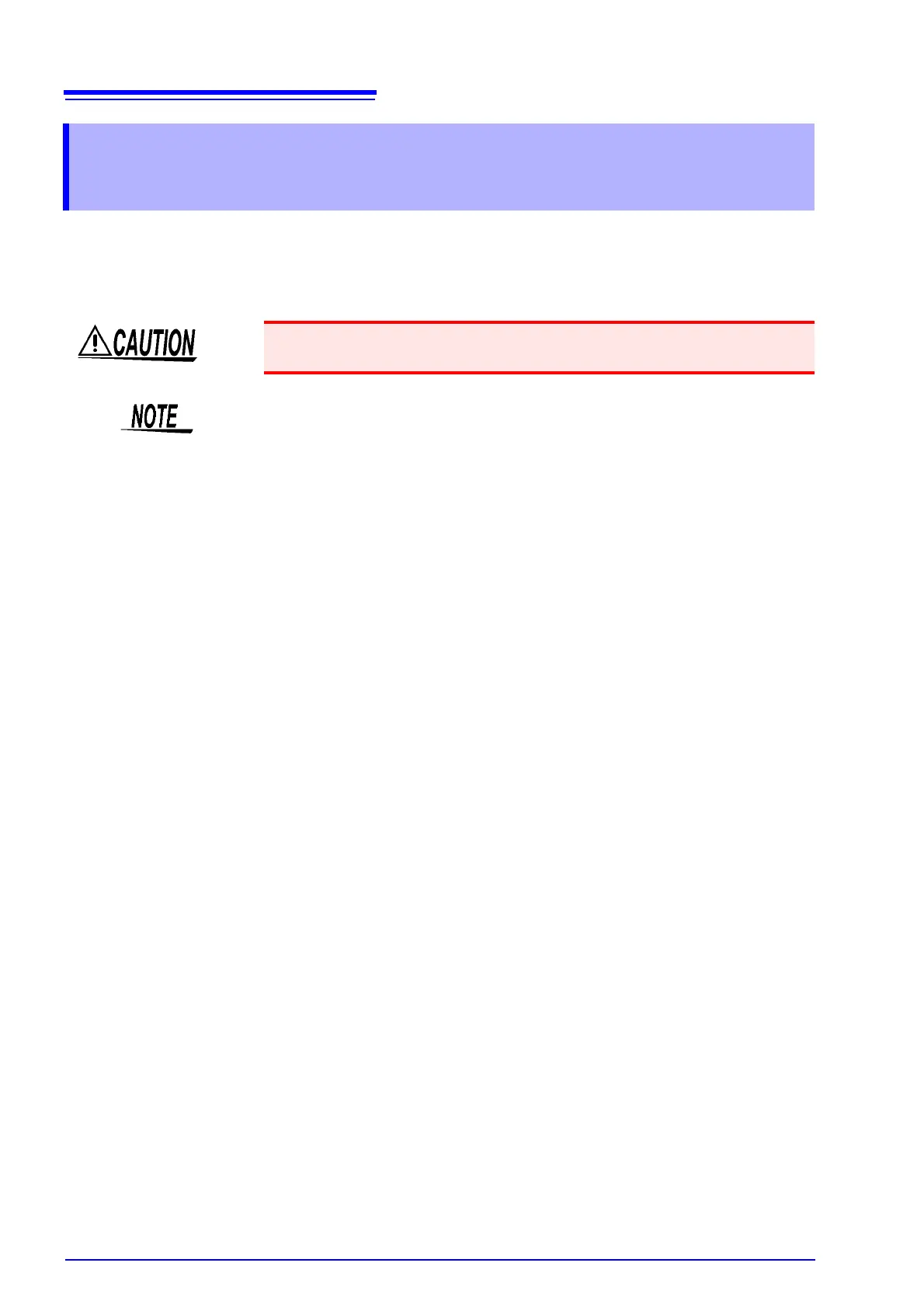4.4 Setting the Measurement Range (Auto/Hold)
54
Select auto range for automatic range selection. Selecting hold range allows the user to specify one of
four ranges.
When using the Hold range, if you cannot have the faintest idea about the current type and size, please
measure it by "AC+DC" to have a rough idea and decide the measurement range.
4.4 Setting the Measurement Range
(Auto/Hold)
Note that the instrument may be damaged if the applied current exceeds the
measurement range.
• Any input that exceeds the indication range is indicated as "OVER FLOW".
• The maximum indication value differs for network D,F and G.
(The range name indicated is the name of the representative network whose
basic element is 1 k
.)
• The minimum indication value in the Hold range setting varies depending on
the network selected.
• The range configuration differs only when the target current is set to "ACPeak."
• Caution on using the Hold range
When "!" is displayed and then a lower sensitivity range is chosen, the judge-
ment result may be out of the guaranteed accuracy range.
See "About Peak Over "!"" (p. 58)
• As for ACPeak measurement, please set the allowable value to a bigger one
than the minimum indication value in the range.
Setting a value less than the minimum indication value disables any numeric
comparison,displayed "Comp Low, Range Down" and setting a value bigger
than the maximum indication value,displayed "Range Up."
See Range of indication:
"Ammeter mode/unit of indication : AUTO range of indication" (p. 55)
See "Ammeter mode/unit of indication : mA (HOLD) range of indication" (p. 57)
• The auto range is not available when a 0.1 Hz frequency range setting is
made. Selecting auto range automatically sets the hold range
(during AC peak measurements: 1.000 mA range; during AC/DC/AC+DC mea-
surements: 500.0 A range).
