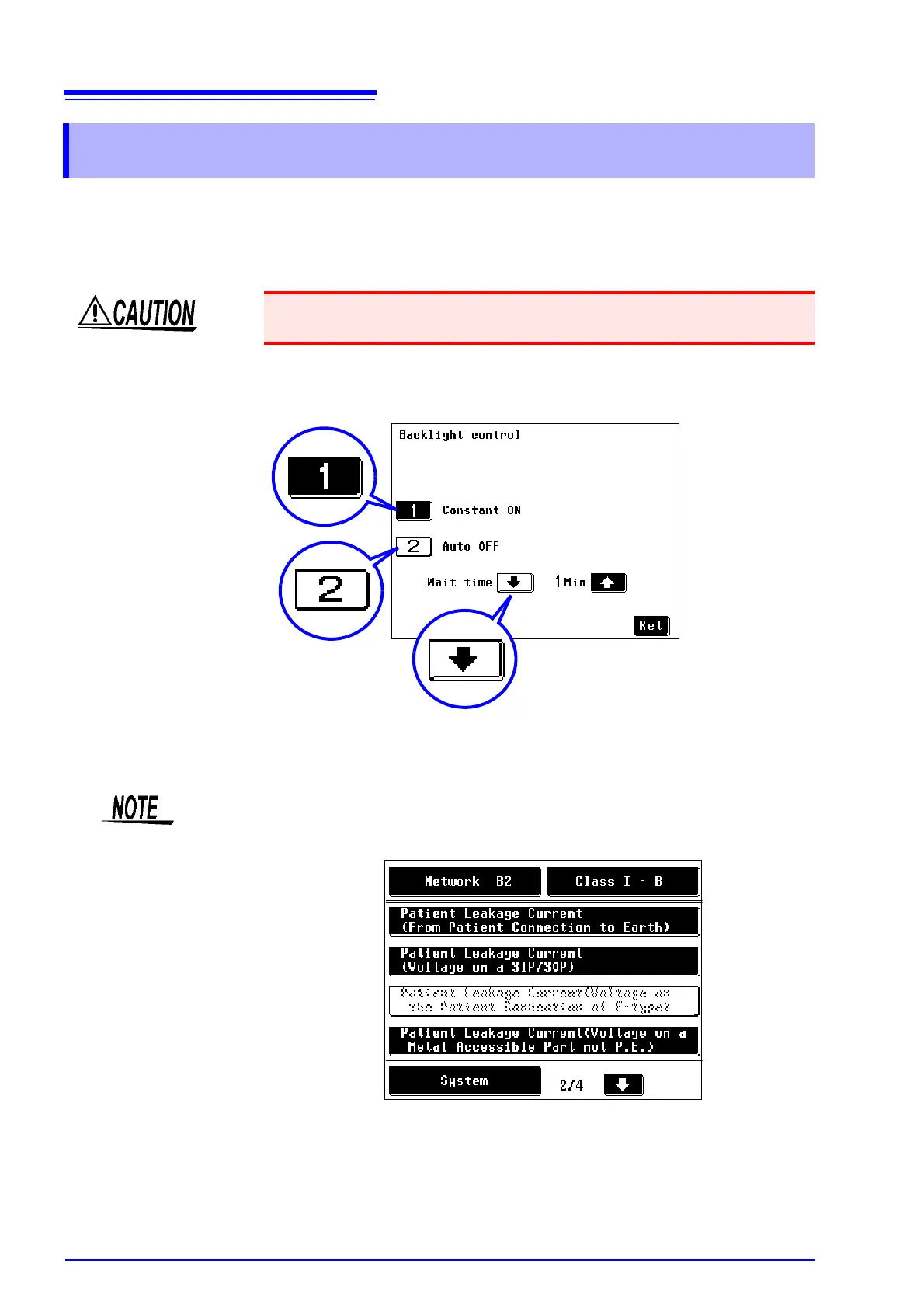2.3 About the Touch Panel
30
The HiTESTER uses a touch panel for setting and changing all of the measurement conditions.
Gently touch the black keys on the screen to make settings and selections. A key turns white and has a
concave look when selected. In this manual, lightly touching a soft key area on the screen is termed
"pressing" a key.
Keys on screen
2.3 About the Touch Panel
Do not use excessive force on the touch panel, and do not use sharp objects that
could damage the touch screen.
Non-selectable keys
(indicated in white and
protruding)
Selectable keys
(Black)
Selected keys
(indicated in white
and pushed in)
Keys whose key captions appear as dotted lines are keys for measurement
modes not required for the selected grounding class.