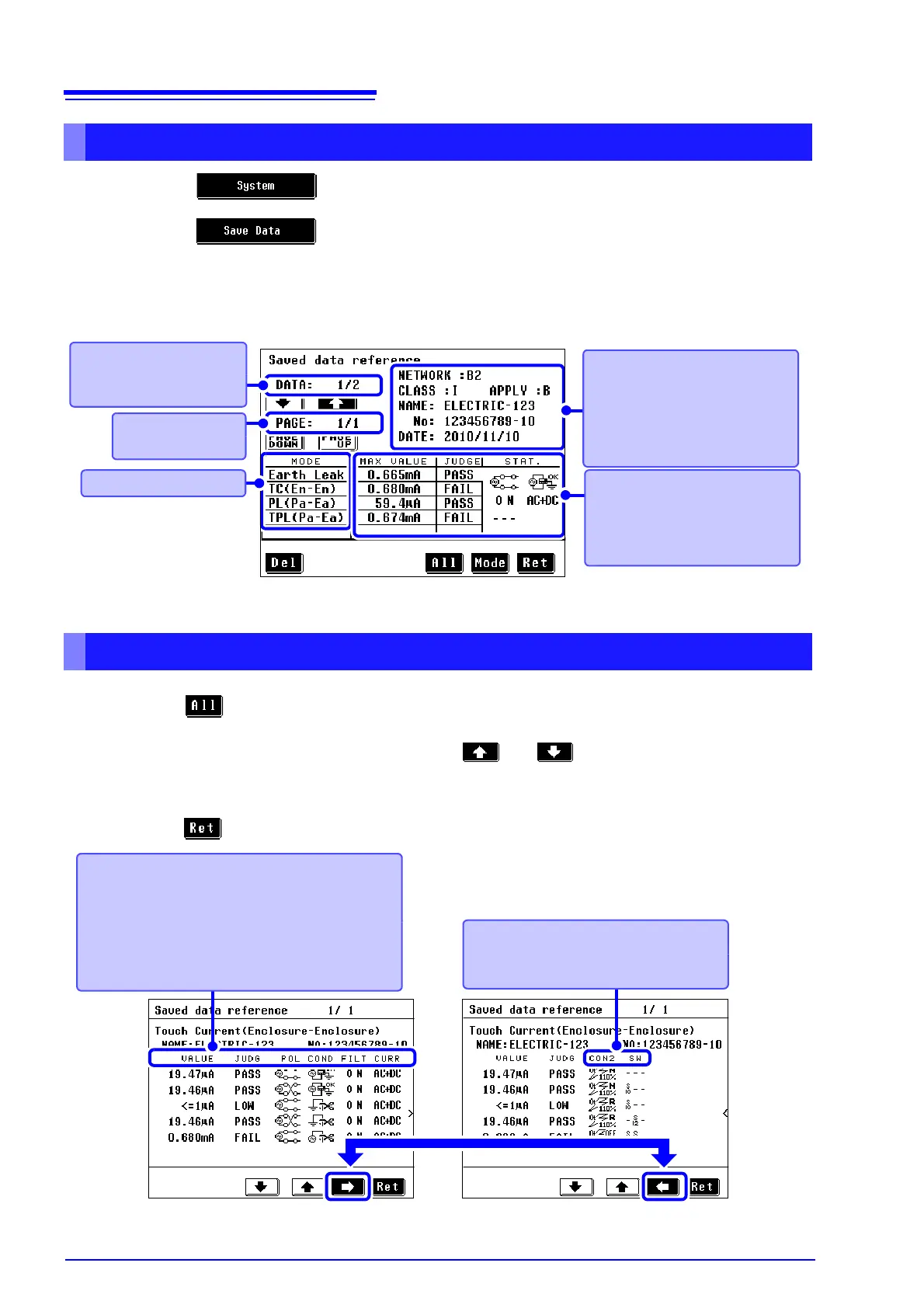6.4 Saving Measurement Data (As required)
104
1. Press on the initial screen to display the system screen.
2. Press to display the measurement data reference screen.
This screen displays the measurement data saved by using the measurement screen.
It also allows the deletion and printing of measurement data (when the optional 9442 PRINTER is con-
nected).
Checking Saved Measurement Data
Measurement data reference screen
Measurement mode
Unit page of
data on screen
Unit number of data
on screen Total
number of data units
Network :Type of network
CLASS :Grounding class
APPLY :Applied part
NAME :Equipment name
No :Control number
DATE :Date
Combinations of maximum
value, judgement result, and
measurement conditions at
maximum value acquisition in
each mode
Displaying Saved Measurement Data
1. Press on the measurement data reference screen to display the measurement data refer-
ence (details) screen.
When there are six or more combinations, use and to scroll the page.
The sample screen on the left shows four combinations. The "1/1" indication at the top of the
screen means that the data is shown only on one page.
2. Press to return to the measurement data reference screen.
Measurement data
reference screen(detail)1
Measurement data
reference screen(detail)2
VALUE :Maximum value
JUDG :Judgement result
POL :Power supply polarity
COND :Equipment status
(normal condition, fault condition)
FILT :Network filter setting
CURR :Target current
CON2 :Other test condition,
Special test condition
SW :S10, S12, S13 status
