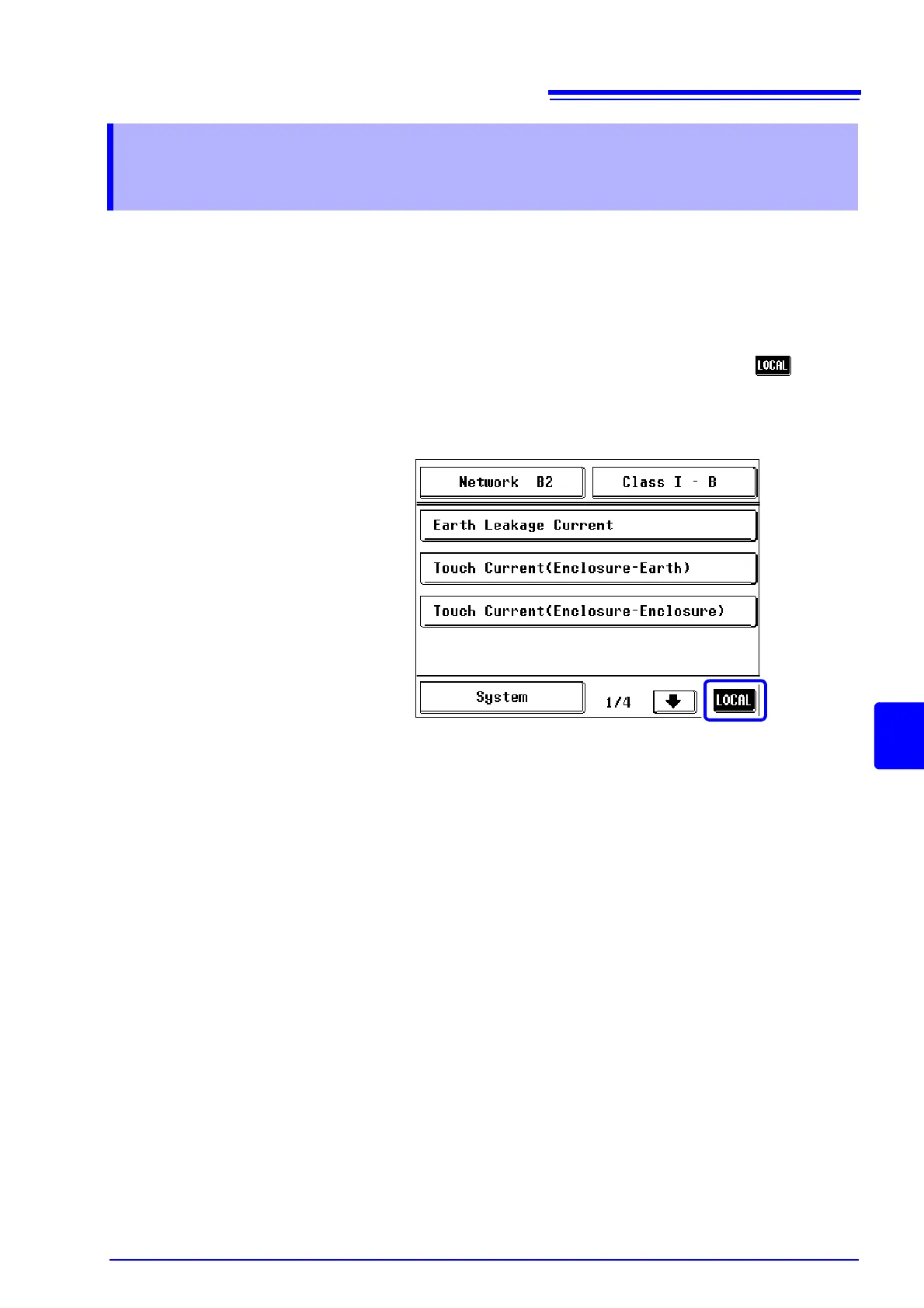8.3 Setting Communication Conditions on the HiTESTER
145
8
Chapter 8 Controlling the Instrument From a Computer
Setup Procedure
Refer to"7.12 Interface Setting (For Communication and Printing)" (p. 133) to
perform [RS-232C] or [USB] setup.
Display screen
During communications, the instrument is in remote status and is avail-
able to cancel remote status.
Press this key to return to normal status (local status).
8.3 Setting Communication Conditions on
the HiTESTER