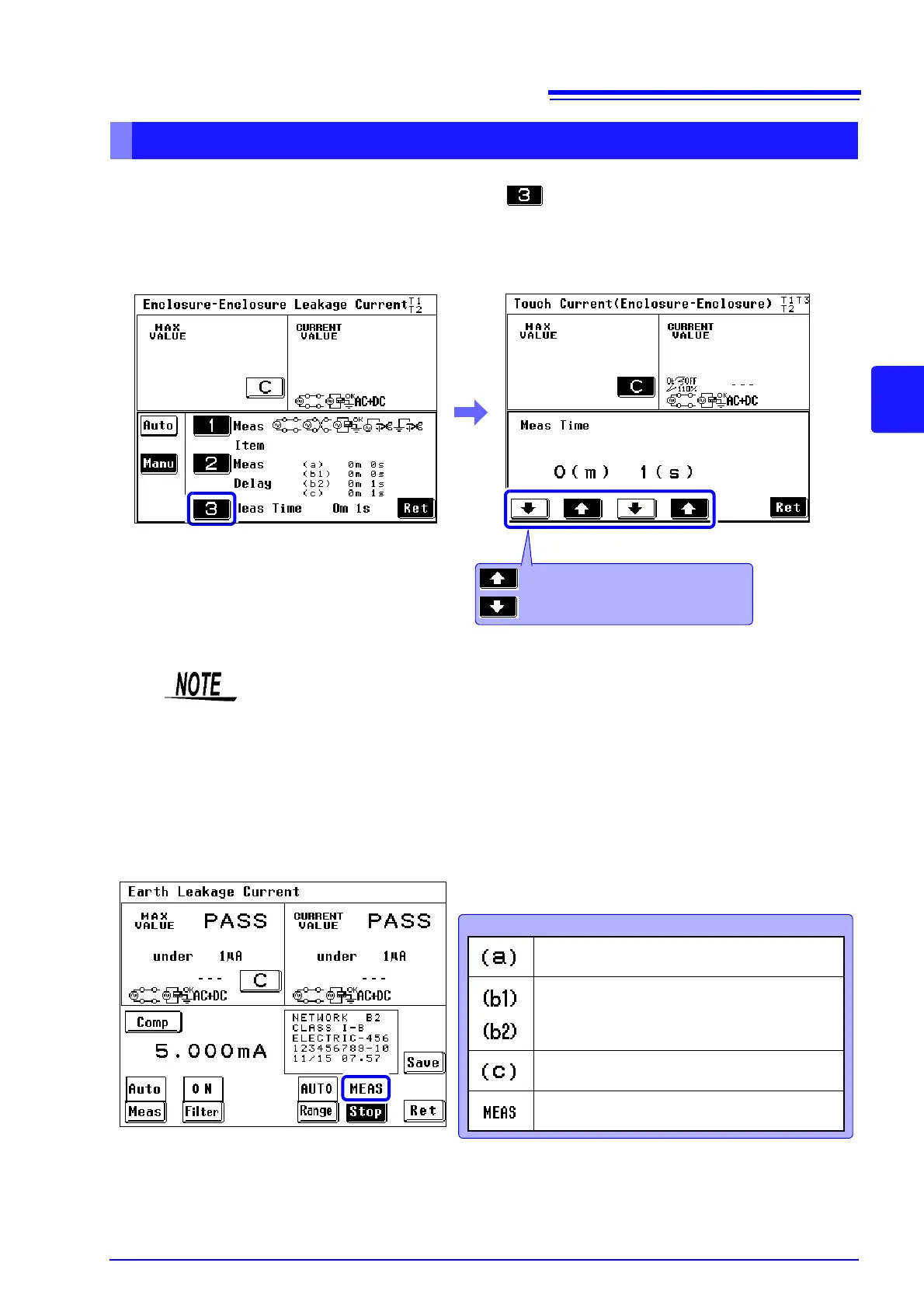4.8 Changing the Measurement Method (Auto/Manual)
73
3
Chapter 4 Settings
4
Status indication of instrument during automatic measurements
Setting the measuring time
If measurement values do not stabilize due to abrupt input fluctuations in the
auto range during automatic measurements, measurements are terminated and
no further measurements are made.
1. On the automatic measurement screen, press to display the measurement time setting
screen.
2. Set the measuring time. (1 sec. to 5 min. (in 1 sec. increments))
Automatic measurement item setting screen
Increments the numeric value.
Decrements the numeric value.
Measuring time setting screen
Displayed items
Time until transition to disconnection of one
wire in power cord
Time until power supply polarity is switched
Time until transition to measurements other
than polarity switching
During measurements
During automatic measurements, the item above the
Stop key indicates instrument status.