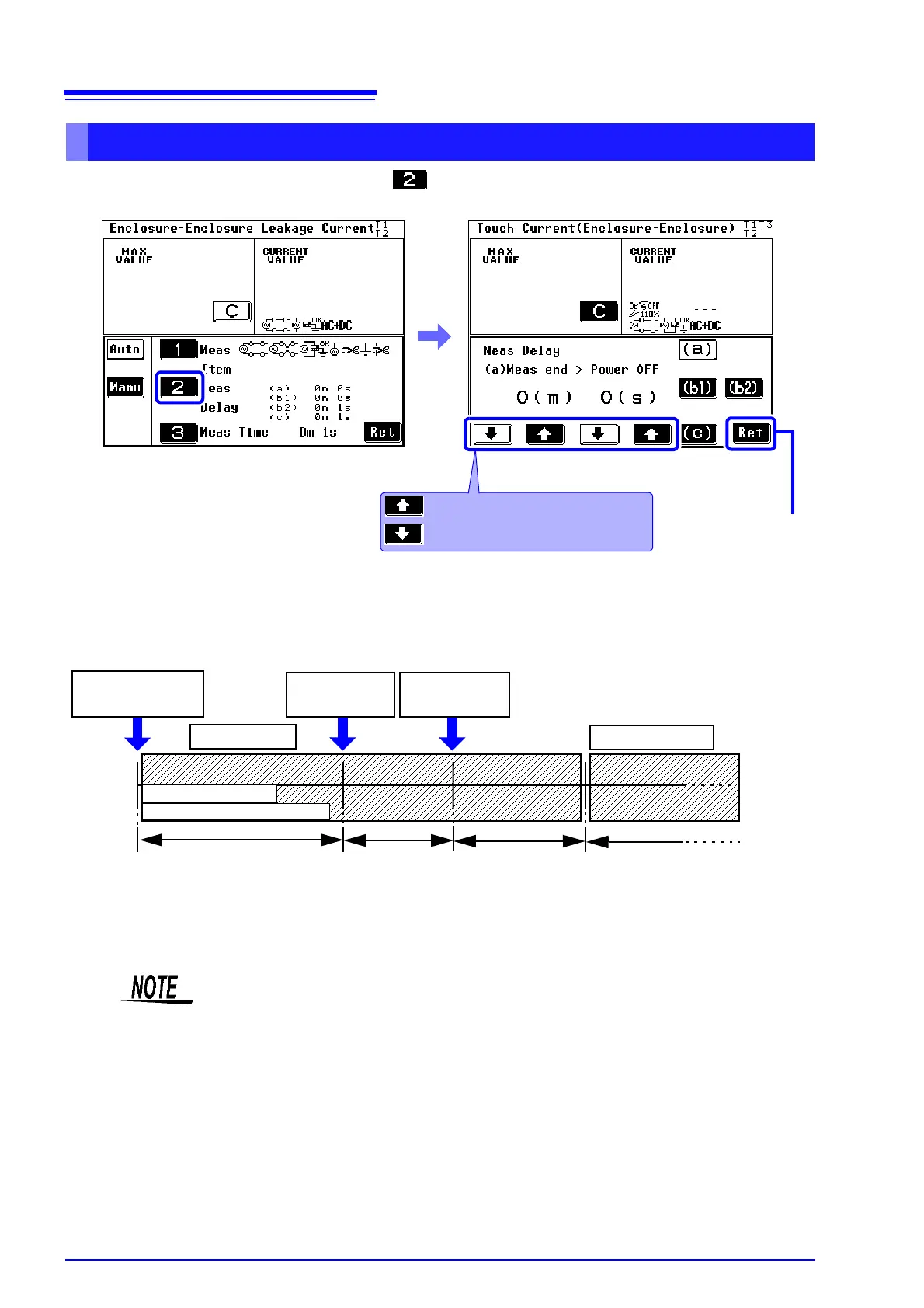4.8 Changing the Measurement Method (Auto/Manual)
70
Delay times
Setting the measurement delay (delay time)
In the following cases, delay b2 and delay c may last longer than the set delay
time.
• When auto range is set and auto range does not stabilize during the set delay
time, the delay time is extended as required.
• The time-out for auto range is 5 seconds. If the range does not stabilize within
5 seconds, operation is terminated.
• When the frequency range is set to start from 0.1 Hz, 15 sec is added before
measurements start so a measurement setting of less than 15 sec will still
include a 15 sec delay. (Includes a 15 sec delay time)
However, if the delay time is set to 15 sec or longer, that setting will have priority.
Measurement delay time setting screen
Automatic measurement item setting screen
On the automatic measurement screen, press to display the measurement delay time setting screen.
Increments the numeric value.
Decrements the numeric value.
Return to Automatic
measurement item
setting screen
The figure below shows the relationship between delay times (a), (b1), (b2) and (c) and measurement time.
Start of automatic
measurement
First test item
Start of
measurements
End of
measurements
Next test item
Delay (b1)+(b2)
or Delay (c)
Measurement
time
Delay (a)
Next test item
Delay (b1)+(b2)
or Delay (c)
Auto range operation
15 sec (at a setting of 0.1 Hz)