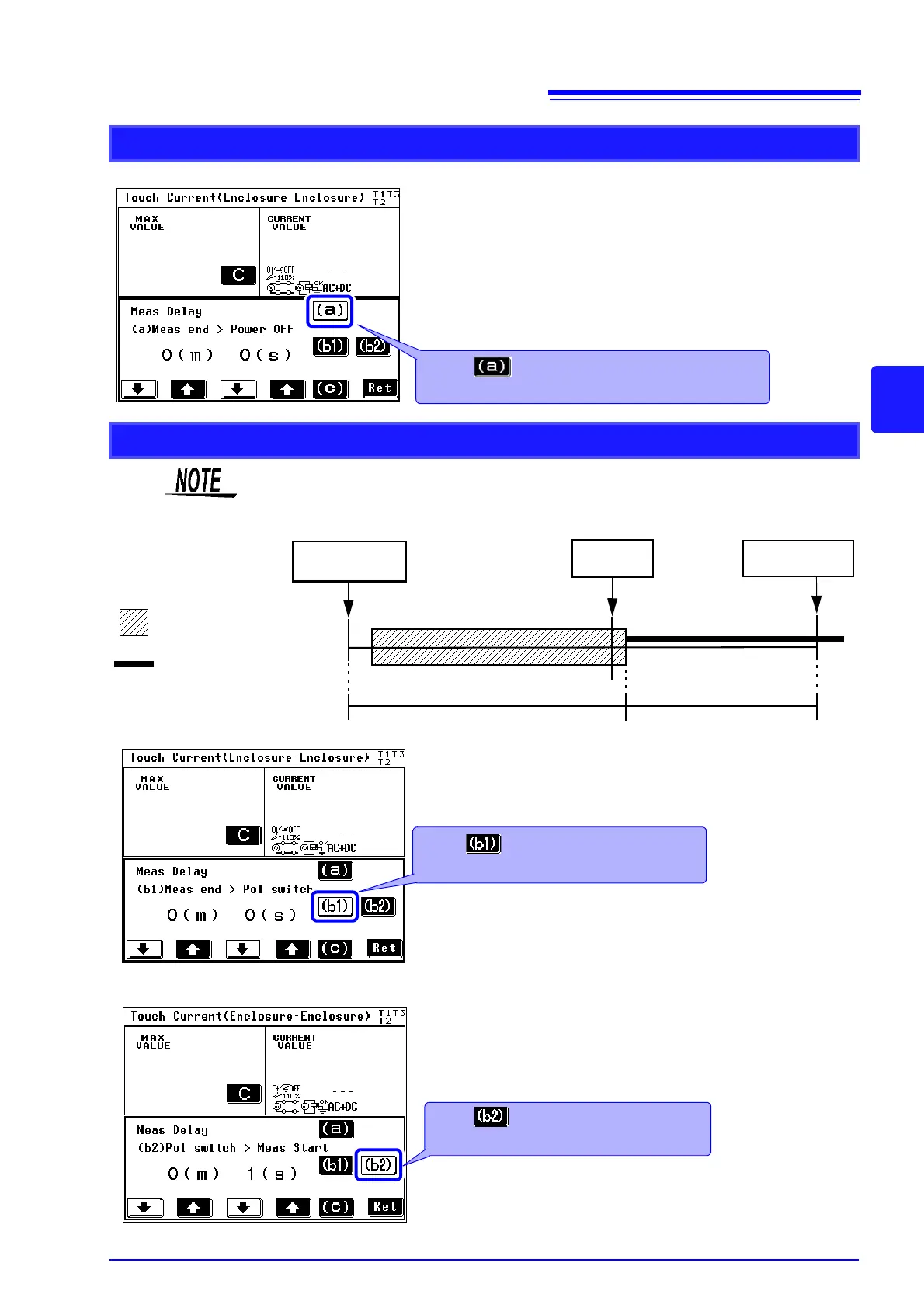4.8 Changing the Measurement Method (Auto/Manual)
71
3
Chapter 4 Settings
4
Delay b1
Delay b2
(a): Setting the time for disconnecting one wire
(b1), (b2): Setting polarity switching time
When power on polarity switching is used, the power is not turned off even dur-
ing polarity switching and a delay (b1 and b2) need not be set.
Press and set Delay (a).
(0 sec. to 30 min. (in 1 sec. increments))
Use this function to set the time of disconnection of one wire
after the previous measurement ends and before continuing
with the next one when the next measurement is "disconnec-
tion of one wire in power cord."
(This time setting gives a connected computer enough time to
shut down before "disconnection of one wire in power cord"
occurs as a sudden shutdown could damage it.)
Start of polarity
switching
Polarity is
switched
Start of
measurements
Delay b1
Delay b2
Power off period
Power returns
The power is momentarily turned off when polarity is switched.
Set this delay to prevent damaging equipment by power being
turned off and then immediately being turned back on.
Press and set Delay (b2).
(0 sec. to 30 min. (in 1 sec. increments))
Press and set Delay (b2).
(1 sec. to 30 min. (in 1 sec. increments))
The power is momentarily turned off when polarity is switched.
Set this delay in turning the power on again after equipment
under test has been turned off.