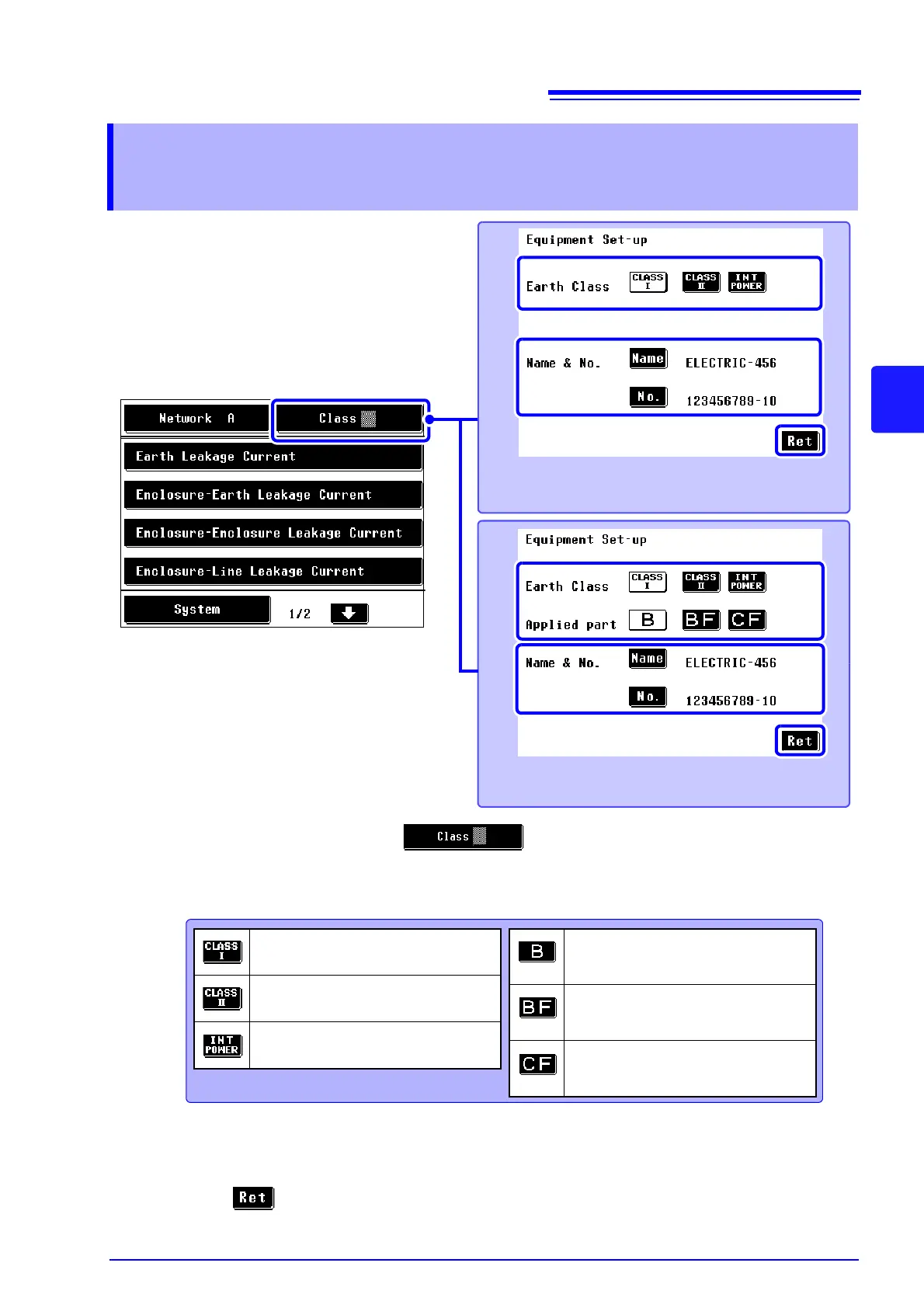Initial screen
1. On the initial screen, press the key to display the setting screen of the equip-
ment under test.
2. Set the grounding class of the equipment under test.
3. To manage measurement data, register equipment name and control number.
See "Registering an Equipment Name/Control Number" (p. 50)
4. Press to return to the initial screen.The keys displayed indicate inspection items required
by the selected class.
Setting screen of equipment under test
(when selecting network B1 or B2)
2
2
3
3
4
4
Inspection of equipment with Type
B applied part
(when selecting network B1, B2)
Inspection of equipment with Type
BF applied part
(when selecting network B1, B2)
Inspection of equipment with Type
CF applied part
(when selecting network B1, B2)
Inspection of Class-I equipment
Inspection of Class-II equipment
Inspection of internally powered
equipment
Setting screen of equipment under test
(when selecting network A, C, D, E, F or G)
1