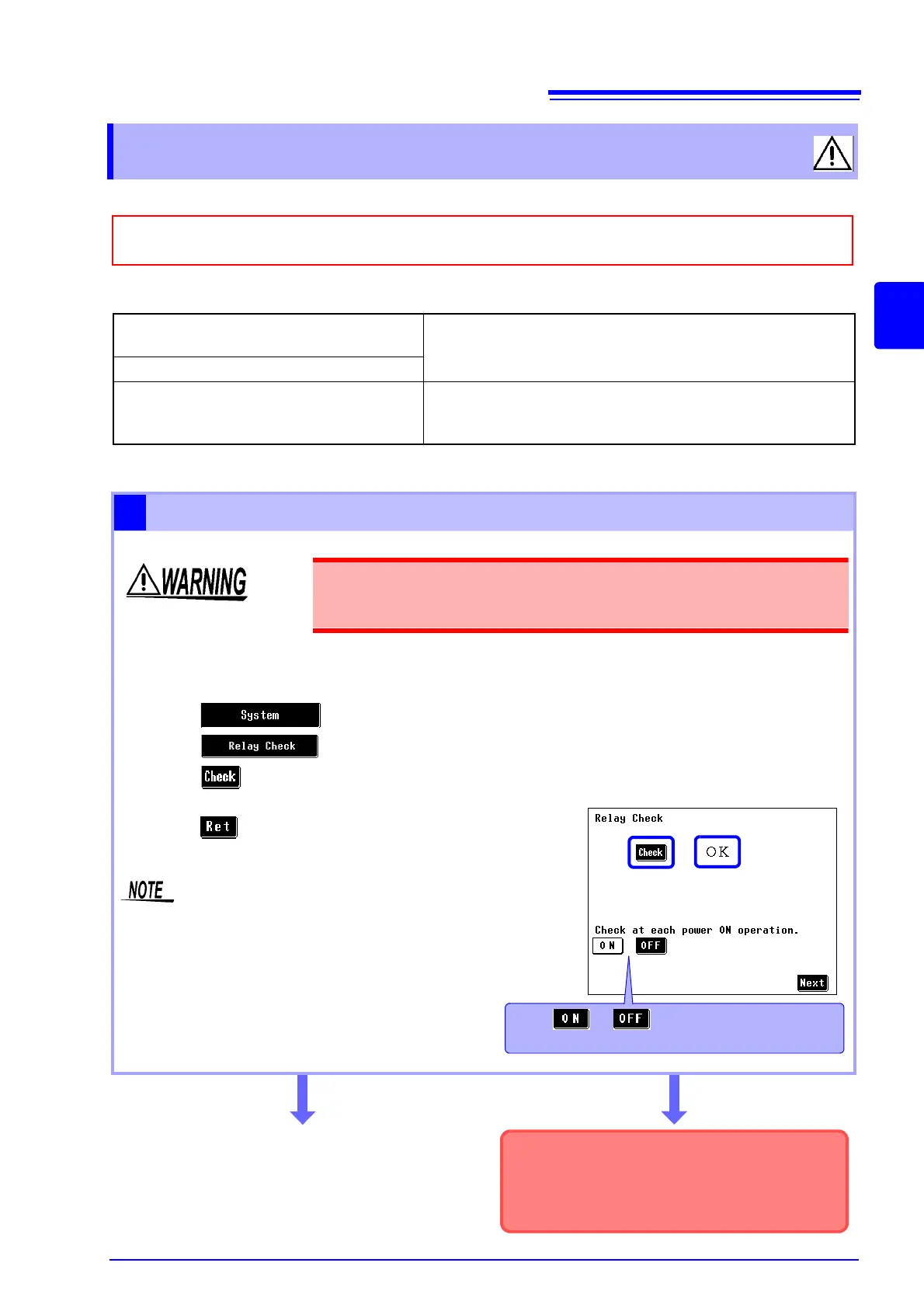3.5 Pre-Test Inspection
41
3
Chapter 3 Setting Preparations
Pre-connection inspection
Power-on confirmation
3.5 Pre-Test Inspection
Does any cable insulation appear damaged,
or is bare metal exposed?
Do not use if damage is present, as you could receive an elec-
tric shock. Contact your dealer or Hioki representative if you
find any damage.
Is damage to the instrument evident?
Does the power supply use single-side-
grounded wiring?
When using a center-grounded wiring type power supply (for
example, a stabilized power supply), you may not be able to
perform all checks accurately.
Before using the instrument the first time, verify that it operates normally to ensure that no damage occurred
during storage or shipping. If you find any damage, contact your dealer or Hioki representative.
Enables the user to check whether the measurement network and internal circuit relays work normally.
(1) Press on the initial screen to display the system screen.
(2) Press to open the relay check screen.
(3) Press to start a relay check.
(4) An "OK" appears when the check ends without error.
(5) Press to return to the system screen.
Supply power via [LINE IN] and turn the circuit breaker
On as a relay check will otherwise not operate normally.
Always confirm this before performing a relay check.
Do not connect a device under test during a relay check.
Relay Check
1
See next page.
A "NG" indication indicates that the measure-
ment network or an internal relay does not work
normally. As the instrument is not in normal
working order, contact your dealer or nearest
Hioki sales office.
Relay check screen
Press or to select whether the check
is to be conducted each time power is turned.
An "OK" is displayed
A "NG" is displayed
3
4
The internal configuration of the instrument makes it possible that a device
under test connected during a relay check may be exposed to unexpected
voltage that could damage it.