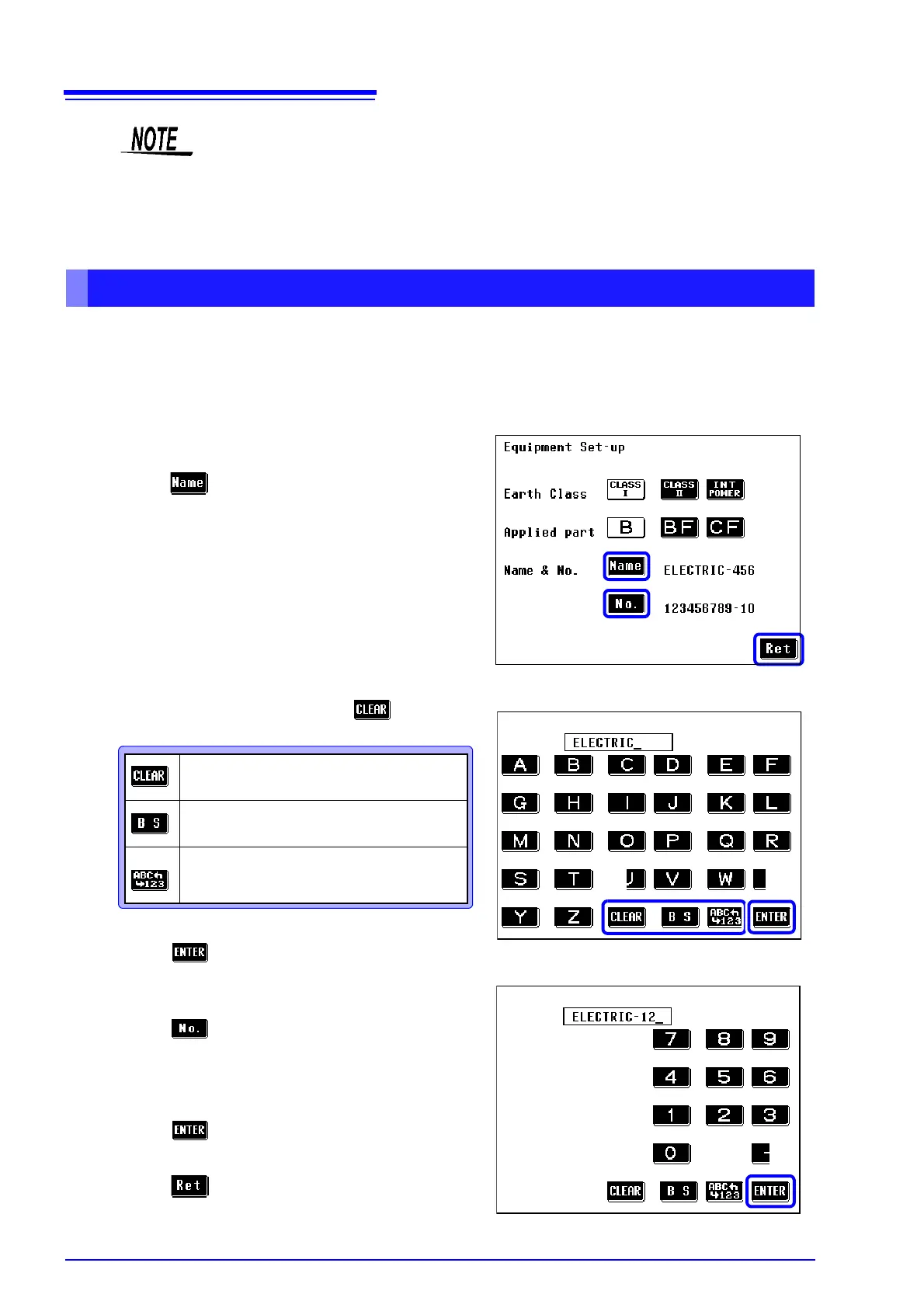4.2 Selecting the Grounding Class of Equipment Under Test
50
An equipment name and a control number can be registered. The name and number registered are
included in the data that is printed or saved.
Once a name and number are registered, both are included in printed and saved data until the setting is
changed.
Up to 12 characters can be entered. Since the entered information is saved along with measurement
data, entering information can be useful.
When the grounding class set for the equipment under test is changed, the con-
dition settings on the measurement screen are initialized except for the allowable
value factor.
When the instrument is set to internally powered equipment, even if the breaker
is turned On, the power supply to the equipment under test will be interrupted
(grounding connection will also be interrupted).
Registering an Equipment Name/Control Number
Setting screen of equipment under test
Alphabetic character input screen
Numeric character input screen
1
4
7
1.
On the setting screen of the equipment under test,
press to display the alphabetic character
input screen.
The input screen shows "-----" by default.
2. Enter an equipment name.
Before entering, be sure to press to clear the
input box.
3. Press to register the input and return to the
setting screen of the equipment under test.
4. Press to display the numeric character input
screen.
5. Enter a control number.
6. Press to register the input and return to the
setting screen of the equipment under test.
7. Press to return to the initial screen.
Clears the equipment name or control
number.
Backspace.
Switches between the alphabetic char-
acter input screen and numeric charac-
ter input screen.
2
3
6