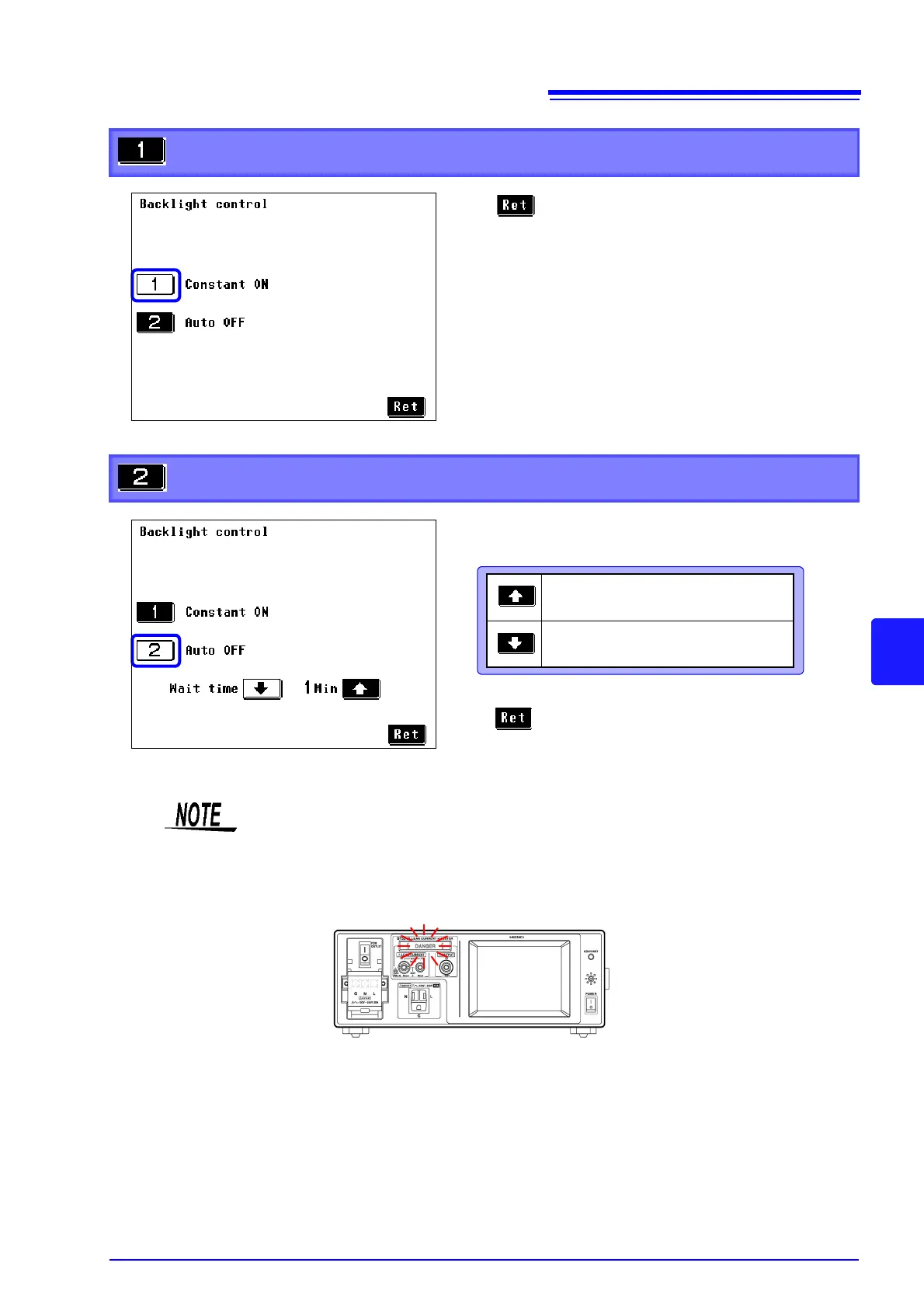7.14 Setting the Backlight
137
89
7
Chapter 7 Instrument System Settings
When "Constant ON" is selected
Press to return to the system screen.
The backlight has been set to "Constant ON" by default.
When "Auto OFF" is selected
Set a desired time for the backlight auto OFF function.
(1 to 30 min. (in 1 min. increments))
Press to return to the system screen.
Increments the numeric value.
Decrements the numeric value.
When the preset time elapses from the last key operation, the backlight auto-
matically turns off. The backlight turns on again when the panel surface is
touched. When keys are not operated for the preset time, the backlight turns
off again.
When off, the DANGER lamp will go on every few seconds to indicate that the
instrument is on.