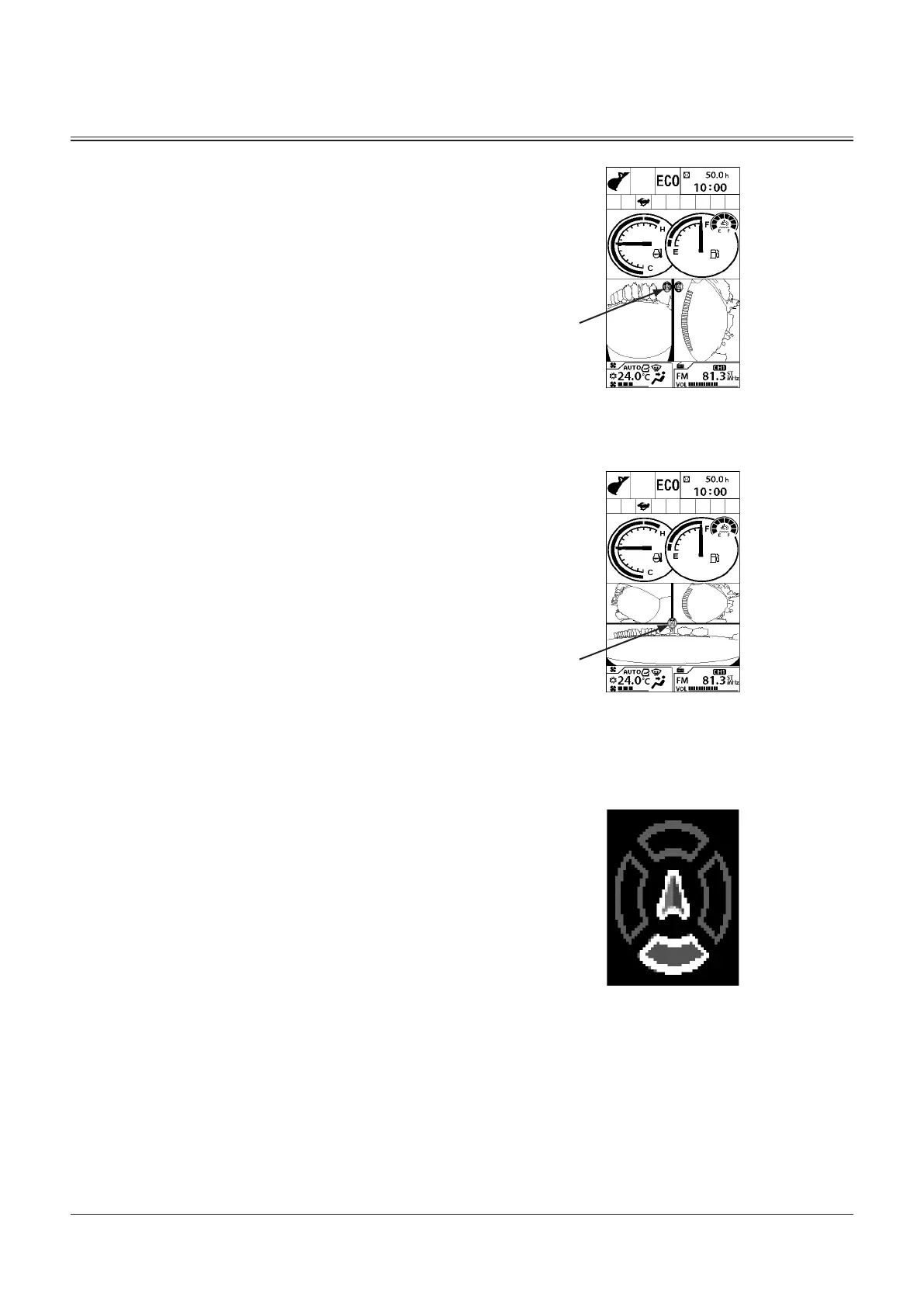1-129
OPERATOR'S STATION
Image Image
BehindBehind
Machine
Image Behind Image Behind Machine
Image on Image on
Right of Right of
MachineMachine
Image on Image on
Right of Right of
MachineMachine
Image on Image on
Left of Left of
MachineMachine
Image Behind + Image on Right of Machine
This image is a composite of the images from the rear and
right cameras. Camera direction guide icons (1) indicate
which camera the displayed image is from.
Image Behind + Image on Right + Image on Left of
Machine
This image is a composite of the images from the rear, right
and left cameras.
Camera direction guide icons (1) indicate which camera the
displayed image is from.
Camera Direction Guide Icons
Camera direction guide icons indicate which camera the
displayed image is from.
The arrow in the center of the icon indicates the front of the
machine and which image(s) are displayed around the icon
indicate which camera the image is from.
As illustrated at right, the image from the rear-view camera
is displayed on the monitor.
1
1
MDC1-01-579
Front
RightLeft
Rear
MDC1-01-591EN
MDC1-01-592EN
