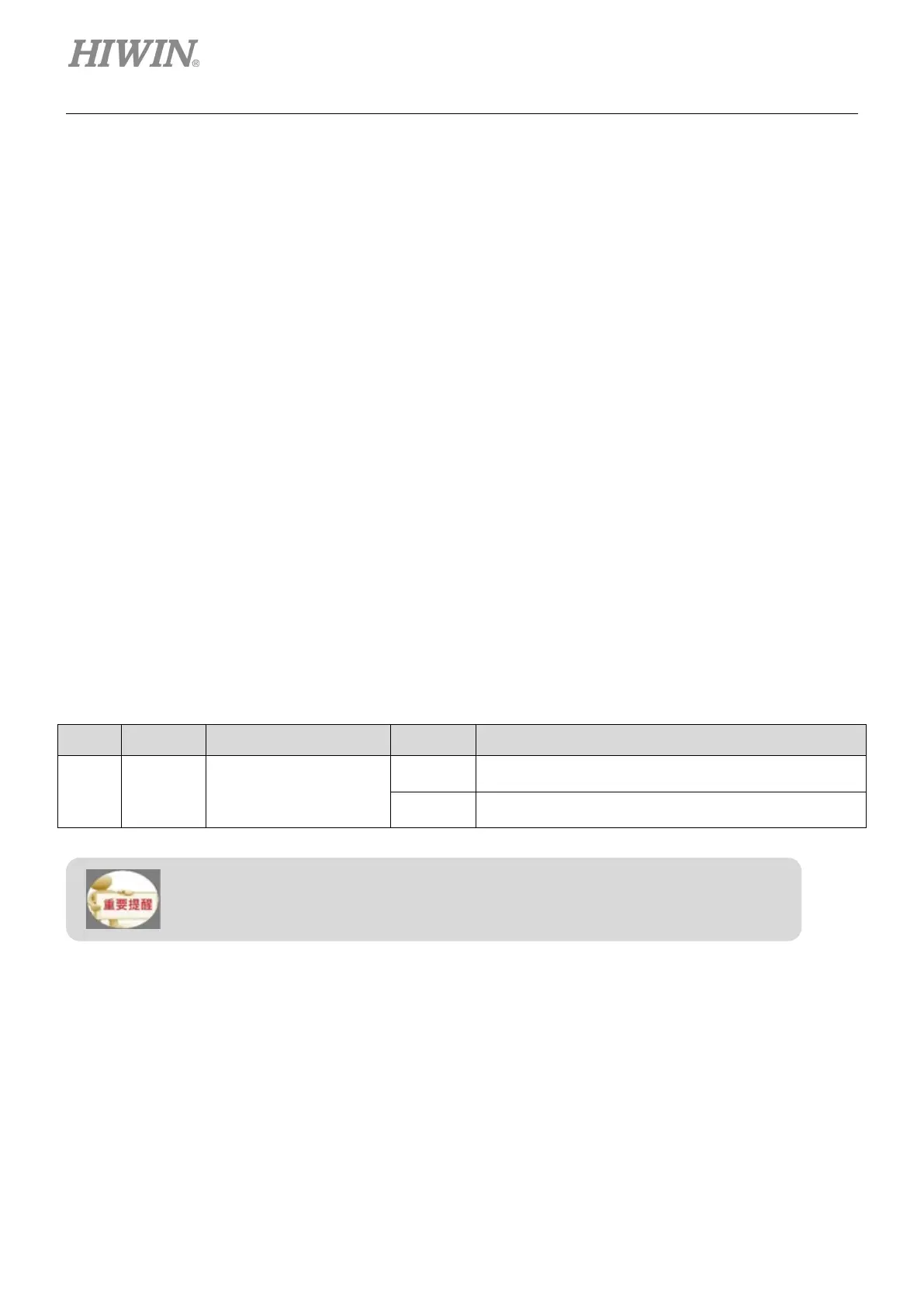E1 Series Servo Drive User Manual Basic Function Settings Before Operation
6-16 HIWIN MIKROSYSTEM CORP.
6.8.1 Brake operating sequence
When servo on input (S-ON) signal is OFF or an alarm occurs in the servo drive, brake will be enabled
after the time set in Pt508 or the motor decelerates to the velocity set in Pt507. After the time set in Pt506,
the motor will be truly disabled.
Note:
If mechanism slips or friction sound is heard, please adjust Pt506, Pt507 and Pt508.
When brake is connected to relay
The default output pins of brake control output (BK) signal are CN6-40 (O5+) and CN6-12 (O5-).
Users can also define the pin assignment by themselves. While using brake control output (BK)
signal, we suggest using relay and additional power supply to avoid false operation caused by
insufficient current, please refer to section 5.4.4.
6.8.2 Brake control output (BK) signal
The default output pins of brake control output (BK) signal are CN6-40 (O5+) and CN6-12 (O5-). Set
Pt516 to t.X to modify pin assignment.
Table6.8.2.1
Type Signal Hardware Pin Status Description
Output BK CN6-40/12 (O5)
ON The brake is disabled.
OFF The brake is enabled.
In overtravel state, the brake is disabled when BK signal is ON.
Ensure the wiring is correct while connecting external brake and relay.
