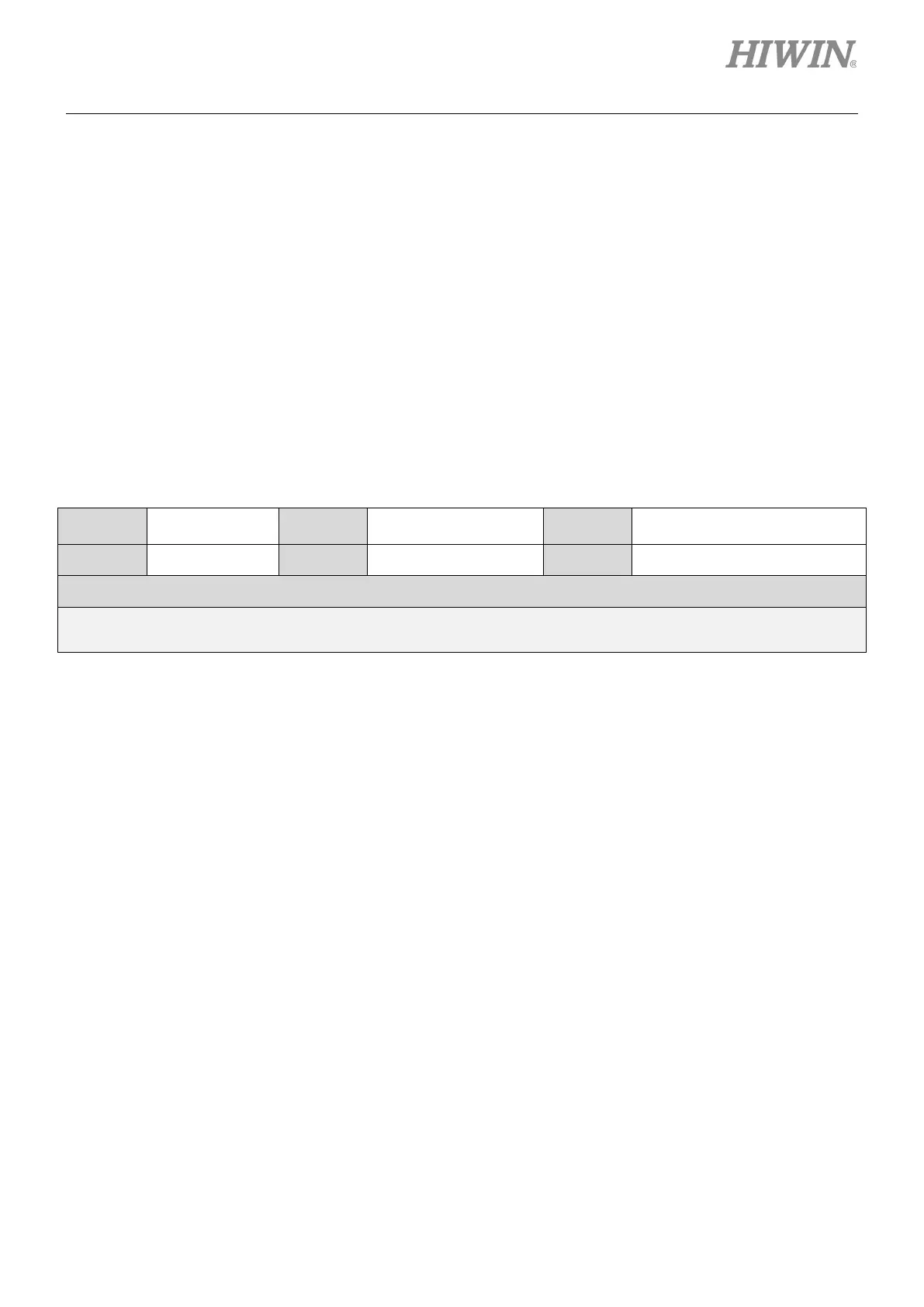E1 Series Servo Drive User Manual Basic Function Settings Before Operation
HIWIN MIKROSYSTEM CORP. 6-3
Setting tuning parameters
Users do not need to set tuning parameters respectively. To improve response performance, users
can use the tuning functions provided in Thunder to adjust tuning parameters. For more information,
please refer to chapter 10.
6.1.2 Parameter list
There are two types of parameter setting methods. One is to input value (Table 6.1.2.1) and the other one
is to select function (Table 6.1.2.2).
Parameter that needs to input value
Table6.1.2.1
Parameter Pt212 Range 64~1073741824
Position mode, velocity mode
and torque mode
Default 8192 Effective After power on Unit Edge of pulse signal
Description
Set the number of output pulses for one revolution.
(1) Parameter: parameter number
(2) Default: default value
(3) Description: function description
(4) Range: setting range
(5) Effective: when the setting becomes effective
(6) Control mode: in which mode the parameter is effective (Control mode: velocity mode, position
mode, torque mode, internal position mode and internal velocity mode)
(7) Unit: the minimum unit of the parameter
