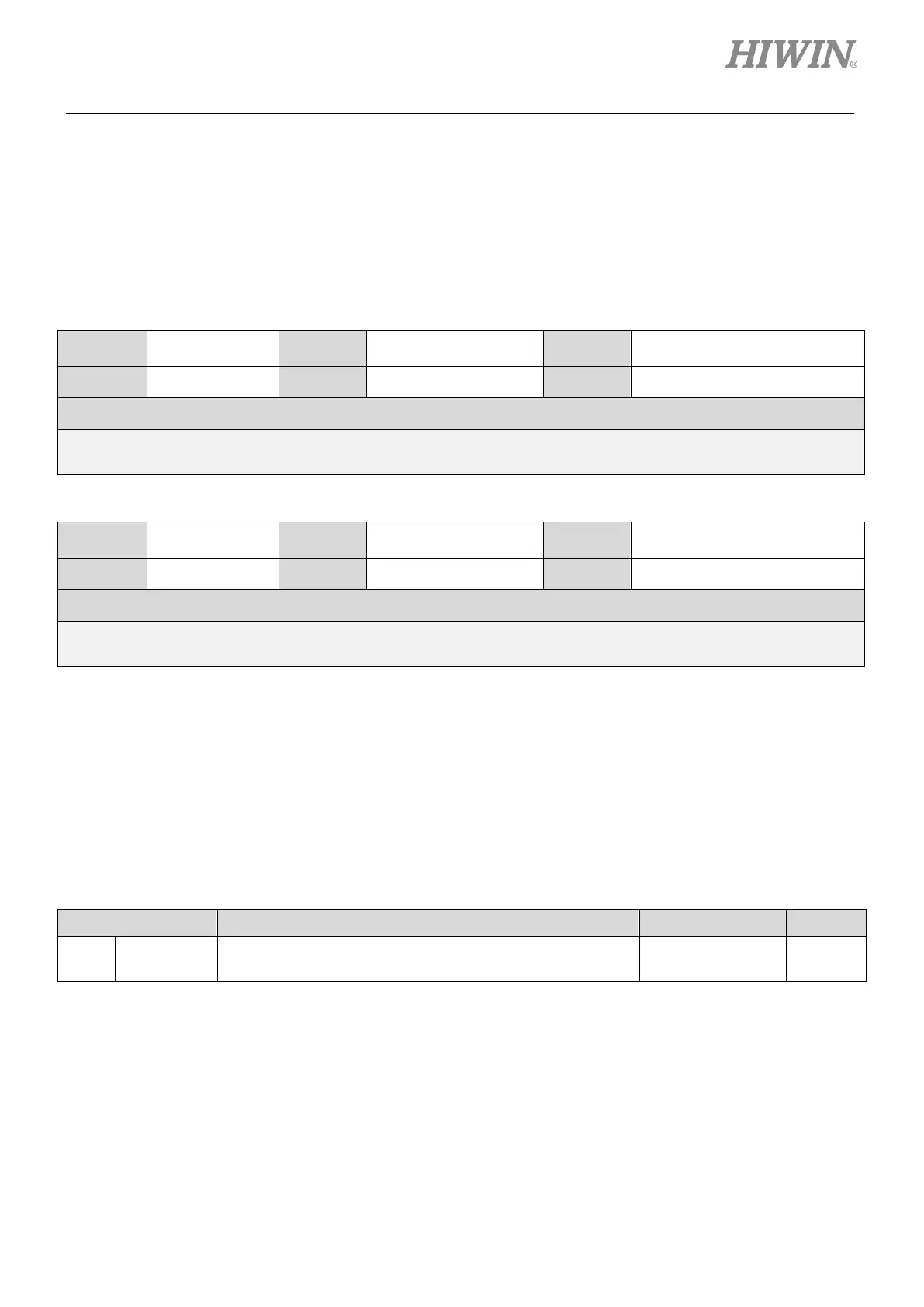E1 Series Servo Drive User Manual Application Function
HIWIN MIKROSYSTEM CORP. 8-13
8.2 Setting maximum motor velocity
Set maximum motor velocity by Pt316 (rotary) or P385 (linear). Alarm AL.510 (Overspeed) occurs as
motor velocity exceeds the value of Pt316 (rotary) or P385 (linear). The performance of motor will be
affected if the value of Pt316 (rotary) or P385 (linear) is too small.
Table8.2.1
Parameter Pt316 Range 0~65535
Position mode, velocity mode
and torque mode
Default 10000 Effective After power on Unit 1 rpm
Description
Set maximum motor velocity.
Table8.2.2
Parameter Pt385 Range 0~100
Position mode, velocity mode
and torque mode
Default 50 Effective After power on Unit 100 mm/s
Description
Set maximum motor velocity (linear servo motor).
8.3 Velocity mode
In velocity mode, controller controls motor velocity by outputting analog command (analog voltage). Set
Pt000 to t.0 to select velocity mode.
Table8.3.1
Parameter Description Effective Category
Pt000
t.0
(Default)
Control mode: velocity mode After power on Setup
