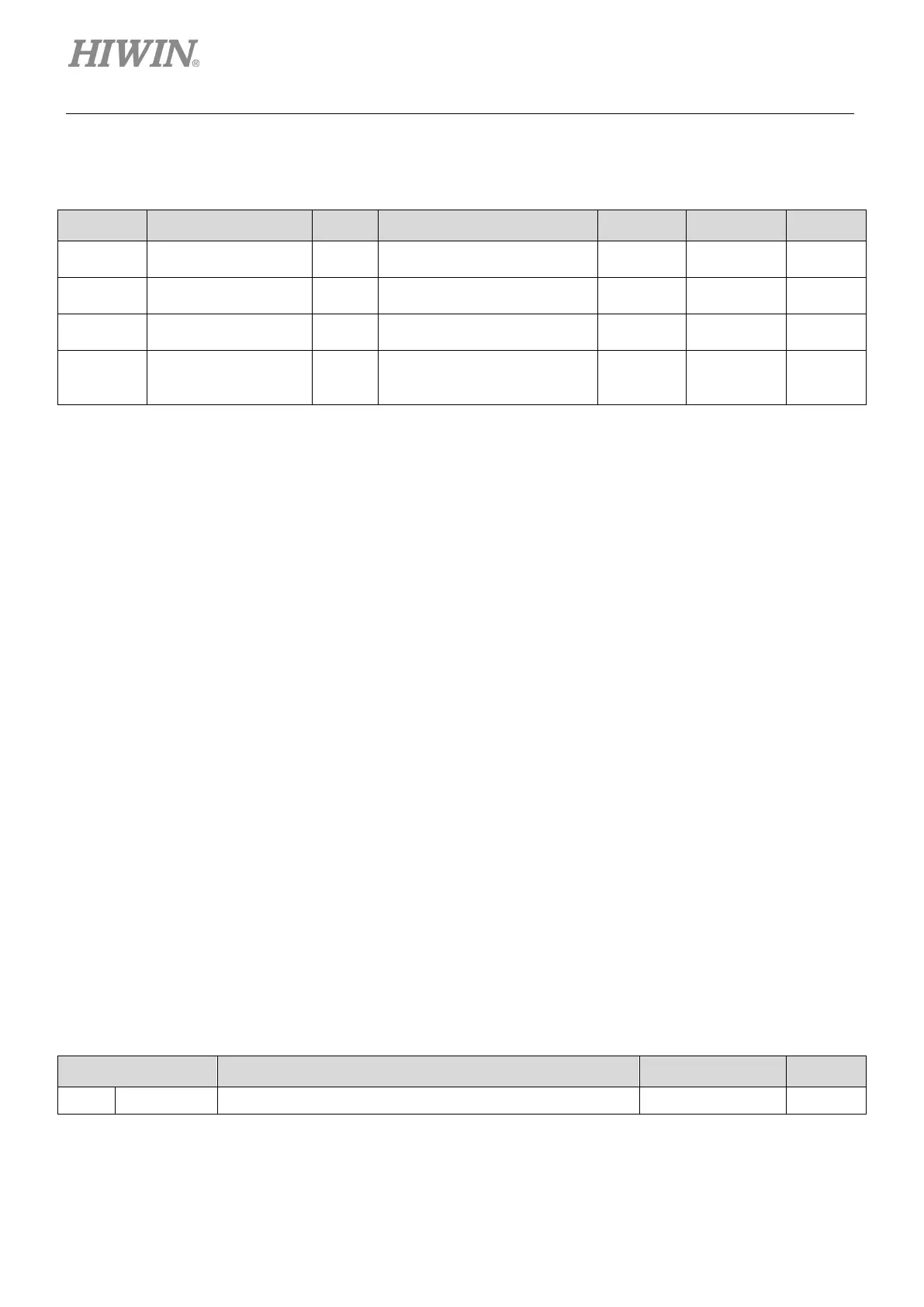E1 Series Servo Drive User Manual Application Function
8-44 HIWIN MIKROSYSTEM CORP.
(2) Setting for trial operation (P2P)
Table8.7.1.4
Parameter Description Default Range Unit Effective Category
Pt585
Program jog velocity
(linear servo motor)
50 1~10000 1 mm/s Immediately Setup
Pt534
Program jog
acceleration time
100 2~10000 1 ms Immediately Setup
Pt537
Program jog
deceleration time
100 2~10000 1 ms Immediately Setup
Pt538
emergency
10 2~1000 1 ms Immediately Setup
8.7.2 Smooth function
Refer to section 8.4.3.
8.7.3 Positioning completion output (COIN) signal
Refer to section 8.4.4.
8.7.4 Positioning near output (NEAR) signal
Refer to section 8.4.5.
8.8 Internal velocity mode
In internal velocity mode, users are allowed to switch among three different velocity settings and rotation
direction by digital input signals. The motor is controlled by the servo drive internally, so analog command
is not required from the controller. Set Pt000 to t.3 to select internal velocity mode.
Table8.8.1
Parameter Description Effective Category
Pt000 t.3 Control mode: internal velocity mode After power on Setup
