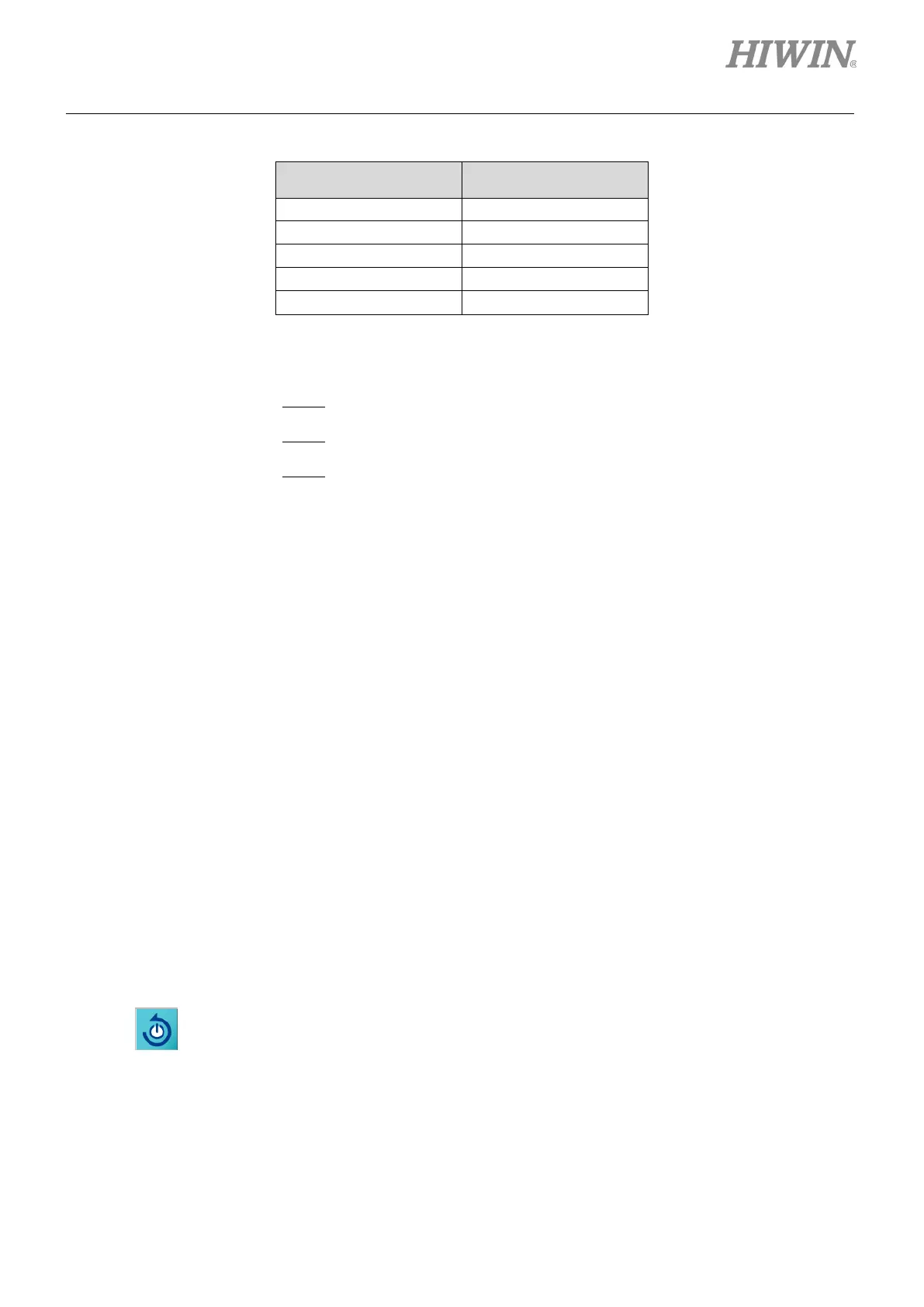E1 Series Servo Drive User Manual Application Function
HIWIN MIKROSYSTEM CORP. 8-77
Table8.13.8
100 1,600,000
10 160,000
0.01 160
(5) The unit of Pt230~Pt232 is 1 control unit. The setting values must be within the upper limits and lower
limits. And their values must comply with the formulas below. Otherwise, AL.040 may occur.
(2
31
− 1) ≥ 230 ×
20
210
≥ (−2
31
+ 1)
(2
31
− 1) ≥ 231 ×
20
210
≥ 0
(2
31
− 1) ≥ 232 ×
20
210
≥ (−2
31
+ 1)
8.14 Restarting the servo drive via software
Confirm the following before restarting the servo drive via software.
(1) The motor is disabled.
(2) The motor is stopped.
When the servo drive is restarted via software, the internal calculation of the servo drive restarts. The
parameter data will be retrieved from the servo drive flash. Before restarting the servo drive via software,
ensure parameter data are stored to the flash and to PC as well. (Note: If parameters are set via Thunder
and have not been stored to the flash, the parameter settings will not be effective.) For how to restart the
servo drive via software, please refer to below.
Method 1:
Stop inputting control power to terminals L1C and L2C on CN1. Then input the control power again.
Method 2:
Click on in the main screen of Thunder to restart the servo drive via software.
Method 3:
Input servo drive reset input (RST) signal to restart the servo drive via software. The input pin for RST
signal is user-defined.
