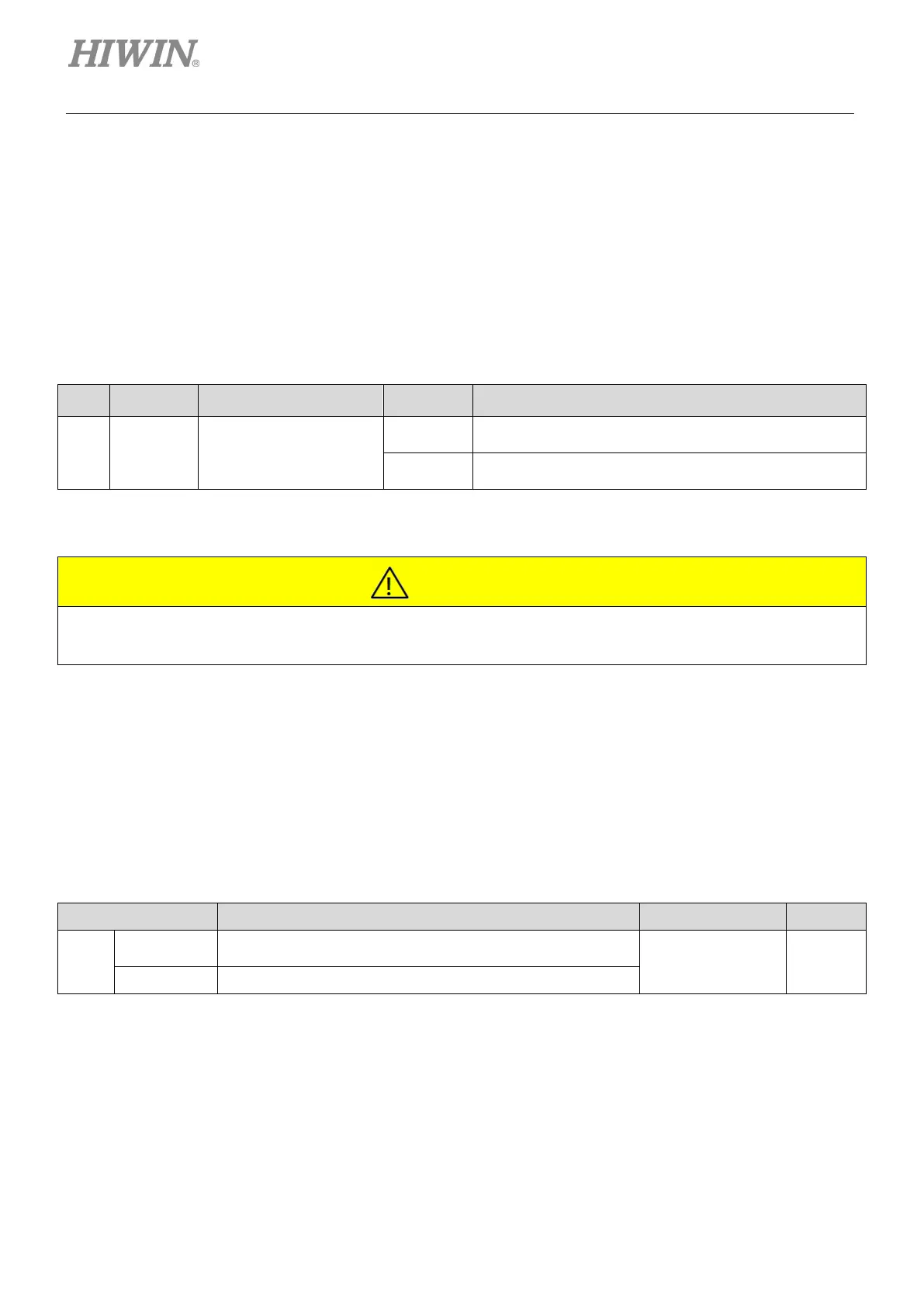E1 Series Servo Drive User Manual Application Function
8-78 HIWIN MIKROSYSTEM CORP.
8.15 Function and setting of forced stop input (FSTP) signal
Forced stop input (FSTP) signal can forcibly stop the motor. The function and setting of FSTP signal are
described in the following sections.
8.15.1 Function of forced stop input (FSTP) signal
Table8.15.1.1
Type Signal Hardware Pin Status Description
Input FSTP CN6-8 (I10)
ON
Forced stop
The servo motor is disabled.
OFF
Normal operation
Motion control can be performed.
During forced stop, the motor is disabled and the servo drive panel displays “Stp”.
To avoid accident caused by poor connection or disconnection, the forced stop input switch must be
normally-closed (b contact). The polarity of the
input pin for forced stop input (FSTP) signal can be
user-defined.
8.15.2 Enabling/disabling forced stop function
Use Pt50F = t.X (Allocation of forced stop input (FSTP) signal) to allocate FSTP signal. If you are
not using forced stop function, wiring for FSTP signal is not required.
Table8.15.2.1
Parameter Description Effective Category
Pt50F
t.9
Enable forced stop function and input forced stop input
(FSTP) signal from CN6-8 (I10).
After power on Setup
t.B Disable forced stop function.
Set Pt513 to t.1 to allocate signal to the desired pin. For more information, please refer to section
8.1.1.
