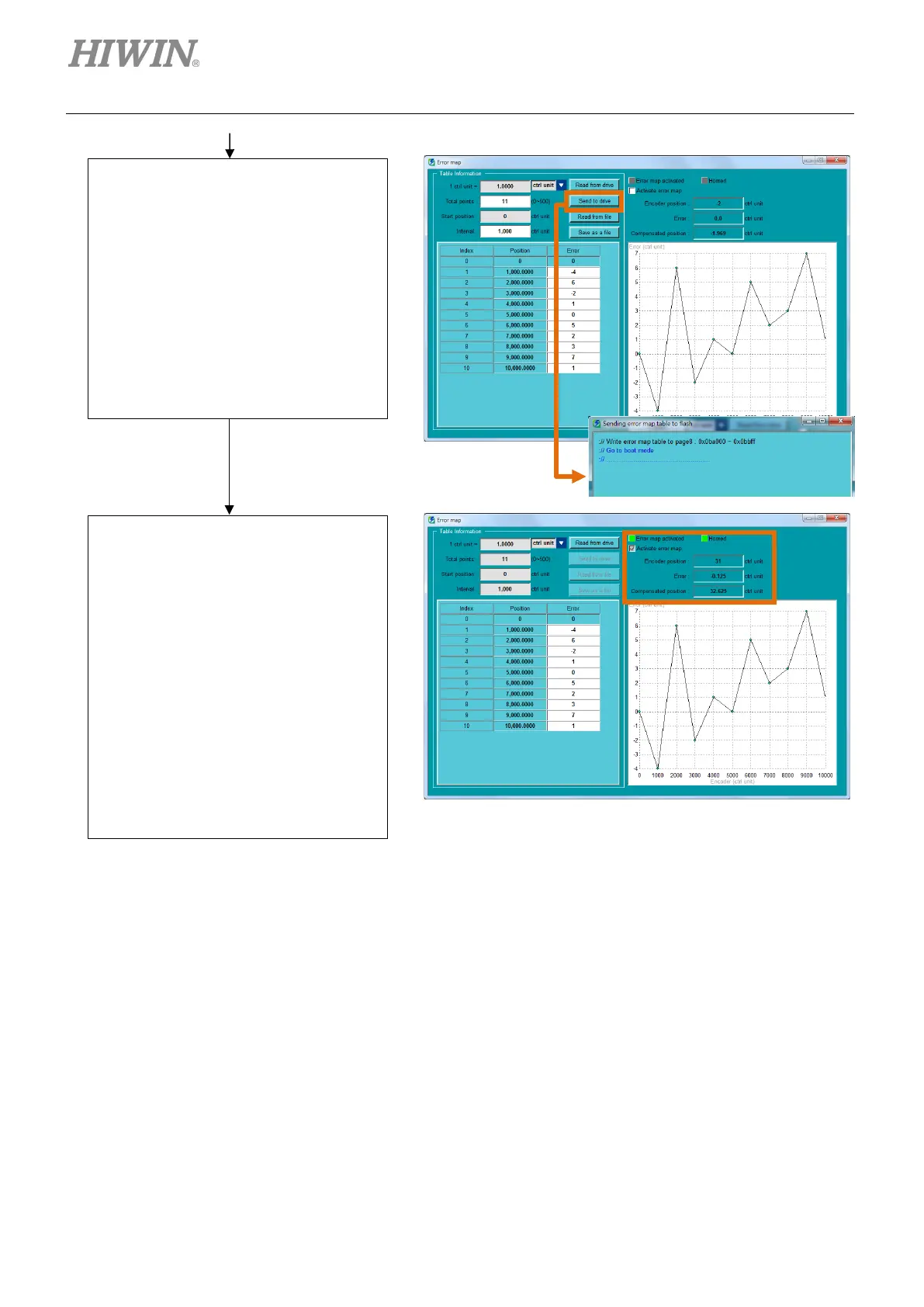E1 Series Servo Drive User Manual Application Function
8-72 HIWIN MIKROSYSTEM CORP.
Figure8.12.1
After the related settings of error map table are set, the servo drive is able to perform error map function.
This section provides two methods of using error map function as your reference.
(1) Homing with controller
The controller sends motion command to the servo drive by pulse command or analog voltage
command (velocity or torque) to command the motor to do homing. The controller outputs servo
drive error map input (MAP) signal to the servo drive after homing completes. The servo drive
regards homing has been completed after the signal is input.
Note:
The servo drive sets the current position (feedback position) as 0 when servo drive error map input (MAP)
signal is input.
Step 4:
After homing completes, check if
Homed indicator is green. Disable the
motor and check the checkbox of
Activate error map. If
activated indicator is green, it means
error map function is enabled. At this
time, the motor can be enabled to
continue the following operation.
Note:
(1) Error map function must be enabled only
after homing completes.
(2) The checkbox of Activate error map
cannot be checked or unchecked when
the motor is enabled.
(3) Error map function must be disabled if
you would like to perform homing.
Click on Send to drive button to save
the error map table to the servo drive
flash. A processing window appears.
After the error map table is saved, the
processing window closes.
Note:
(1) Click on Save as a file button to save the
error map table to PC.
(2) Click on Read from file button to read
error map table from PC.
(3) Click on Read from drive button to read
the error map table from the servo drive
memory.