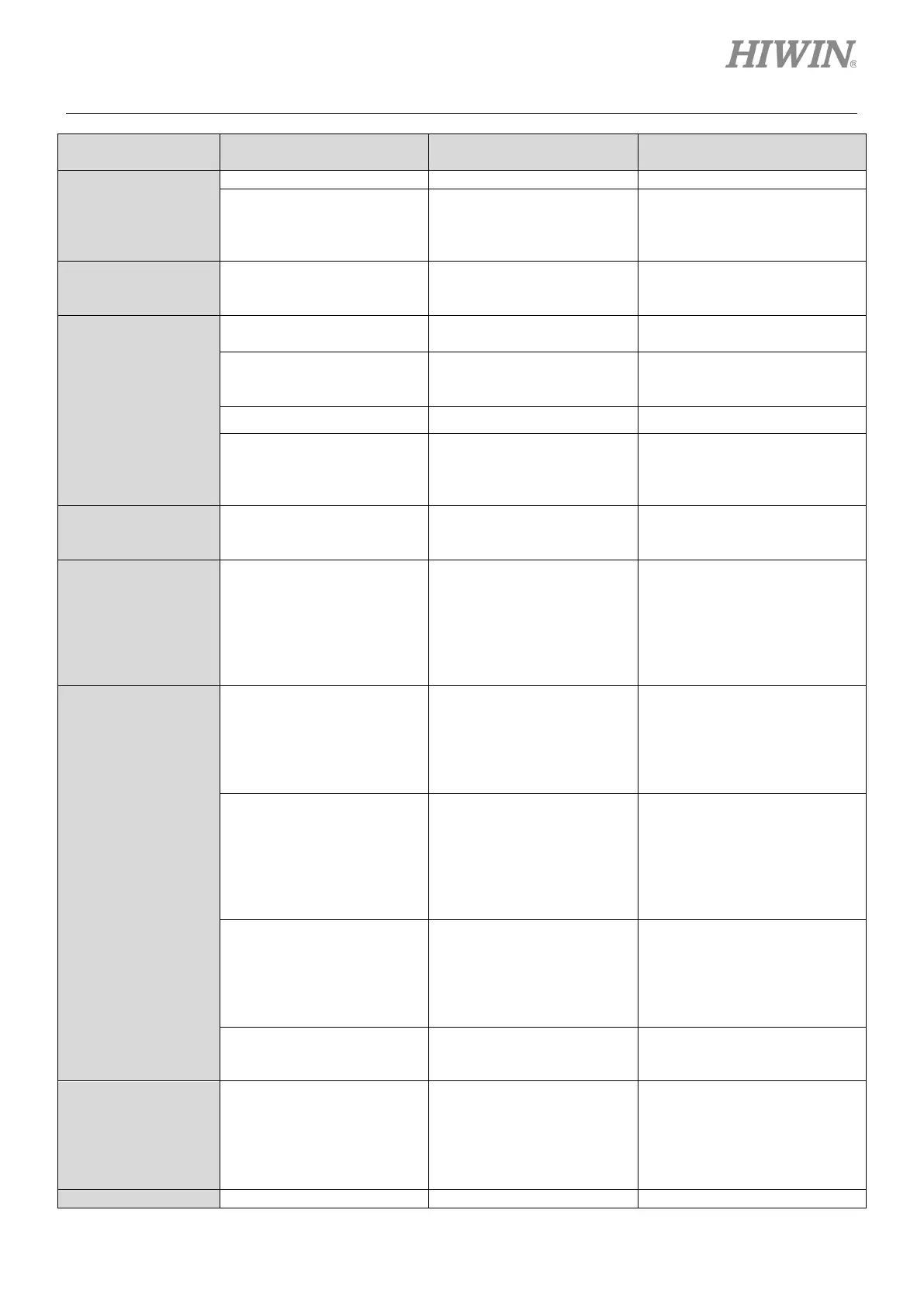E1 Series Servo Drive User Manual Troubleshooting And Maintenance
HIWIN MIKROSYSTEM CORP. 13-13
Alarm Number And
Alarm Name
Cause Confirmation Method Corrective Action
A/D converter error
Servo drive malfunction N/A
Power on again. If the alarm
occurs again, it could be servo
drive malfunction, please
Current detection
Current sensor malfunction N/A Replace the servo drive.
AL.C10
Motor out of control
The motor power cable is
not connected.
Check the wiring of the
servo motor.
Check if the motor wiring is
correct.
The load is too heavy or the
output current is
heavy or the operating
condition is appropriate.
Adjust the load or operating
condition.
Encoder malfunction N/A Replace the encoder.
Servo drive malfunction N/A
Power on again. If the alarm
occurs again, it could be servo
drive malfunction, please
Phase detection
Electrical angle detection
error
Check the setting of Hall
sensor.
Set digital Hall sensor and
perform electrical angle
AL.C21
Hall sensor error
The Hall sensor has no
function.
Check if the motor can
move smoothly during
electrical angle detection.
(1) Remove the obstacle on
the moving path of the
motor.
(2) Reduce the load.
(3) Perform electrical angle
detection by using larger
AL.C50
Electrical angle
detection failure
Phase initialization is not
performed.
Phase initialization must be
done before using linear
motor or direct drive motor.
Check if phase initialization
is done.
Perform phase initialization via
Thunder and ensure Phase
initialized indicator is green.
Save the parameters and
power on the servo drive
Incorrect parameter setting
(1) Check if the parameters
of the encoder are
correctly set and the
feedback signal is
correct.
(2) Check if the parameters
of the motor are correct.
Correctly set the parameters of
the motor and the encoder
resolution again. Perform
phase initialization again.
Save the parameters and
power on the servo drive
The optical scale is
interfered.
(1) Check if the adapter of
the optical scale is
correctly grounded.
(2) Check if the ground wire
of the motor is correctly
Check if the grounding is
correctly performed.
The load to forcer is too
heavy or friction is too
Check if the force applied to
the forcer is too large or the
(1) Release the brake.
(2) Reduce the load.
AL.C51
Overtravel detected
during electrical
angle detection
Overtravel signal is
triggered during electrical
angle detection.
Check if overtravel occurs.
Turn off the main circuit power
supply and move the forcer.
Power on again and perform
electrical angle detection at a
position where overtravel
signal will not be triggered.
S-ON signal is input when
Perform phase initialization via
