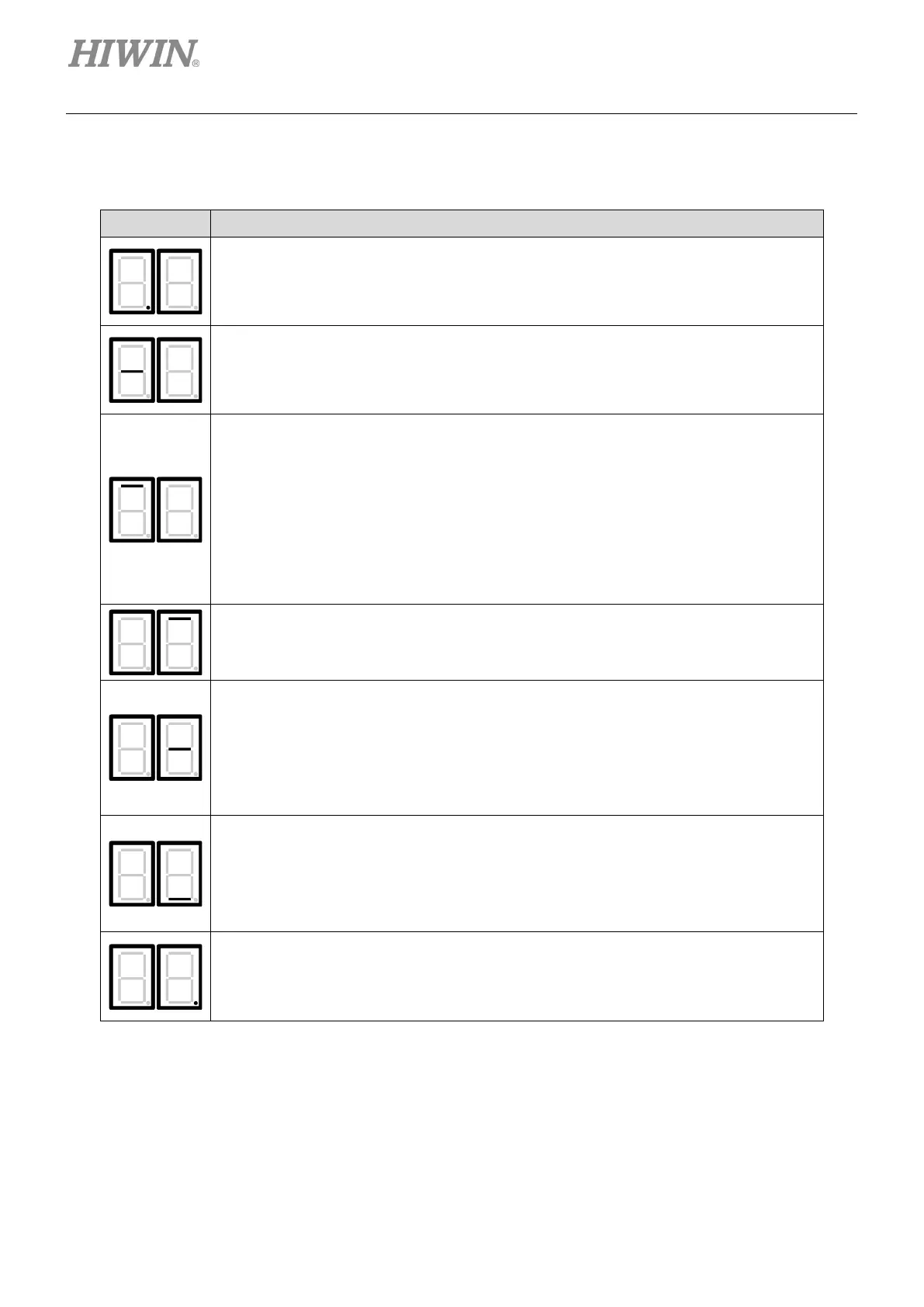E1 Series Servo Drive User Manual Panel Operation
14-4 HIWIN MIKROSYSTEM CORP.
Bit data
Table14.1.3.1
Display Function Description
Control power supply status
Light up when the control power supply is ON. Do not light up when the control power
supply is OFF.
Servo status
Light up when servo OFF. Do not light up when servo ON.
(1) Status of velocity reach output (V-CMP) signal (velocity control)
Light up when the difference between the servo motor velocity and velocity
command is within the setting value. (Set via Pt503 or Pt582. The default setting
is 10 rpm or 10 mm/s) Do not light up when the difference exceeds the setting
value. Always light up during torque control. If analog command is interfered by
noise,“-“ of the leftmost digit will be flashing, please refer to section 5.1.2.
(2) Status of positioning completion output (COIN) signal (position control)
Light up when the difference between the servo
motor position and position
command is within the setting value. (Set via Pt522. The default setting is seven
control units.) Do not light up when the difference exceeds the setting value.
Status of rotation detection output (TGON) signal
Light up when the rotary velocity of the servo motor exceeds the setting value. (Set via
Pt502 or Pt581. The default setting is 20 rpm or 20 mm/s.) Do not light up when the
rotary velocity of the servo motor is below the setting value.
(1) Status of velocity command input (velocity control)
Light up when the input velocity command exceeds the setting value. (Set via
Pt502 or Pt581. The default setting is 20 rpm or 20 mm/s.) Do not light up when
the input velocity command is below the setting value.
(2) Status of pulse command input (position control)
Light up when pulse command is input. Do not light up when pulse command is
(1) Display of torque command input (torque control)
Light up when the input torque command exceeds the setting value (10% of rated
torque) Do not light up when the input torque command is below the setting value.
(2) Display of position deviation clear input (CLR) signal (position control)
Light up when position deviation clear input (CLR) signal is input. Do not light up
when position deviation clear input (CLR) signal is not input.
Main power supply status
Light up when the main circuit power supply is ON. Do not light up when the main circuit
power supply is OFF.